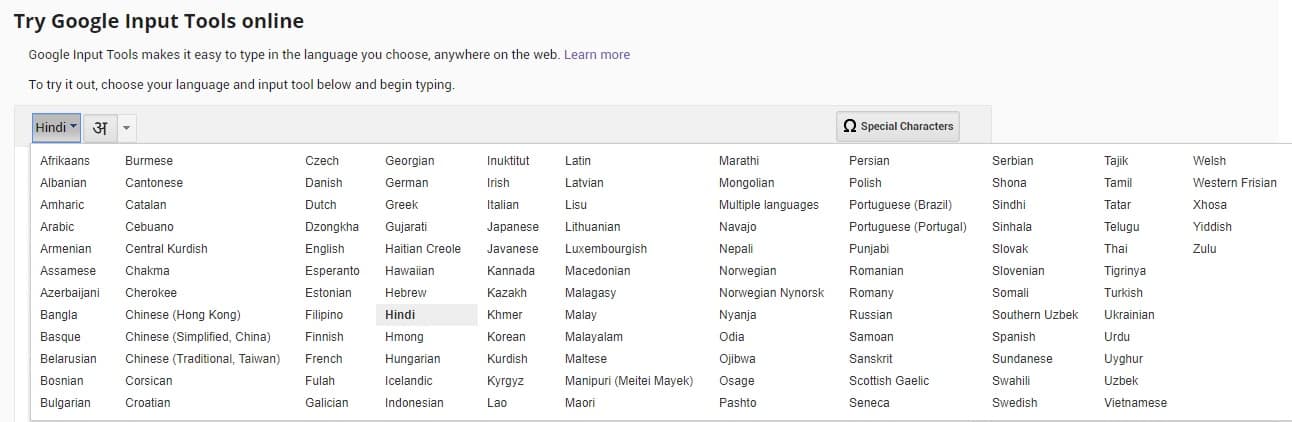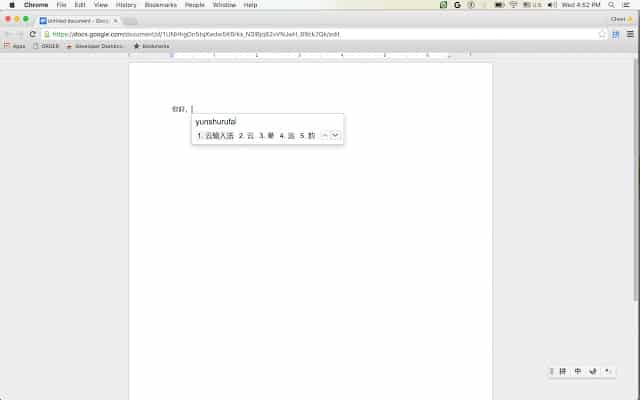There are more than 4,500 spoken languages with a considerable number of speakers. Well, if your work revolves around translating these languages or using different languages then Google Input Tools might make your work drastically easier.
So here’s everything you need to know about Google Input Tools and the major benefits of using this chrome extension.
ALSO READ: Bitcoin price falls below $4,000, as cryptocurrency market continues to plummet
Google Input Tools For Windows 10
Google Input Tools is actually an extension that’s designed for the Google Chrome browser. This extension allows users to type characters in different languages. Google Input Tools eliminates the need for installing additional language settings on Windows 10 OS.
Presently, Google Input Tools is available for all Google services, Chrome, Android devices, and Windows. The extension makes switching and typing in different languages fairly seamless.
It is worth noting that, Google Input Tools provides virtual keyboards for over 90 languages, full IMEs or direct transliteration for over 30 different scripts, and handwriting input for over 40 languages. Furthermore, you can use Google Input Tools both in offline and online modes.
Google Input Tools: Download
In a few clicks, Google Input Tools extension can be downloaded and installed from the Chrome web store. Additionally, you can also try out Google Input Tools using the web client.
Lastly, Google Input Tools also has a dedicated Android application that can be downloaded from the Google Playstore.
As for downsides, Google Input Tools doesn’t provide any sort of checking for grammatical or spelling errors. Consequently, it becomes fairly difficult for a person learning a new language to operate Google Input Tools.
Overall, Google Input Tools is a highly underrated tool that can be used to input characters on a Windows 10 computer in different languages. Do share your thoughts and opinions on Google Input Tools in the comments section below.