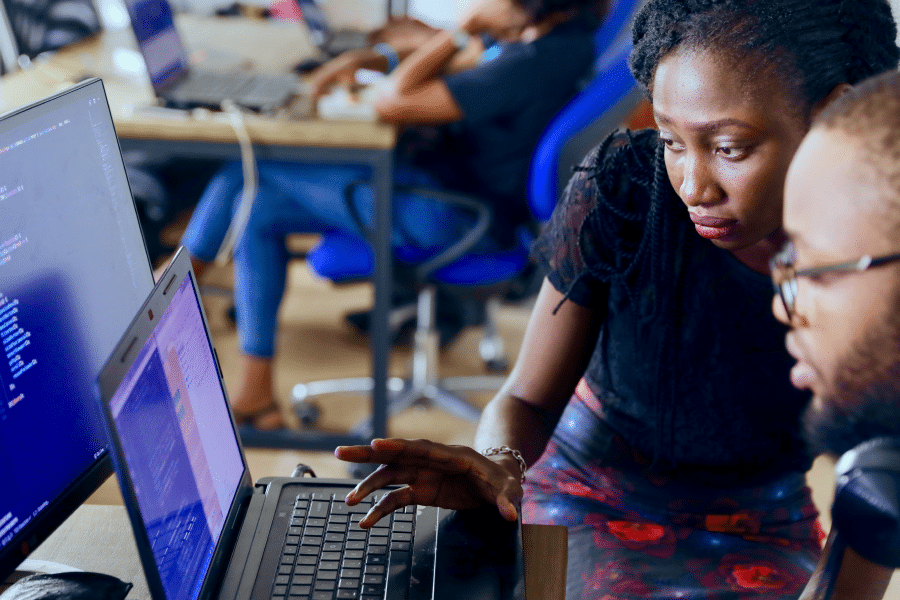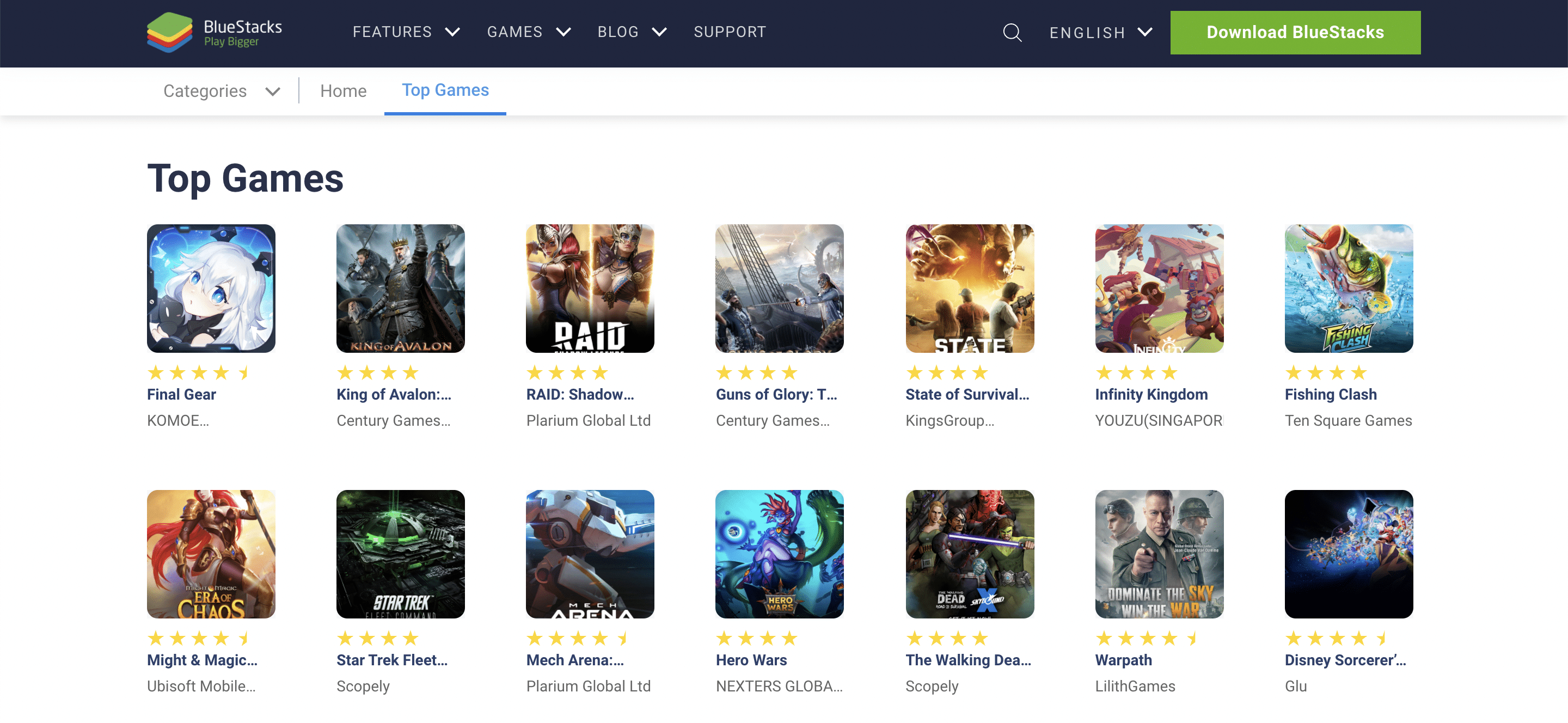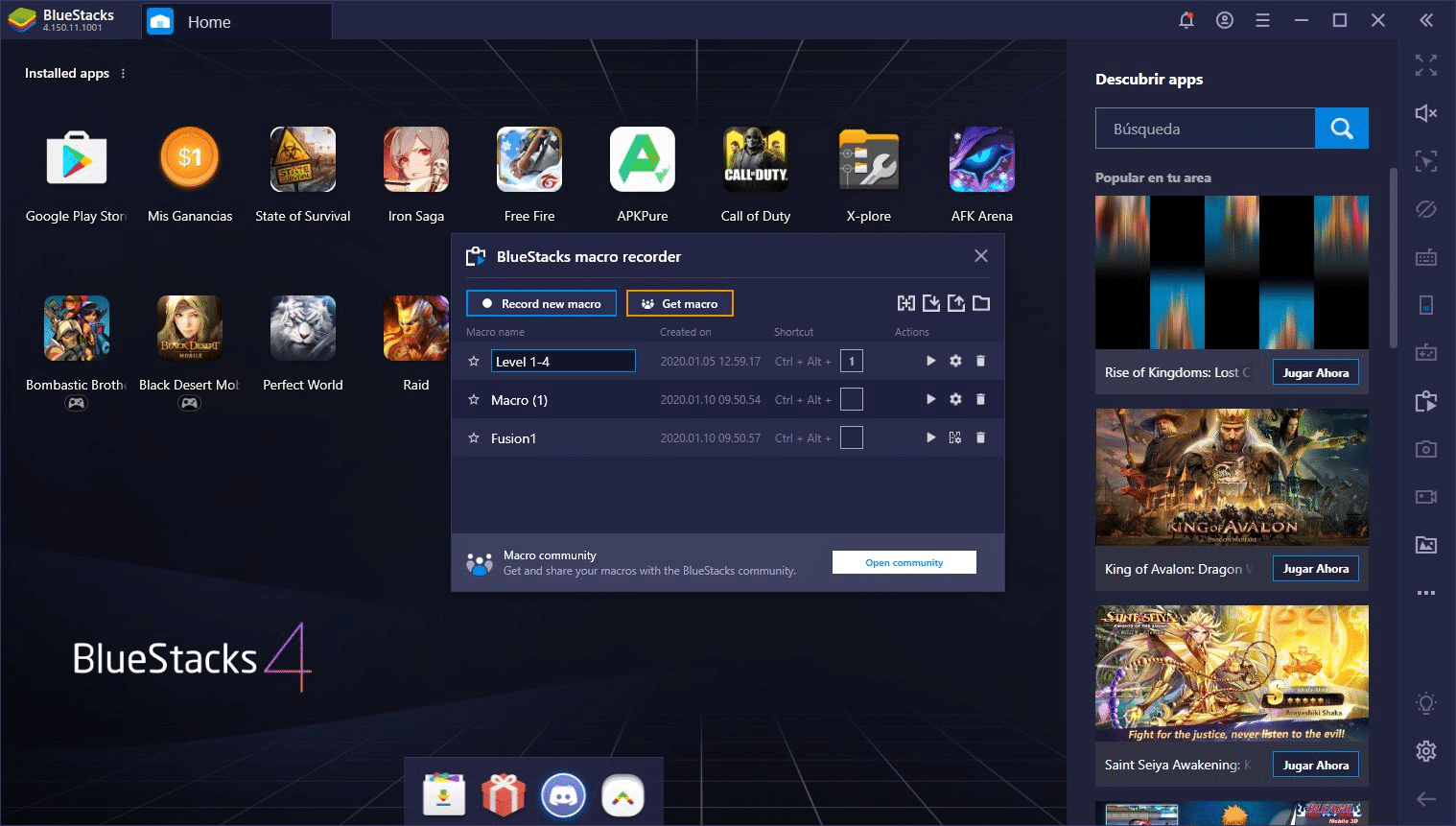Blustacks is known for being one of the best Android emulators in its class. Since its launch in 2009, it’s been a free emulator and is available on Windows and macOS.
Many doubt Bluestacks when it comes to security.
These questions arise in the first place because Bluestacks is a free-to-download software. Given that there are a lot of security breaches and vulnerabilities found on the internet, you’re bound to worry.
This guide will emphasize whether Bluestacks is a safe emulator or not, along with some of its features.
Table Of Contents
What is Bluestacks?
Bluestacks is a Virtualization software for Android that allows you to run Android apps and games on operating systems like Windows and macOS.
Bluestacks is popular among Gamers since it enables them to play their favorite Android games on a more prominent display.
You can run any apps you want, like WhatsApp, Twitter, Call of Duty, PUBG Mobile, etc. It’s like a completely different Android device working on your Mac or Windows computer.
Is Bluestacks Safe?
The simple answer to this question is yes, Bluestacks is entirely safe to use.
BlueStacks is a legitimate company and is partnered with industry leaders such as Intel, Samsung, and AMD.
If you download Bluestacks from the official website, then you’re entirely in safe hands and don’t need to worry about anything at all. (The latest version for Windows is Bluestacks 5 and for MAC is Bluestacks 4 and for Cloud is Bluestacks X)
That said, if you download it from any other website other than the official one, you can expect different forms of Malware. It’s probably best if you avoid downloading Bluestacks from other websites.
Some users might face a prompt from Bluestacks when installing that asks you to disable real-time updates or any anti-virus software running on your computer. It happens because most anti-virus software stops new applications to alter computer files.
As a result, any anti-virus would perceive Bluestacks as a virus and stop Bluestacks from installing completely. There are many other reasons why it is considered a security threat. Other than just installing the program files, it adds files that support virtualization on your computer.
However, you can always choose to re-enable the Windows Security/Defender or the Anti-virus of your choice.
Bluestacks is a safe and trusted software by millions of users. You don’t need to doubt it if you get it from the official website.
Also, you need to understand that after downloading BlueStacks from the official site the apps you install inside BlueStacks should be safe too. So be sure to download apps using Play Store only and don’t try to sideload apks from third-party websites.
Not happy with BlueStacks? Here are the best BlueStacks alternatives.
Is it safe to log into Google in BlueStacks?
Bluestacks will ask you to login into your Google account after installing the app which every Android phone does too.
It is completely safe to log into Google in bluestacks. In fact, it is recommended to download apps from the play store only after you login into your Google account inside BlueStacks.
However, we will recommend not using the primary google account to login into BlueStacks, if you don’t have another account, create one.
What data does BlueStacks see?
Like every other App, BlueStacks also needs to access some of Your data to run smoothly and provide suggestions based on your interest.
When you sign in to your Google account using BlueStacks it collects data such as your name, email address, and other identifiers from your Google account which may include phone number, gender, location, address, and picture.
Other than that BlueStacks also collects some of the data regarding your PC such as operating system, Hardware, network properties, IP address, app activity, and location.
BlueStacks had a major security issue in the past
BlueStacks currently does not have any security issues or flaws. But in 2019, security researcher Nick Cano alerted BlueStacks of a major security flaw that if exploited could have resulted in the compromise of users’ data and also would have allowed hackers to inject malware into the user’s computer.
The flaw was reported to BlueStacks and was fixed before anyone could have exploited it.
Since then BlueStacks has been pushing regular updates and patches to keep itself completely safe.
BlueStacks Installing Hidden Web3 Wallet
Recently Bluestacks has faced backlash for installing Web3 Wallet without users’ consent when they were installing Bluestacks X.
How is Bluestacks Made Safe?
The Bluestacks team makes sure that the application is from every corner. They’re always working to keep it as safe as possible for you to use without any worries. Here is how they achieve it:
1. Regular Security Patches
Whenever the team finds a vulnerability, they make sure the vulnerability gets patched as soon as possible. There were instances when Bluestacks found some vulnerabilities in their system. But the good part is that they got fixed in no time.
When the team finds a vulnerability, they try to keep the application as secure as possible. Each new update introduces bug fixes and the latest security patches to keep your data and computer safe from any attacks. With time, security keeps getting better, and you shouldn’t worry about it.
2. Your Data and Information are Safe
Bluestacks has strict rules when it comes to keeping your data safe. If you look at the Terms and Conditions of Bluestacks, the company states that they collect unrecognizable data to make the product better and not sell it to advertisers.
Furthermore, they assure that they don’t forward your private and personal information like email, name, etc., to others.
However, they don’t have control over what apps you choose to install. As a result, apps like Google, Facebook, and others may still track your personal information when you’re using Bluestacks. And Bluestacks can’t save you from that since the software depends upon third-party app installations.
Why Bluestacks Over Others?
Bluestacks is the primary choice of many streamers to multi-task and play games while streaming to services like YouTube, Twitch, and other platforms at the same time. The flexibility Bluestacks provides over other emulators is unmatchable to this day.
Since smartphones require more and more power to run applications, Blustacks allows you to play any game or use any application at its peak performance.
Emulators can utilize your PC’s resources and bring out the proper performance of any application, something which you can’t expect from smartphones.
That said, with higher performance, you can expect higher FPS in games like PUBG, Call of Duty, and other games that require higher performance. You can also control and manage FPS, sound, and other aspects with a Multi-instance manager.
Moreover, you don’t need to worry about any battery drain and can play games longer. So if you’re planning to stream gaming for long hours, Bluestacks is an ideal application for you. More accessible controls on Bluestacks allow you to play games without memorizing the controls commonly used in gaming.
In the recent updates, Bluestacks introduced Macro scripts to perform specific actions in a pre-determined order. You have to record the steps in order and assign a particular button. This button will repeat the process of actions whenever you press it.
In addition to keyboard controls, Bluestacks supports Gamepads from manufacturers like Xbox, Logitech, PS4/PS5, Razer, PDP, and many more.
Recently they have also launched a cloud emulator service which will no longer require you to install BlueStacks on your PC.
Will Bluestacks slow down my PC?
Bluestacks can slow down low-end PCs as it requires more Ram than its competitors like LDPlayer.
CONCLUSION
When it comes to Bluestacks’ security, you need not worry about it. Bluestacks is one of the safest emulators you can use. In our testing, we didn’t find any issues or any malware or virus with Bluestacks.
However, you must avoid downloading Bluestacks from third-party sites. Furthermore, you should always install trusted applications from Play Store to avoid any data leaks in most cases.
It’s also best to avoid using it on low-end PCs, which don’t have minimum requirements; doing this avoids your PC from crashing and avoiding Blue Screen of Death.
The best evidence you can get is that your favorite streamers use Bluestacks to play mobile games on their PC. With its incredible features and security, we can say that you can trust Bluestacks without another doubt.