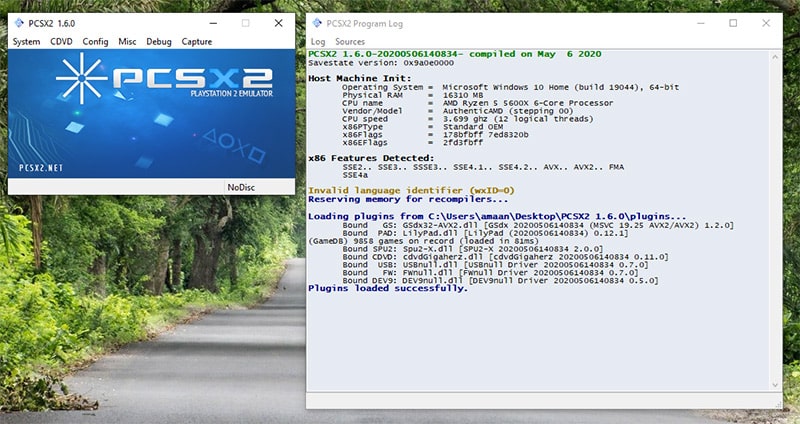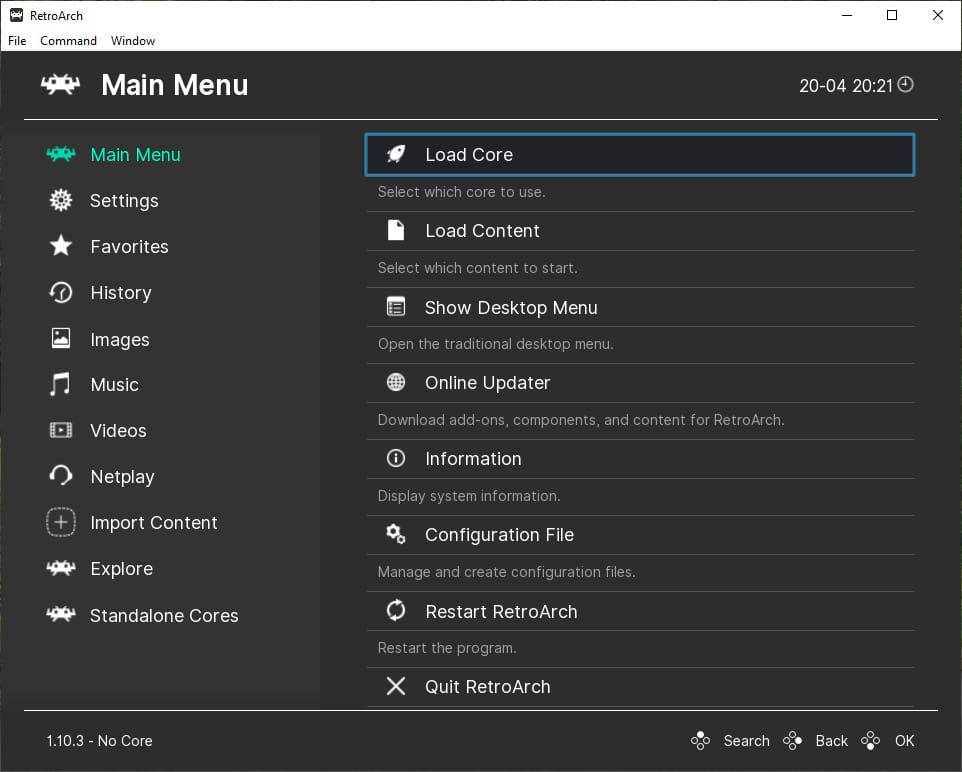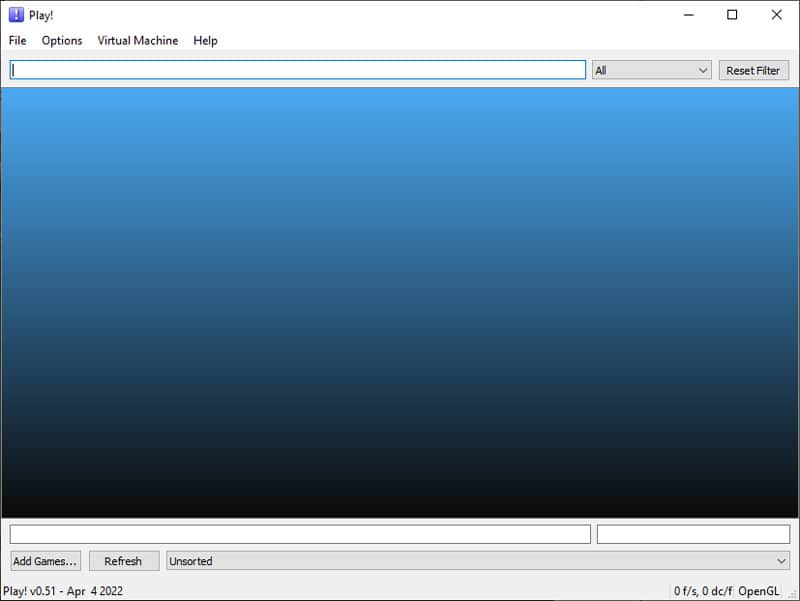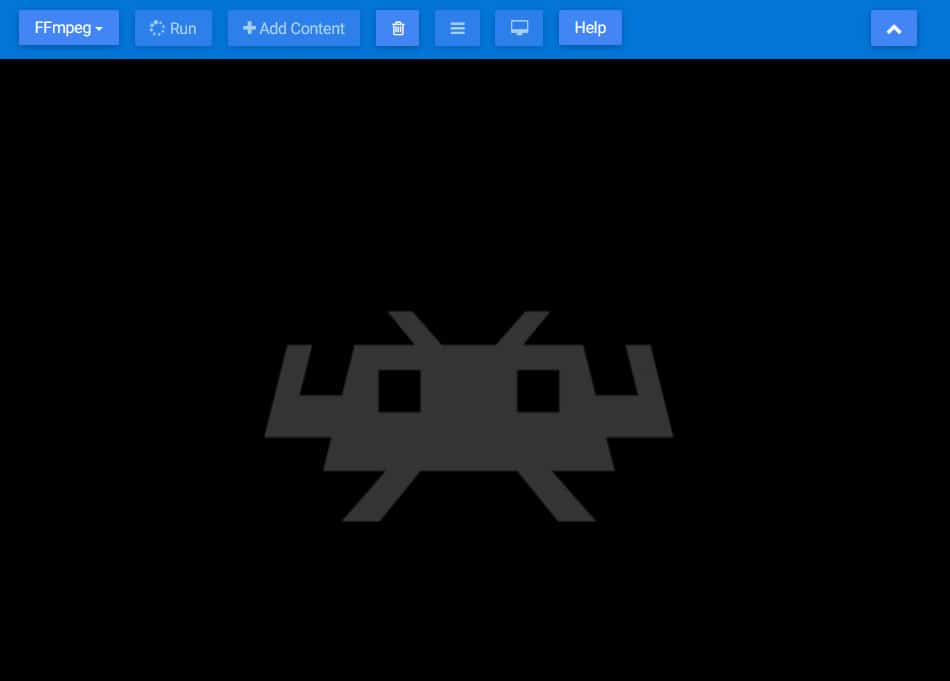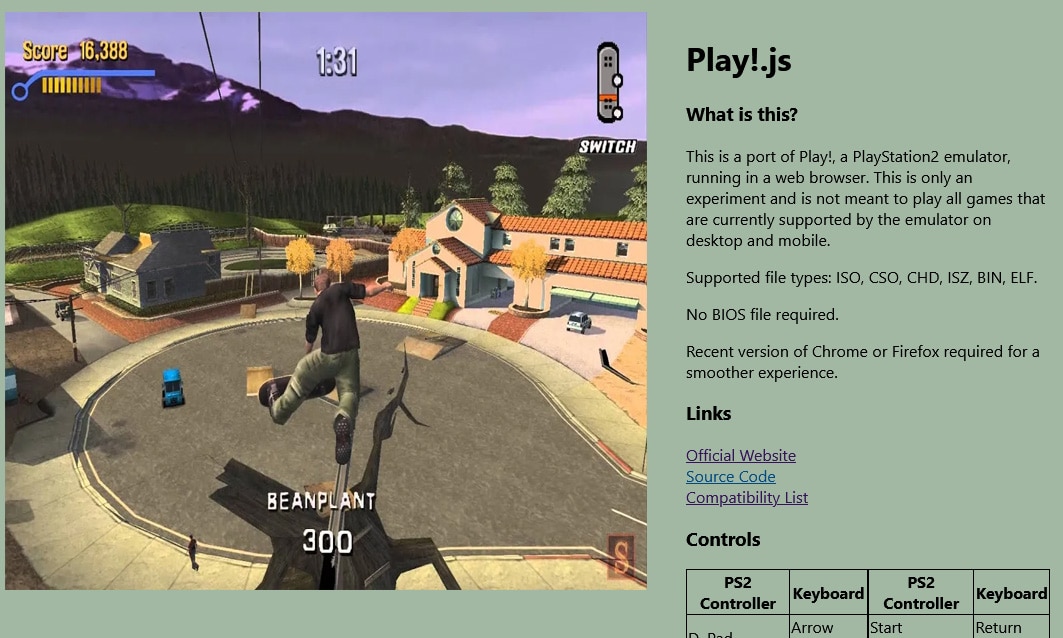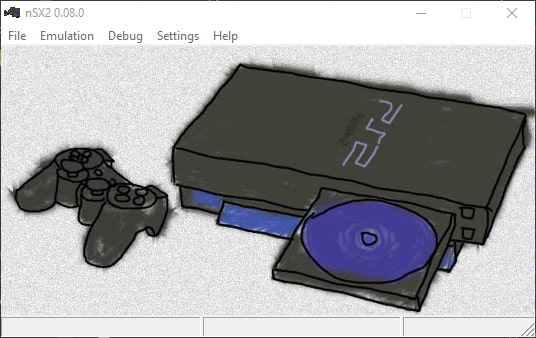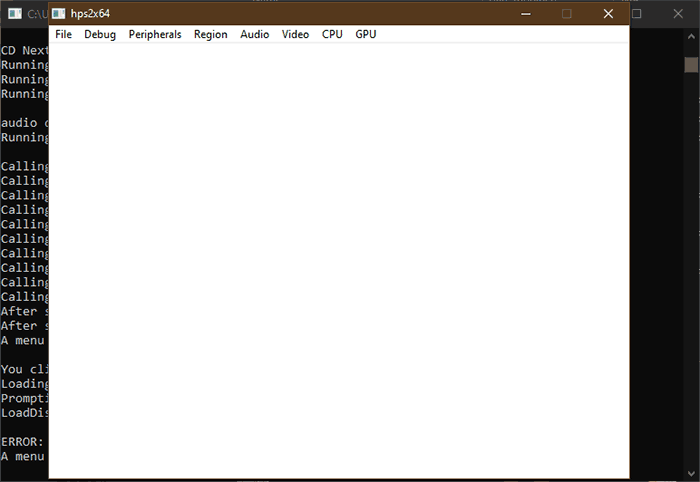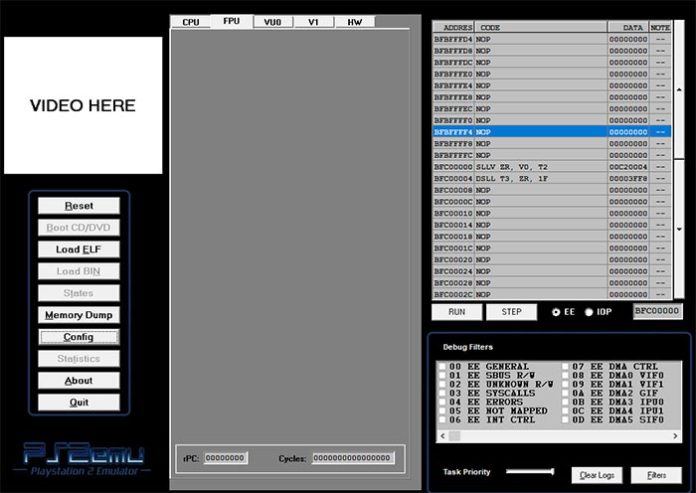Sony beat Xbox and Nintendo to the Gaming console market with the launch of PlayStation 2, with a design inspired by its predecessor.
PS2 essentially broke all the console records and became the most successful console in terms of sales, game titles, and reach across the globe. Over two decades later, even its successor hasn’t been anywhere the milestone set by it.
Sony doesn’t make PlayStation 2 anymore. Even the second-hand market is not reliable to buy PS2 anymore. The only way to play PS2 Games is through a PS2 emulator.
We have compiled a list of the best PS2 emulators to run PlayStation games on your computer.
Many of them work on PC and other platforms, providing you with the option to take console gaming with you.
Table Of Contents
Best PS2 Emulator for PC
|
1. PCSX2
You cannot go wrong with PCSX2, the only PS2 emulator for PC with 100% games compatibility.
The console emulator is available on Windows and Linux PCs, and they have finally added Vulkan rendering.
We get two different versions of the emulator – a 32-bit installer and a portable version is a zipped file.
The latter works without any flaw and offers all the features. You need to have an original copy of the BIOS to get the emulator started.
Preload a disc that runs on every launch, or you can individually select a ROM every time. Play PS2 games in 4K with a custom resolution that can go up to 4096×4096 pixels and beyond(with a recent update) that comes with vertical sync, anti-aliasing, and texture-filtering.
All the leading controllers are supported by default, including Xbox360, PS3 with DualShock 3, and Logitech, amongst others. There is also a Guitar Hero 2 hack that can be enabled when needed from the controller settings.
The controller function also lets you create Lilypad binds, which can loaded later on. Plugin your favorite controller and start playing console games right away.
As a streamer/content creator, create amazing PS2 gaming highlights by capturing the gameplay with the onboard feature through the F12 hotkey.
2. RetroArch
RetroArch is the pillar of console emulation that has streamlined the gaming experience. The emulator for PS2 relies on cores to emulate PlayStation games.
A core is essentially plugins running as modular programs that enable RetroArch to emulate games of different consoles on its interface. All of them are available to download on the app through the online updater.
Here we have a PS2 emulator that is cross-platform, running on a couple of dozen different platforms. You can take your settings and games anywhere using the configuration files.
RetroArch has a traditional Desktop menu that has all the necessary options right on the screen. You will find core loading, games import, and screenshot dashboard amongst other things.
Starting with game loading, you can import the games manually or add directories for auto-scan that detect new gains on every launch.
The manual scan has deep filters to find the individual data files in seconds. You can also scan for particular files that match your description.
Swerving into content creation, RetroArch has a one up over PCSX2 when it comes to streaming and creating content.
You can stream directly(Settings > Recording) on Twitch, YouTube, Facebook Gaming, locally or custom using the in-built interface.
Along with that, set stream quality, URLS(for custom), GPU encoding, and other streaming features.
The train doesn’t stop here; play PS2 games online using Netplay multiplayer, where you can join other lobbies or create one of your own. There is a lobby browser with lobbies for different games. We have covered later in this post.
3. Play!
Now we move on to the simpler app for PS2 games. Play! is a PlayStation 2 emulator for computer that keeps things straight to the point for users.
It is available for Windows, Linux, and Android, offering the same functionalities across the platforms. Over 1500 games have become compatible since its launch, and more are becoming available through volunteer efforts.
Add games to the home screen and list them in the ROM dashboard. You can search them, and categorize PS2 games based on Homebrew, recently played, and unsorted.
Every game ROM has 10 save states that you can load immediately from the Virtual Machine menu.
You can connect major controllers while the keyboard keys are bound by default, making it perfectly playable without a gamepad.
Take resolution straight to 16K if your display has its capacity. Both Vulkan and OpenGL are available as GS handlers. The frame rate can be capped to the display’s refresh rate, which comes in handy for balancing the resource usage.
4. RetroArch Web Player
Don’t want to install another app on your PC but still want to play PlayStation 2 games? Then this online PS2 emulator is the answer.
RetroArch has a PS2 emulator that runs in the browser without downloading anything. Select a core (console) and then upload your PS2 ROM to start playing the game.
The first-time setup for any console will take some time as the core gets loaded in the browser. Refresh the browser tab/window when the emulator feels frozen or stuck.
5. Play!.js
The Play! developers decided to port the amazing PS2 emulator for the web browser. It lets you play PS2 games on a PC without installing anything.
They recommend Chrome and Firefox as the preferred browsers for running PS2 games. So basically any major browser of today will work without a problem.
And one of the best parts is that you don’t need to upload your BIOS in this emulator. Simply upload a ROM of ISO, CSO, CHD, ISZ, BIN, ELF. file types and you are good to go.
Once your game is loaded, you can go full screen and get an immersive experience here. And then you can connect a gamepad or use your keyboard to play the games.
It loads the ROM file from PC so it may take some time to load the files, depending upon your internet speed.
But if your favorite PS2 game is not working then don’t be alarmed. It is in the experimental stage and all games will not work on it.
You can find the compatible games on this page.
6. nSX2
nSX2 is amongst the oldest PS2 emulators for PC, around two decades. Both .ELF and DVDs are supported right out of the box.
The only setting worth mentioning is the vertical sync. Enable it by going to Settings > Emulator > General. Seven different languages are available on the interface.
You cannot autoload PS2 ROMS on the emulator. Manually browse them every time from the File menu.
7. hpsx64
hpsx64 is a relatively new PS emulator on the block, been in active development since 2018. We get two gamepads support for games such as FIFA, Tekken, Street Fighter, etc where local multi-player is essential to the gameplay.
In the features department, we have vertical sync, video buffering, shaders, amongst other things. The emulator is in its early stage of development so we cannot expect wide game compatibility yet.
Keep an eye for the simple 2D games of PS2 that can be emulated here.
8. PS2Emu
At the last leg, we have PS2Emu, an experimental PS2 emulator which has been in active development for a while now. Audio, graphics, and general control require plugins to be manually transferred to the plugins folder.
We only get a full-screen mode on the PlayStation 2 emulator that has a user interface which not user-friendly. Novice users should steer clear of this one.
PS2 EMULATOR FAQs
1. Which is the best PS2 Emulator?
With emulation and compatibility in mind, PCSX2 is the best PS2 emulator for PC right now. If you are looking for a better user interface and features then RetroArch with a PCSX2 core would do the job.
2. Can I use Android PS2 Emulator on PC?
There are plenty of PS2 emulators for Android that you can use on an Android emulator for PCs to play your favorite PS2 game.
Over to You
That is all, folks, these were the best PS2 emulators to play PlayStation 2 games on your PC.
You can rely on PCSX2 and RetroArch for virtually all your games. Make sure to check the game compatibility before moving forward.
Some of you were asking about Doobiestation. We have sad news there as the developer has abandoned the project and it is not being developed.