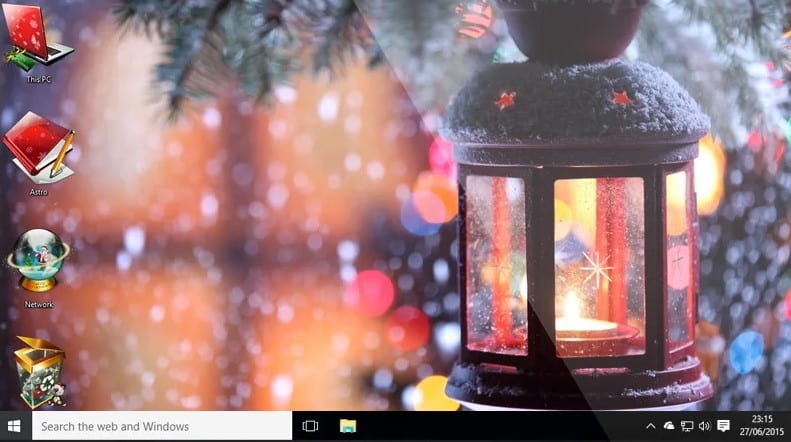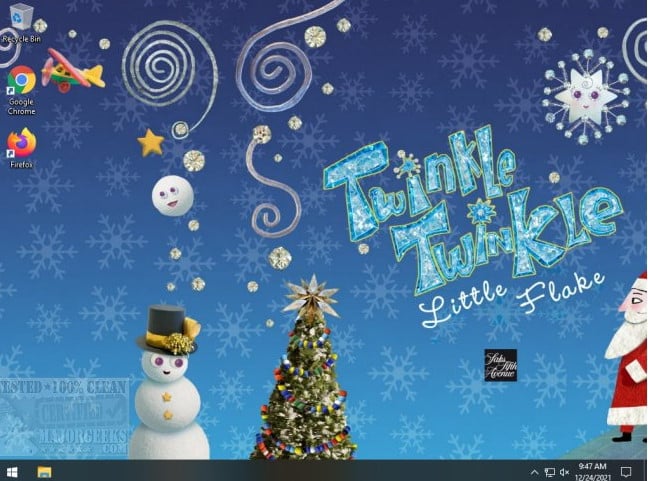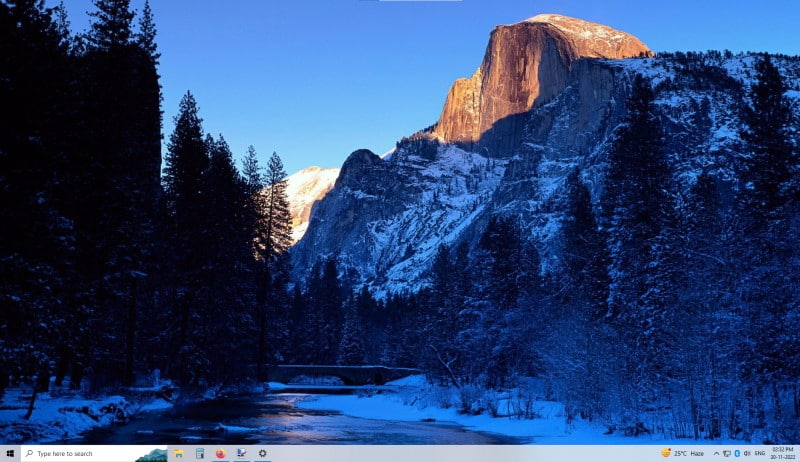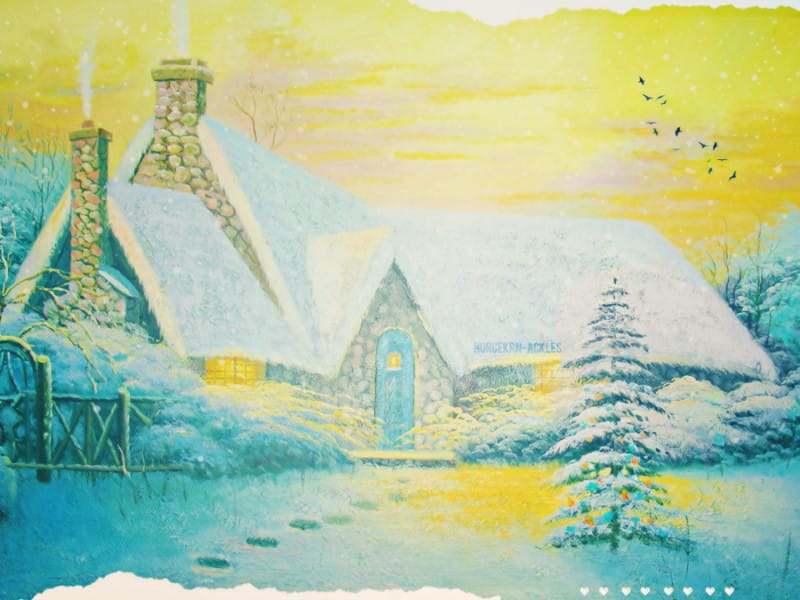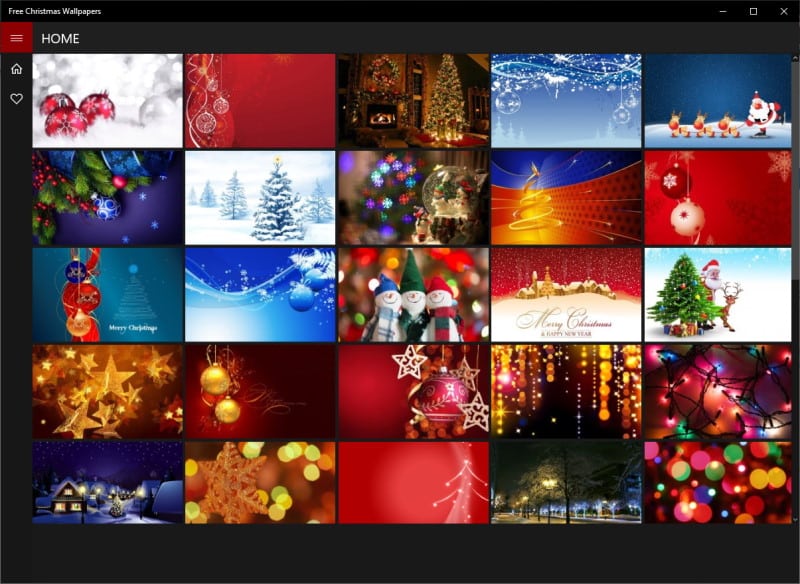Christmas is upon us and it is a holiday that I wait for all year round. The joyous mood, spending time with your loved ones, wrapping up gifts, and waiting for Santa Claus makes it a memorable time.
Your streets and public places nearby are all decked up in Christmas cheer. Everyone is ready for the festival but your PC doesn’t have to be left behind. You can try some the best Windows 11/10 Christmas themes to decorate your computer.
Bring a flair of festivities to the PC with the amazing Christmas wallpapers and themes. This includes Christmas sounds, snow pouring, and fancy lights to your desktop.
All of these Christmas themes can be installed with a click. Christmas Elf will require standard yet easy installation process just like any other application.
Table Of Contents
- Best Windows 11/10 Christmas themes
- 1. Christmas Elf
- 2. Blue Christmas Windows 11 Theme
- 3. Santa Claus Theme
- 4. Christmas Cheers
- 5. Christmas Countdown
- 6. Twinkle Wish Theme
- 7. Classic Christmas Theme
- 8. The Ice Castles theme
- 9. Winter Holiday Glow
- 10. Christmas World
- 11. Merry Christmas Santa Claus
- 12. Decorations of Red
- 13. Snowmen Theme
- 14. Panoramic Snow
- 15. Christmas Textures Theme
- 16. Snowy Night
- 17. Free Christmas Theme
- 18. Holiday Lights
- 19. Ninja Cat Holidays Escape
- 20. Christmas Theme Aero
Best Windows 11/10 Christmas themes
1. Christmas Elf
Christmas Elf is a proper Windows 11 Christmas theme with sound, music, wallpaper, and pouring with snow and light. Launch the program and prepare for Santa Claus’s arrival.
Christmas lights appear on the edge of the desktop on launching the app. You have 11 different light options such as pine garlands, balls, snowflakes, strawberries, etc. If you are unsure about selecting just one then choose random and one of the variants will randomly appear upon starting up the program.
Next is the snow which pours down from the top of the screen. We have 6 different snows here – fine, fluffy, fantasy, deep, thick, and sparkling. You can set their speed along wind of the snow pour. Along with that you can also set the density of the downpour.
No Xmas is complete with the carols and music playing all month long. We have the option to choose from 12 different musics to play when the Windows starts up. The app lets you play any of them at an hour’s interval after starting up.
Once the music is in place, next you can add a Christmas tree with fancy bulbs to appear on the desktop. It can be placed anywhere above the taskbar. You have a half dozen tree options with different decorations to choose from.
If this doesn’t feel winter enough, then add the sound of fireplace or snow to go along with the theme.
2. Blue Christmas Windows 11 Theme
Bring festive cheer with this Windows 11 Christmas theme. You get 11 beautiful Christmas wallpapers along with sounds to match the theme.
It is accompanied by Christmas icons along with dark gadgets to match the vibes. The theme pack gets installed by launching the file and all the personalization settings will apply by themselves.
The wallpapers are in high definition. If you have a full HD or higher display, then change the wallpaper set to “stretch” to fill the screen. You also get a fireplace wallpaper app in the zip file that adds to the Snow season. That will need to be installed separately.
3. Santa Claus Theme
No Christmas theme for Windows 11 is complete without Santa Claus. Here we have a special theme dedicated to Father Christmas. The red theme takes over your desktop for good.
You hear a bell on applying the Christmas theme for the first time. Then we move to the looks of it. It starts with the red cursor with a shadow on the upper right side of it.
Along with that, you have 9 beautiful wallpapers for Christmas. They have Santa Claus, in some on the cart behind being pulled by the herd of reindeer. Few of the wallpapers have Merry Christmas written on them.
The carols don’t stop there, we have the Christmas sounds. You hear different kind of bells for every action on the computer.
This comes along with the beautiful Christman icons for the desktop. They are red in color and consist of different items for Xmas.
4. Christmas Cheers
Christmas Cheers is a proper Windows 11 theme for Christmas. It has multiple cursor options inspired by Santa Claus and Christmas, high definition wallpapers and special icons that bring the festive spirit.
There are 12 unique Christmas wallpapers in 1920×1080 pixel resolution. They can be used in 4:9 and 16:9 aspect ratios without appearing jagged. All of them will fit right in a widescreen monitor.
All the cursors are in a green/red combination and their combination is inspired by Christmas and Santa Claus. That’s not all, we also get a bouquet of desktop icons in the shape of a globe, Santa’s hat, reindeer, etc.
5. Christmas Countdown
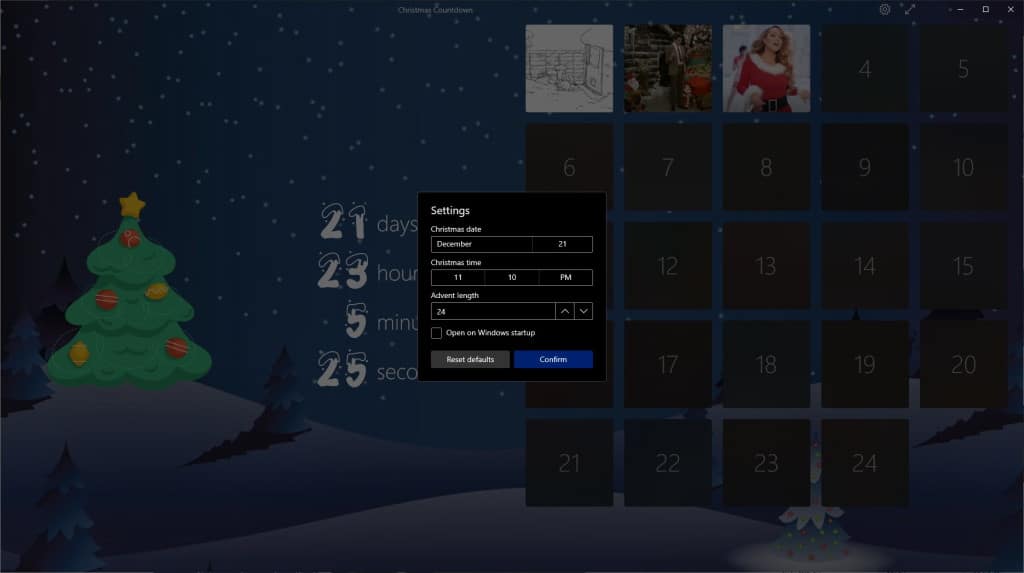
Make sure to switch between different Christmas backgrounds to make things dynamic across the holidays. All the days appear in tiles that show a picture related to Xmas as another day has passed.
You can install this Christmas theme from the Microsoft store. Then launch it from the start menu shortcut to start the theme.
6. Twinkle Wish Theme
Winter is here and so is the holiday cheer with the amazing wallpapers to take the Snowy days ahead. It packs high resolution wallpapers to brighten the holiday season.
They contain snowmen, red decorations, and other ornaments on the wallpapers. Here the color theme is centered around white. The colors blend well with the Window transparency by providing a clean look.
7. Classic Christmas Theme
Bring back the classic Christmas theme for Windows 10 and 11. Feel the goodness of giving gifts and the general festivities of the winter.
You get a couple of wallpapers with Christmas trees in different shapes. The set of 16 images has snow, decorations and fancy lights to brighten your desktop.
Launch the themepack to install and it will be applied right away. The personalization menu will open to make changes as required.
8. The Ice Castles theme
Are you in a place where it doesn’t snow around the season? The Ice Castles theme will help you feel the winter.
We get ice sculptures and snow houses at various parts of the day here. Some are during the day while others during later in the evening.
The color theme here is light blue and provides a cooler temperature on the interface. Your taskbar and windows transparency will be on the brighter side.
9. Winter Holiday Glow
Relish the cuteness of the festival with this Window 11 Christmas theme. Winter holiday glow are a warm pack of wallpapers with a closeup of cookies, snowmen, and a flair of decorative lights.
They can be ideally used by dark mode users who don’t prefer bright wallpapers. Those don’t do well with the contrast of the low-light mode.
You get 9 different full HD Christmas wallpapers to apply on your PC’s desktop. The color theme here is light blue and its accent is visible across different elements.
10. Christmas World
Have you ever wondered how Christmas decorations and festivals looked around the world? Now you don’t have to look elsewhere. Christmas World takes you for a rider with its wallpapers of different cities celebrating the nativity.
See Christmas light decorations in 6 unique wallpapers with a darker undertone which is ideal for dark and light mode users. The bright lights will add to the positive vibes of the good times.
11. Merry Christmas Santa Claus
What will you get this festive season? bring Santa Claus to life with this Christmas theme for Windows 10. This is one the biggest Xmas themes pack with over 50 different wallpapers.
There are plenty of trees both inside a house and outside, generally covered in snow. This includes a couple of wallpapers with cartoons which are specifically designed for kids
All of them are high-definition and will look good on a full HD screen. These will look good on a larger screen with a high-definition resolution.
12. Decorations of Red
Paint your desktop red with Decorations of red theme for Christmas. You get the red and gold colors in this pack with sparkling ornaments.
This Windows 11 Christmas theme is all about the red ornaments that you see during the nativity. You will find them in different places of each wallpaper.
We get a mixture of dark and light wallpapers here in this Christmas theme pack. The red color triumphs over others in all the photos with yellow taking the second spot.
13. Snowmen Theme
Do you love Snowmen? then Snowmen theme is all you need during the holidays on your desktop. Get behind the white and bright colors of the festival.
There are 8 different Snowmen wallpaper for Windows. Every snowman is wearing a unique attire in a special setting of their own. Some are in the mountains, while a few others are in a forest.
You also get a couple one night time wallpaper which places well in a dark mode. Get ready for Christmas eve with the beautiful Xmas theme.
14. Panoramic Snow
The ice castles we mentioned earlier is good but Panoramic Snow takes it a level above. The dozen Christmas wallpapers are on the softer side.
They are easier on the eyes with darker tones. You can even use with the dark mode and enjoy smooth transparency in the taskbar without hurting the eyes.
Here the colors blend depending on the desktop wallpaper. It is generally a lower shade of blue with a hint of white for a few photos. It has a Santa Claus hand for the cursor on things that can be clicked.
15. Christmas Textures Theme
Get a solid collection of wallpapers in one of the best Windows 11 Christmas themes available right now. It is created by a graphics artist using digital paint, walls and brushes.
It captures the spirit of nativity and positivity through the lights and snowy elements in the pictures. You can put them to appear in any order.
The window color and sounds stay default. Your taskbar’s transparency will depend upon the wallpaper.
16. Snowy Night
We have already discussed snow wallpapers, the ones with lighter tons and a comparatively darker one. Now have a Christmas theme for Windows 10 focussed on the nights.
Let these wallpapers blend well with your dark mode and be easy on the eyes. We have a collection of 13 photos from around the world. Some are aerial views of locations while others are Christmas things covered in snow.
All the photos are high resolution and will look good on large displays. You won’t need to stretch them to fill the screen.
17. Free Christmas Theme
How often do you get bored with the same type of Christmas themes and wallpapers? This theme app adds new wallpapers every year to provide a fresh look to your desktop.
Select a wallpaper and click on the image button to apply it. Add your most liked wallpapers to your favorite list by clicking on the heart button. They will appear in a separate section
You can also share these Christmas wallpapers with others through Bluetooth, Wi-Fi, and other installed apps including via email.
18. Holiday Lights
Enjoy the lights of Christmas on your computer screen with Holiday Lights. The illumination of festivities takes over Windows with its bright lights.
The window color is white and you get the default transparency options. You can always customize the colors to match Even the sounds are default here.
Holiday lights offer a total of 10 different wallpapers depicting Christmas lights in different settings. All of them are clicked in a low light setting and provide a warmer temperature to your screen.
19. Ninja Cat Holidays Escape
You get this animated Windows 11 Christmas theme with Ninja cats character. It adds a flair of childhood and is also liked by kids.
With this theme we get personalized Christmas greetings to set the holiday mood. One wallpaper has a Ninja Cat character being pulled by a dogsled. Another one has the feline on his way to a snowy mountain.
One of them has the Ninja in a monster truck across the Outback. This 14-set wallpaper pack has a winter sweater pattern slide as well.
20. Christmas Theme Aero
The next Windows 11 Christmas theme is by Aero. It brings a new generation of Christmas icons for your PC.
The taskbar remains the same apart from the applied color scheme. You get dozens of icons for my computer, recycle bin, folder, etc.
You also get Christmas theme widgets to use on the PC. They can be added like other widgets through the standard process.
Also Read:
Over to You
These were the best Windows 11/10 Christmas themes and wallpapers. This list will keep you updated with new themes, skins and wallpapers as they become available.
Make sure to download Christmas themes only from trusted places. Others may contain malicious and unwanted files.