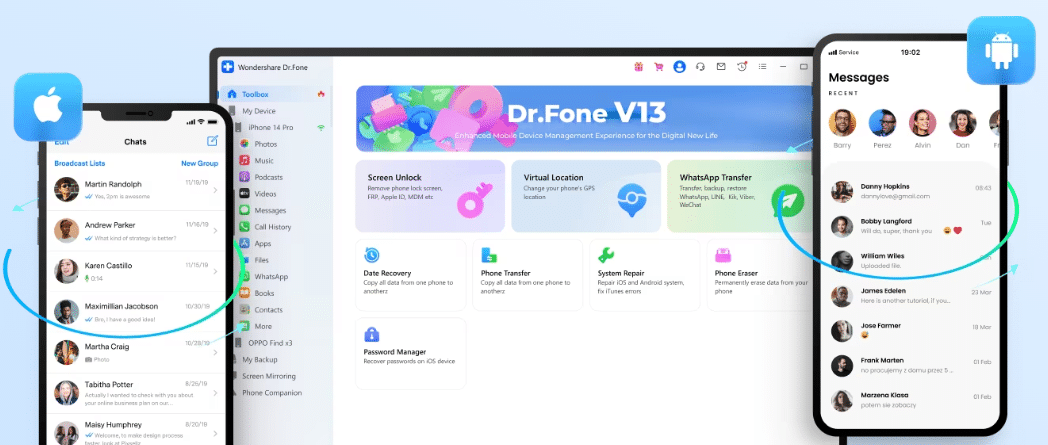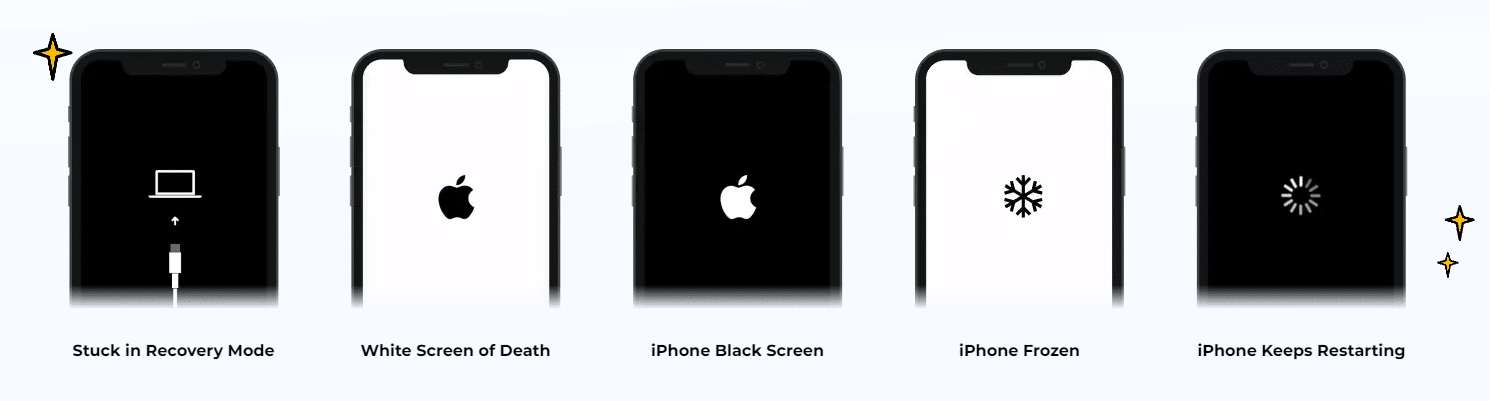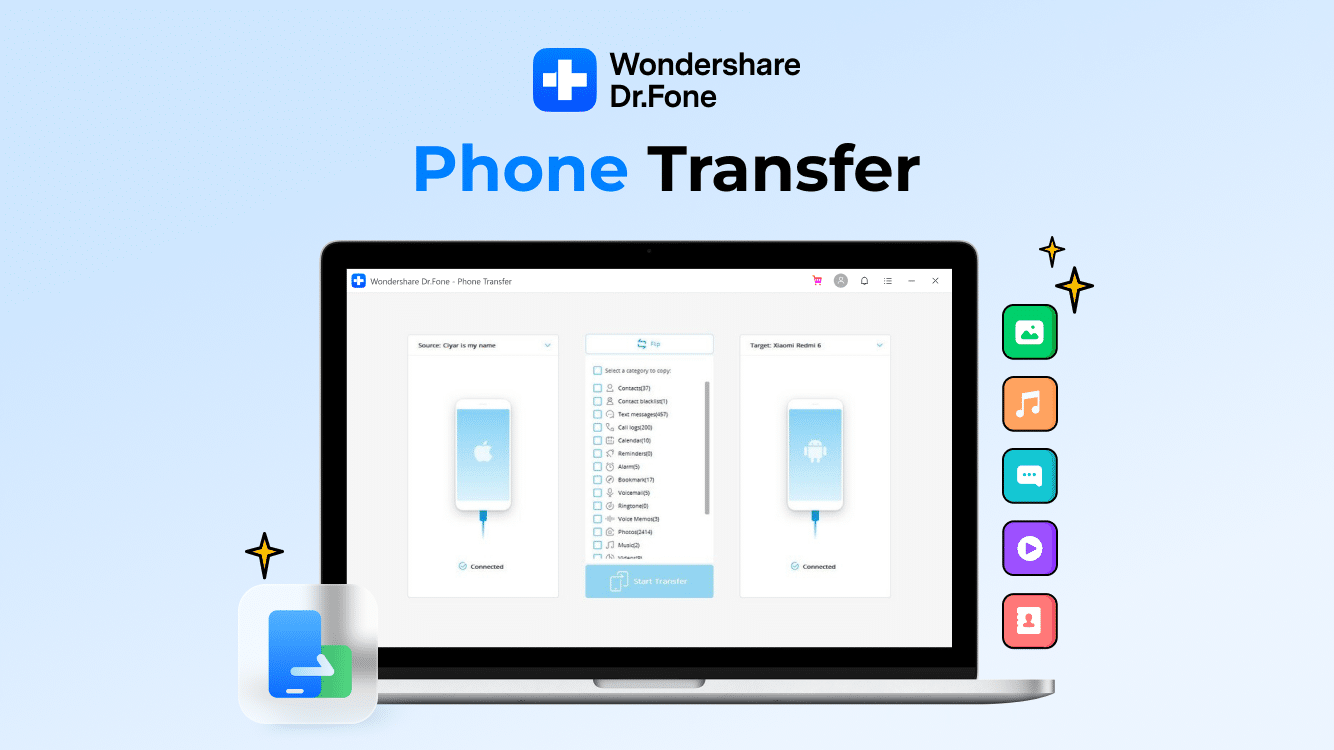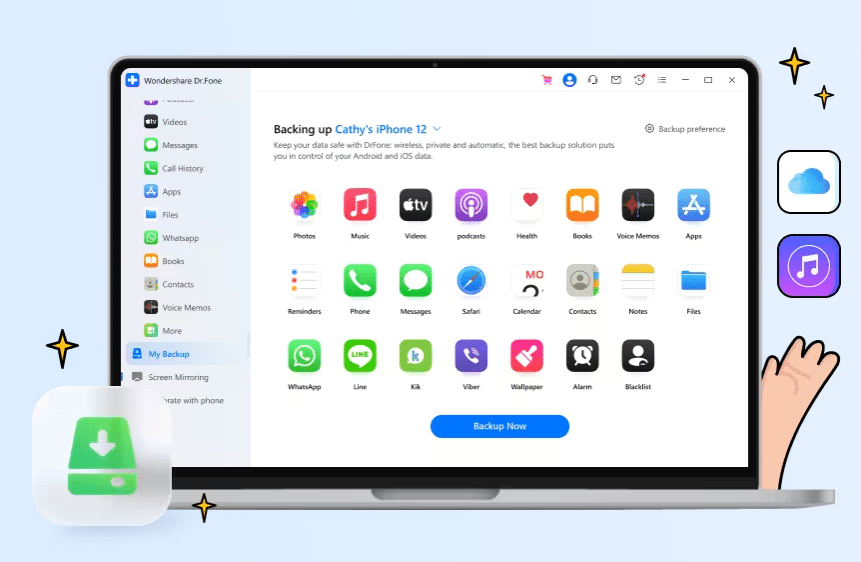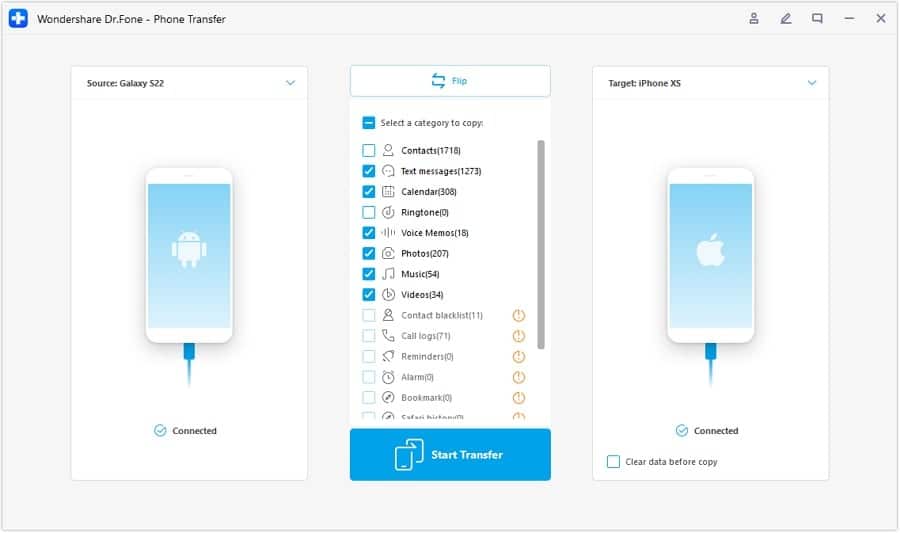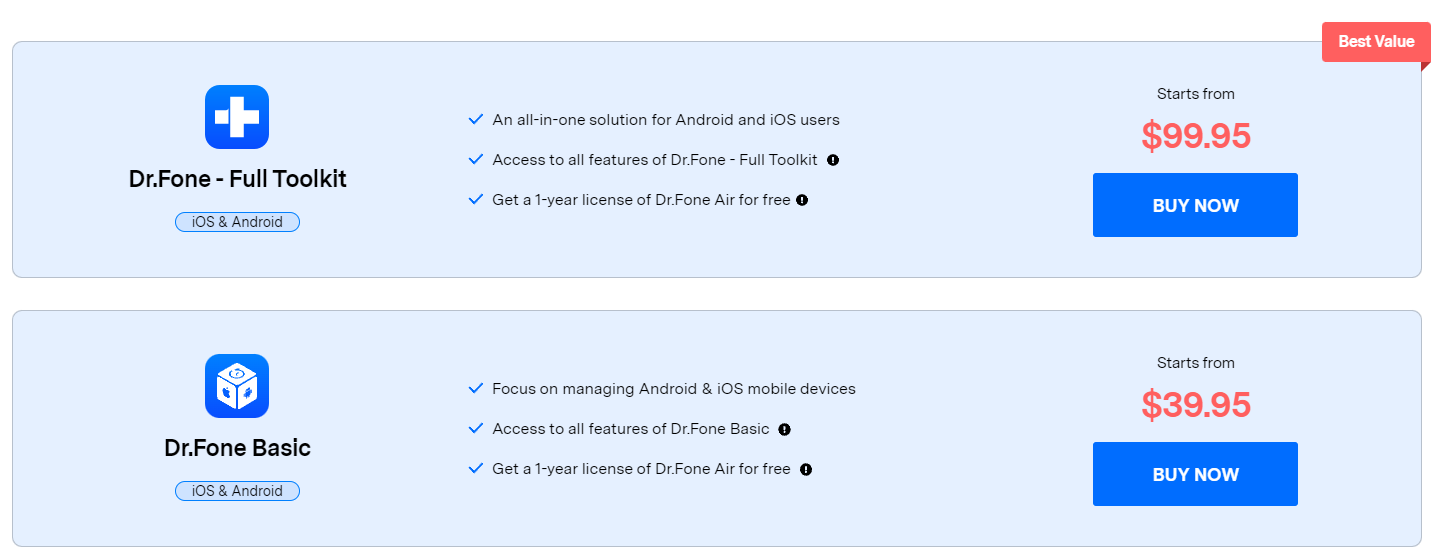Smartphones have become an integral part of our lives and it’s almost impossible to operate without them in the 21st century. Similar to other modern electronics they do break down and there’s nothing more frustrating than wasting days to get a smartphone repaired.
Luckily a majority of smartphone problems like system breakdowns, data loss, and phone transfers can be easily fixed using feature-packed software like Wondershare Dr.Fone.
In this article, we have shared some of the noteworthy features of Wondershare Dr.Fone 13 followed by a detailed review and a quick tutorial on how to use it to transfer data from Android to iOS.
So without further ado, here’s everything you need to know about Wondershare Dr.Fone.
Table Of Contents
The name says it all, Wondershare Dr.Fone is the doctor for your smartphone. No matter what kind of problem you are facing on your smartphone Dr.Fone can effortlessly fix it and that too without any kind of data loss.
Dr.Fone is equipped with an array of effective tools useful for resolving problems like locked phone screens, stuck at the Apple logo, data loss, black screen of death, data transfer, complete phone backup & recovery, and the list goes on.
Founded in 2003, Wondershare is a global leader in software development and a pioneer in the field of digital creativity. Wondershare has a humongous user base of millions of people in over 150 countries worldwide. Dr.Fone is one of the many useful apps owned, operated, and developed by Wondershare.
Continue reading as we have shared different scenarios in which Dr.Fone can help you get back to work by quickly resolving the problems with your smartphone.
1. Complete Toolkit
The market is flooded with apps and software that can help you resolve smartphone-related tech problems. However, a majority of apps are only good at doing one specific task.
Luckily, that’s not the case with Dr.Fone. Wondershare Dr.Fone is a complete all-in-one toolkit that can effortlessly fix dozens of Android and iOS smartphone problems right in the comfort of your home.
Some common issues that a majority of smartphone users face are data loss, locked screens, hassles while transferring data from an old phone to a new one, and many more.
Thanks to the wide array of tools that are available in Dr.Fone all of the aforementioned problems can be fixed within a few clicks. Some noteworthy tools offered by Dr.Fone are,
- WhatsApp Transfer: Allows users to transfer their WhatsApp Chats from Android to iOS and vice-versa. Additionally, it can also be used to back up & restore WhatsApp and WhatsApp Business.
- Screen Unlock: Using Wondershare Dr.Fone you can remove all types of lock screens and unlock iOS devices ( iPhone, iPad, and iPod touch ) and any Android device.
No matter what kind of lock you have on your device Dr.Fone can remove all types of lock screens and that too without any data loss.
- System Repair: Another useful thing that Dr.Fone can do for you is complete system repair. No matter whether you are using Android or iOS Dr.Fone can fix your device.
So if you’re facing problems like the Apple logo, boot loop, 1110 error on your iPhone, or problems like the black screen of death, bricked devices, or crashing apps on Android devices.
Simply connect your device to a computer and open Wondershare Dr.Fone and let it do its magic. A majority of fixes won’t delete your data.
2. Ease Of Transferring Files Between ios And Android
If you have ever tried transferring files and data from iOS to Android then you might know how troublesome the entire process is. Well, with Dr.Fone you can instantly transfer data between iOS and Android devices.
Furthermore, you can even transfer you complete phone data from iOS to Android when changing your smartphone. We have shared a tutorial for the same so continue reading.
Wondershare Dr.Fone is one of the easiest software to use and there are no technical skills required to use it. The well-developed and easy-to-navigate UI makes the process of working with the software a breeze.
Furthermore, you can find tutorials for almost every single tool offered by Dr.Fone on the official Dr.Fone Website.
3. Data Security
Data is one of the most valuable assets in the 21st century and Dr.Fone takes it seriously.
While performing different tasks to resolve your smartphone problems all of your data is encrypted from beginning to end. This leaves no vulnerabilities or sensitive information at risk. Consequently, you can use Dr.Fone without worrying about Data Leaks.
In this section, we have shared a detailed tutorial on how to use Dr.Fone for transferring data from Android to iOS or vice-versa.
STEP 1: Firstly download and install Dr.Fone from the official Dr.Fone Website on your Windows or macOS computer and launch it.
STEP 2: Next select the Phone Transfer Tool from the homepage of Toolbox.
STEP 3: Now you have to physically connect both your devices to your PC using any two available USB ports.
STEP 4: Once that’s done set the Source and Destination devices for the phone data transfer. Next, select the things that you want to transfer for example Photos, Music, Videos, Contacts, Text Messages, and other important things.
STEP 5: After selecting everything that you want to transfer click the Start Transfer button to initiate the process.
Within a few minutes, all of the data from your Android smartphone will be transferred to your iOS smartphone. The exact same method can be used to transfer data from iOS to Android, Android to Android, and iOS to iOS.
Since Dr.Fone can be used for a multitude of smartphone problems like phone recovery, screen unlocking, system repair, and much more, feel free to check out their entire Tutorial Library.
Dr.Fone is a digital product or in simple terms a useful app and it’s available globally. You can install it on any modern Windows or macOS computer and Android or iOS smartphone.
As far as pricing is concerned, Dr.Fone is available in two variants i.e. Basic and Full Toolkit.
With the basic variant of Dr.Fone, you get access to some important tools like phone manager, phone backup, screen mirror, and much more. Additionally, the Basic variant also offers 1-year free access to Dr.Fone Air.
On the other hand, Dr.Fone Full Toolkit is an all-in-one complete solution for your Android and iOS smartphones. With the full toolkit, you get access to more than half a dozen tools that can effortlessly fix any smartphone problem.
Dr.Fone Basic costs $39.95 per year. While Dr.Fone Full Toolkit costs 99.95 per year. A slight increase in price i.e. $49.95 and $115.95 respectively can give you access to the Perpetual Plan which is forever to use.
We highly recommend that you Download Wondershare Dr.Fone as it offers a free trial and all of the aforementioned plans come with a 7 days money-back guarantee.
CONCLUSION
So this was all about the must-have app for every mobile device user who gets frustrated by reoccurring mobile device problems namely Wondershare Dr.Fone.
Using Wondershare Dr.Fone you can effortlessly resolve a multitude of smartphone problems like locked phone screens, complete system repair, phone data transfer, WhatsApp transfer, and much more.
Lastly, you can try Dr.Fone for free before committing to a paid plan. Consequently, feel free to install the app on your Windows or macOS computer and smartphone to try it out.