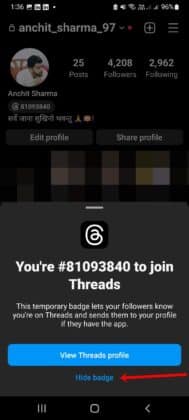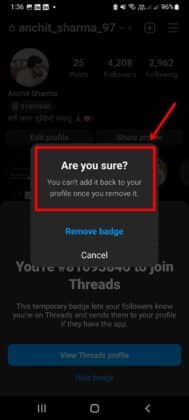Meta’s Threads have successfully managed to onboard 100 million users globally.
This new Twitter alternative is integrated with Instagram and allows users to shift easily onto the platform.
This makes the badge of Threads visible in the user’s Instagram bio, indicating followers that you’ve joined Threads too.
The number shown in the badge indicates that you’re the #****** number of people to join the platform.
For example, if you are 50th, then, it would show #50.
Your followers can tap on it, and can jump over your Threads account.
If have hidden the Threads badge on Instagram and looking to Know how to unhide threads badge on Instagram then this article will help you.
How to unhide the Threads badge on Instagram?
Unfortunately, there is currently no official way to unhide the Threads badge on Instagram.
Once you hide the Threads badge from your Instagram bio, there’s no way to bring it back.
In fact, Instagram itself warns the user with the message “You can’t add it back to your profile once you remove it.”
So, in the future, Instagram might provide a way to unhide it. But, for now, there’s no way around it.
Note: Instagram says that the Threads badge on the Instagram profile is temporary and will be removed for all in the future.
We will keep this article updated as soon as we get any new updates from Meta on this process.
Also read – Threads For PC Download