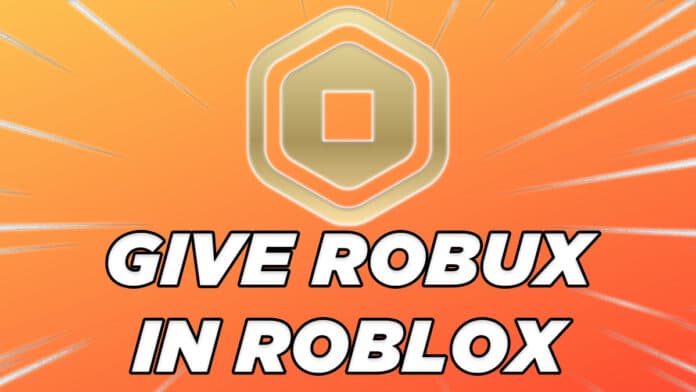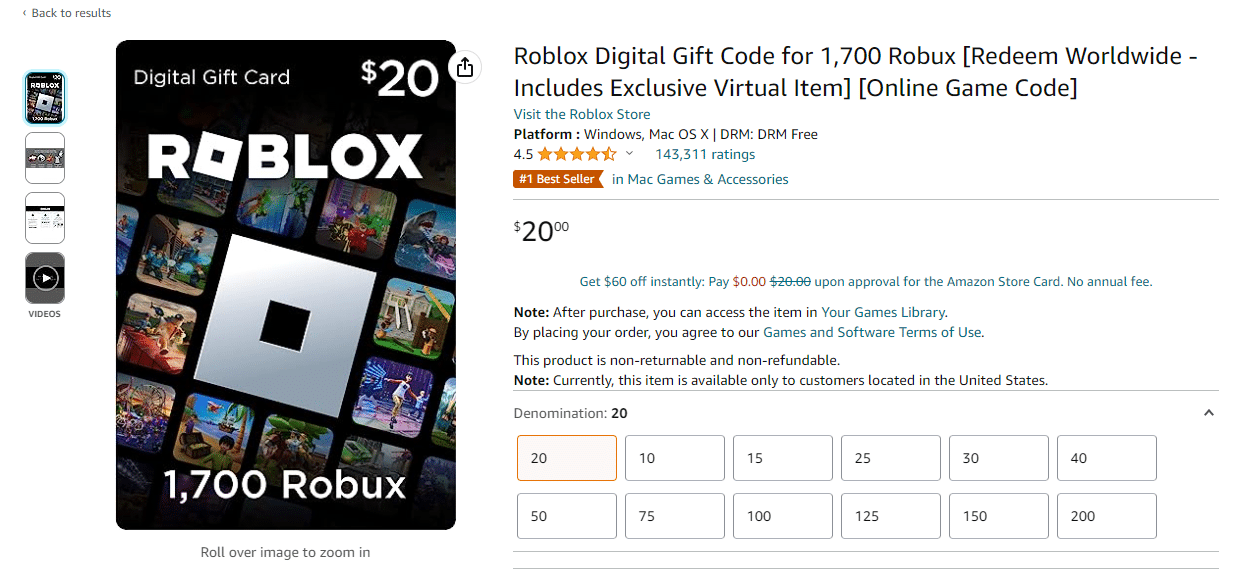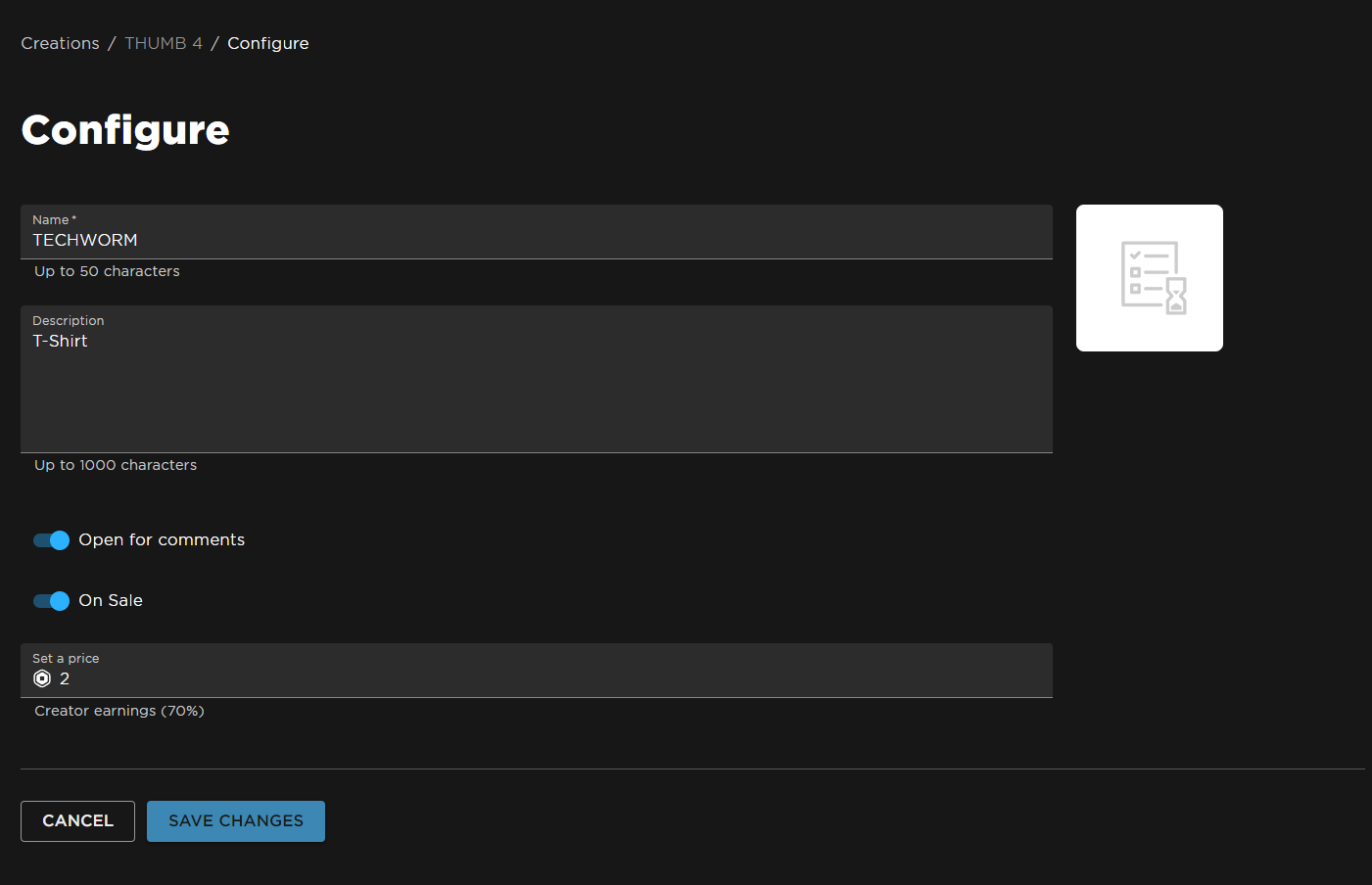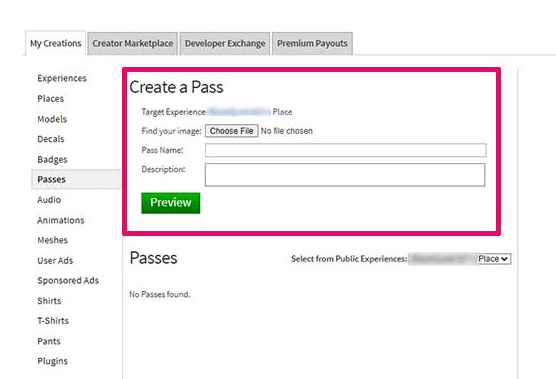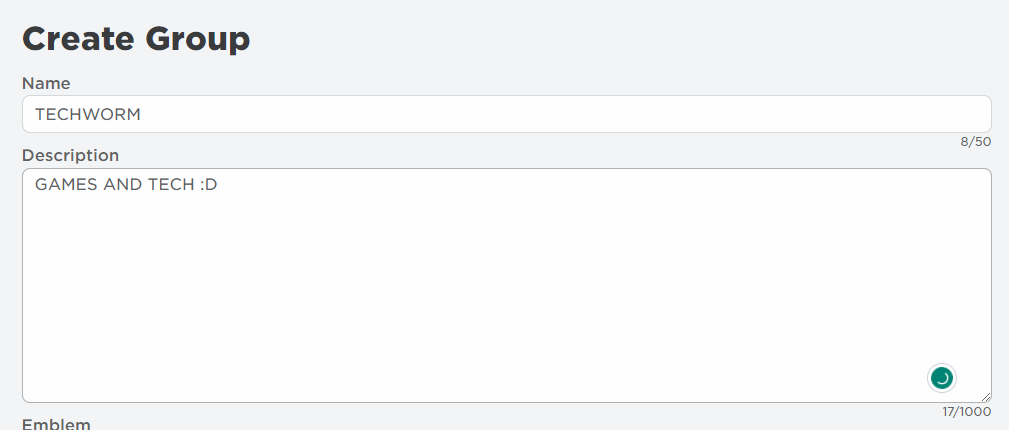Roblox is an insanely popular online gaming platform where you can create games and play games created by other users.
Robux is the virtual currency in Roblox using which you can purchase upgrades to your avatars and several special abilities.
You can even play Multiplayer Roblox games with your friends and may need them to have special abilities using Robux.
While purchasing Robux in exchange for real money is an easy task, gifting Robux to your friends requires a few extra steps.
Moreover donating Robux on Roblox is not a straightforward task.
Also Read: Roblox God Mode Script
To help you out, we have shared multiple methods to help you give Robux to your friends on Roblox.
How To Give Robux To Friends In Roblox
1. Give Robux Using A Gift Card
The first and one of the easiest methods to give Robux to your friends on Roblox is by purchasing digital or physical gift cards from Amazon.
After purchasing the Robux Gift Card you can share the Pin/Code generated digitally or by scratching the back of the physical gift card with your friend.
Once your friend gets the Pin/Code they can redeem the gift card on the official Roblox website by following these simple steps,
STEP 1: First, visit the website roblox.com/redeem using any web browser of your choice.
STEP 2: Next you might be prompted to log in to your Roblox account, or if you don’t have an account sign-up for a new one.
STEP 3: Finally enter your PIN / Code in the white box on the website and click Redeem.
Instantly, Robux will be credited to the account that was used to redeem the Pin/Code.
2. Gift Robux Using A Donation Item
For the next method to give someone Robux, you can ask your friend to create a simple item like a t-shirt and sell it to you for an agreed-upon price. This way robux will be transferred to their account as a donation.
Here’s a detailed guide on How To Gift Robux Using A Donation Item,
STEP 1: First, ensure that your friend has Premium Membership as it’s required to create donation items. (If your friend doesn’t have a premium account then you can check out the next method)
STEP 2: You can now ask your friend to create a simple item like a t-shirt or pants using the Create Tab. In the Create Tab click Avatar Items, and finally, select any item like the T-Shirt Tab.
STEP 3: Once the donation clothing item is created you make ask your friend to upload it to the Roblox catalog and specify its price. Ensure that your friend has noted down the name of the donated clothing.
STEP 4: You can now buy the donated clothing item from the Avatar Shop by typing the name your friend told you.
STEP 5: As soon as you complete the purchase, your friend will receive Robux and you will get the clothing item.
It’s worth noting that, Roblox will get a 30% cut from the aforementioned transition.
To give Robux to your friend you can also create a GamPass. This method is ideal if your friend doesn’t have Premium Membership.
In this method, your friend will be selling you a GamePass instead of a clothing item.
Consequently, ask your friend to follow these simple steps,
STEP 1: Ask your friend to log in to his Roblox account and create a new game using the Create button on the top bar.
STEP 2: Now you have to create a very basic game which can be done by using the existing templates.
STEP 3: Next in the associated items section press the passes tab and click the blue button that says create a pass.
STEP 4: For this newly created pass your friend will have to upload an image, give a name to the pass, and provide a basic description for the pass. Once that’s done press the Create Pass button.
STEP 5: If everything goes well, your friend will see the ‘Game Pass Successfully Created’ message on their screen. Next, click on the gear icon of the Game Pass and press Configure.
STEP 6: You have to now press sales and turn on the ‘Item for Sale’ toggle. Your friend can now specify a price and save everything for the GamePass to go on sale.
You can now ask your friend to share the link for the newly created GamePass and once you have the link you can purchase it to transfer Robux to your friend’s account.
This trade can take up to three days to process and as usual, your friend will only receive up to 70% of the funds as Roblox charges 30% market tax.
4. Using Group Funds (PC and Mobile)
For the final method to Give People Robux, you can create a group and invite your friend to the group to share Robux or Items with them.
Follow these simple steps to create a group, invite a friend, create a clothing item or a game pass, buy your group item or game pass, and finally transfer Robux to your friend.
STEP 1: To start you have to create a Roblox Group which requires 100 Robux. To start go to www.roblox.com/groups/create and ensure you are logged in.
STEP 2: Enter the name & description of the group, upload an image to use as your group icon, and finally select Anyone can Join or Manual Approval.
STEP 3: You can now ask your friend to join the group by searching for the group name.
STEP 4: Next, head on to create.roblox.com and press the Group Creation tab and select the group you just created.
STEP 5: Similar to the older methods you have to either create a clothing item or a game pass. It’s worth noting that it should be created as a group item.
STEP 6: Next you have to buy your group item or game pass and to do that you need to add funds to your group instead of your personal account. To purchase the item simply head on to the marketplace tab and search for your item.
STEP 7: Once the trade is completed you will get access to group funds which can be further transferred to the group member of your choice. So simply select your friend and transfer the fund.
This entire transition can take up to three full days and once again Roblox will charge a 30% market tax. Consequently, your friend will receive 70% of the total amount.
Give Robux To Friend On Roblox FAQs
How Do I Give Robux To A Friend Without Group?
To give Robux to a friend without a group you can purchase Roblox gift cards from websites like Amazon. Once purchased your friends can then redeem these gift cards to convert the funds into Robux.
How To Get Robux On Roblox?
To get Robux on Roblox you can purchase them from the Roblox app in exchange for real money. Additionally, you can even purchase them from third-party sources like Amazon.
Can You Gift Items In Roblox?
Unfortunately, you can’t gift items in Roblox. However, you can gift Robux to your friends using which they can purchase items in Roblox. Additionally, you can also trade items in Roblox.
CONCLUSION
So these were some of the best and easy-to-follow methods to Give Robux To Friends On Roblox.
If you actively play Roblox then feel free to check out Best Roblox VR Games.