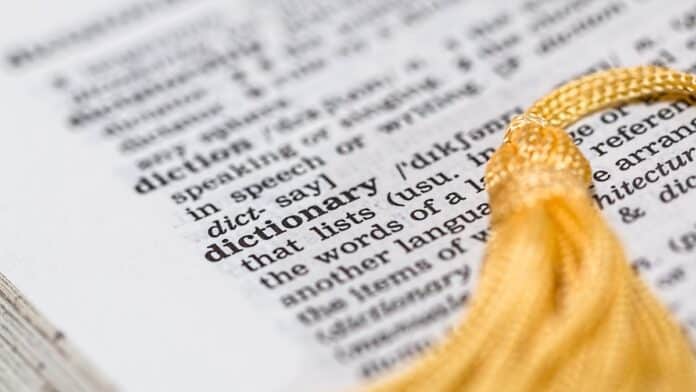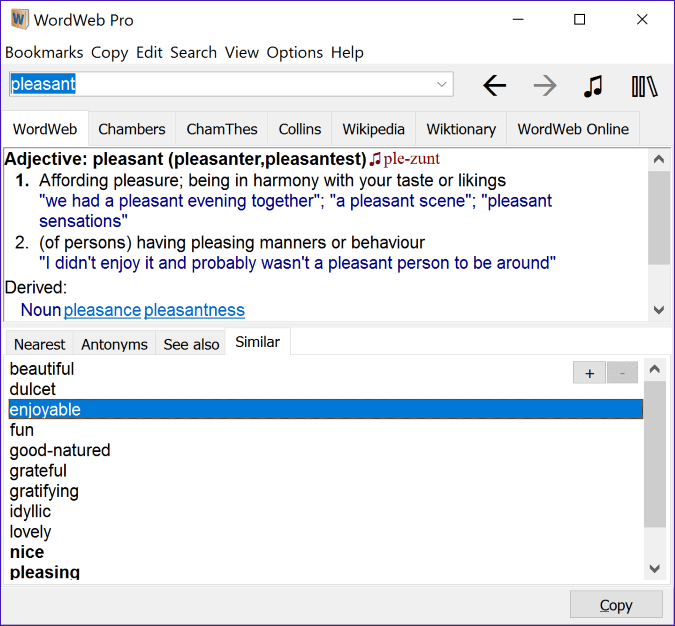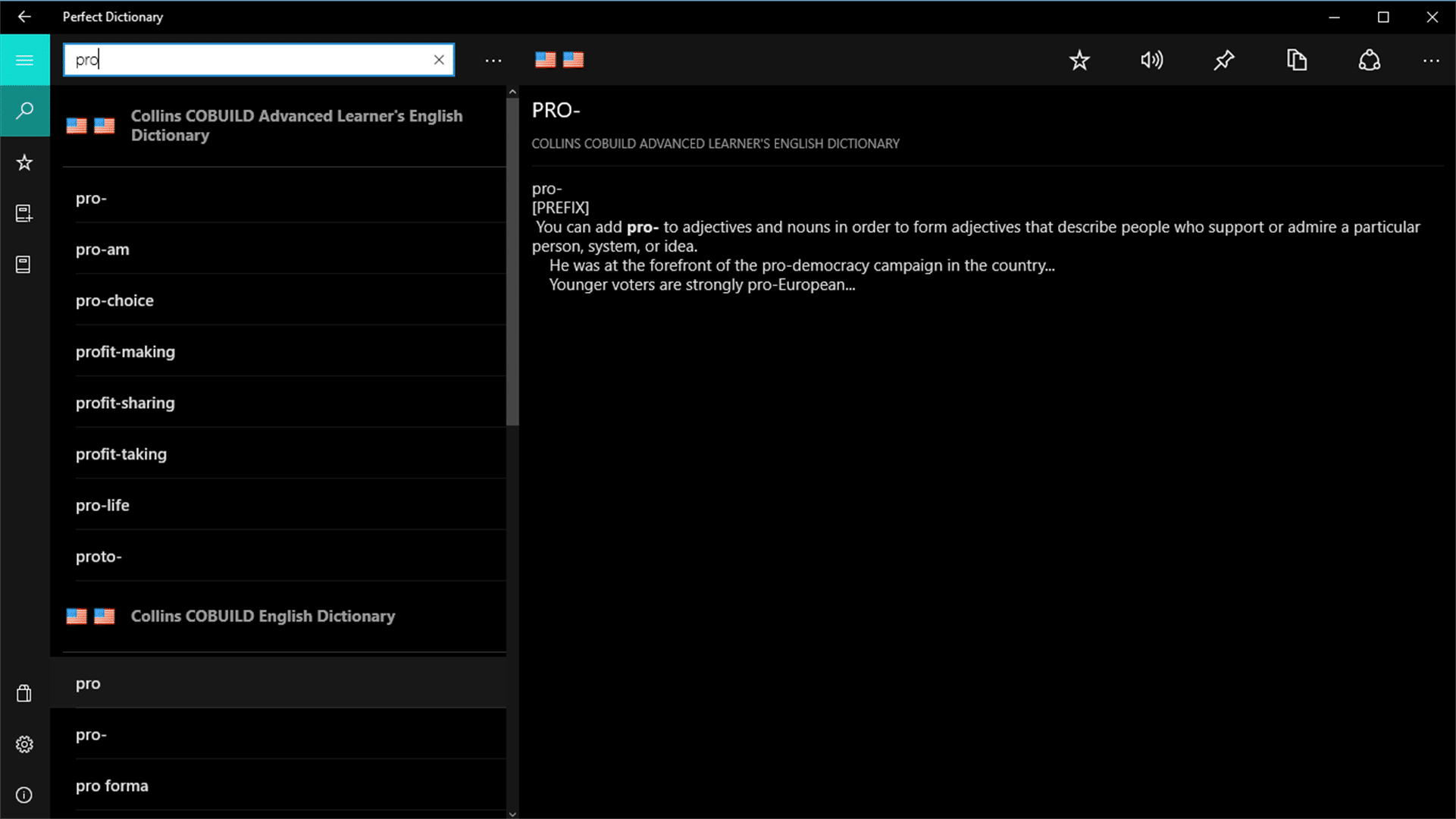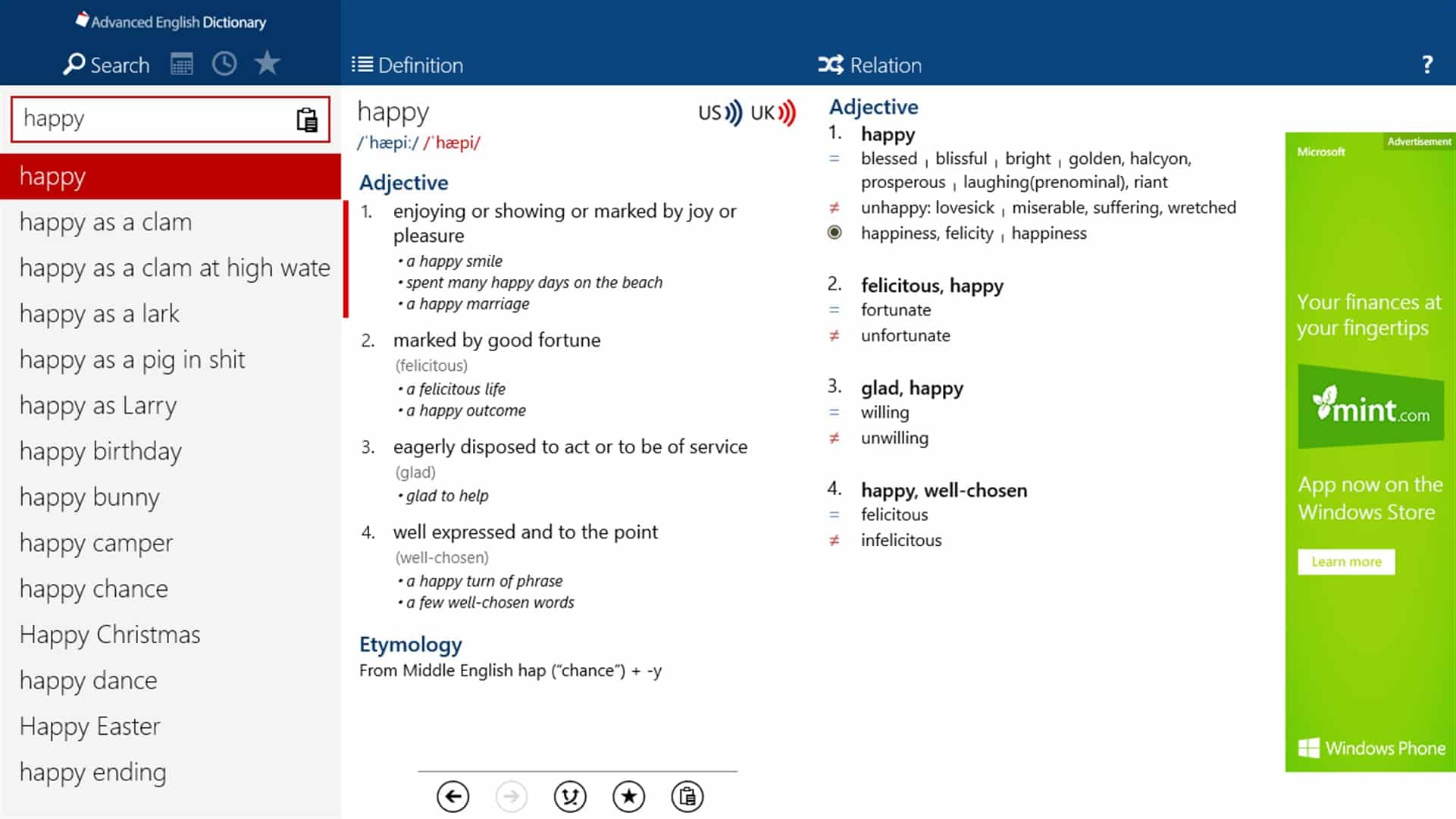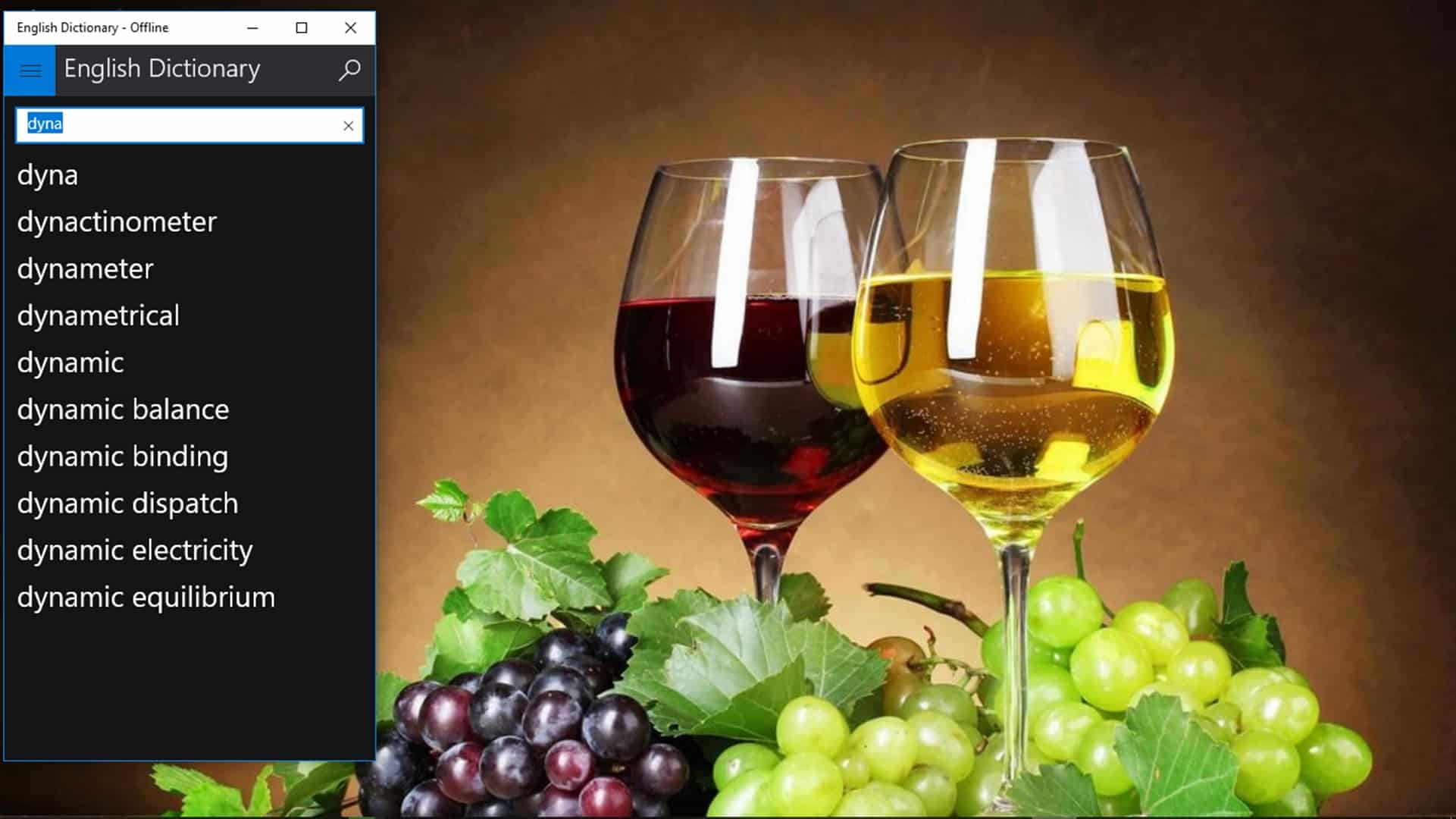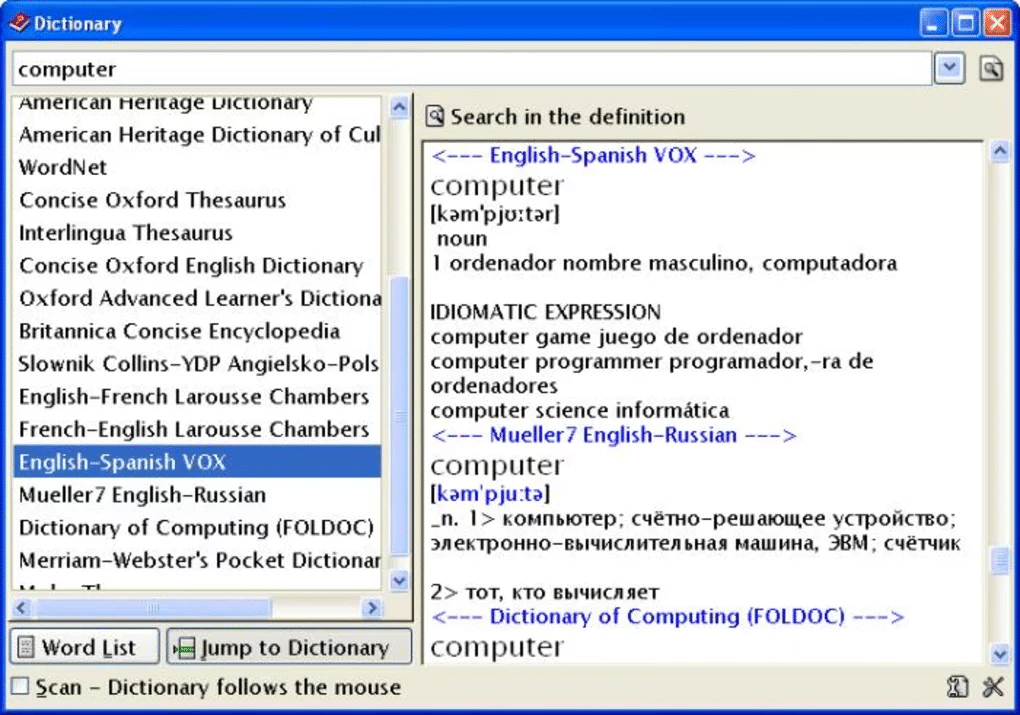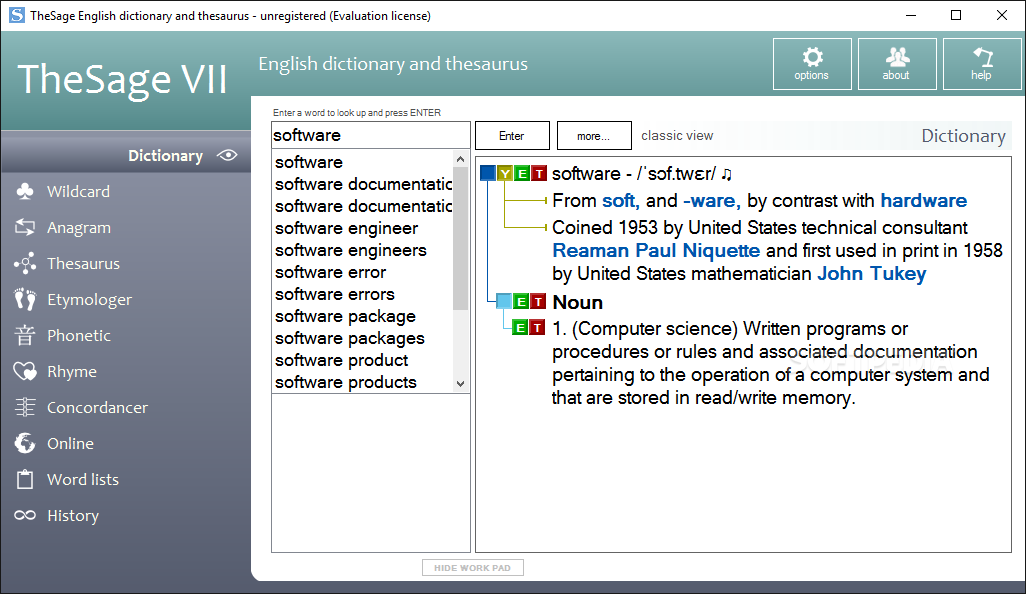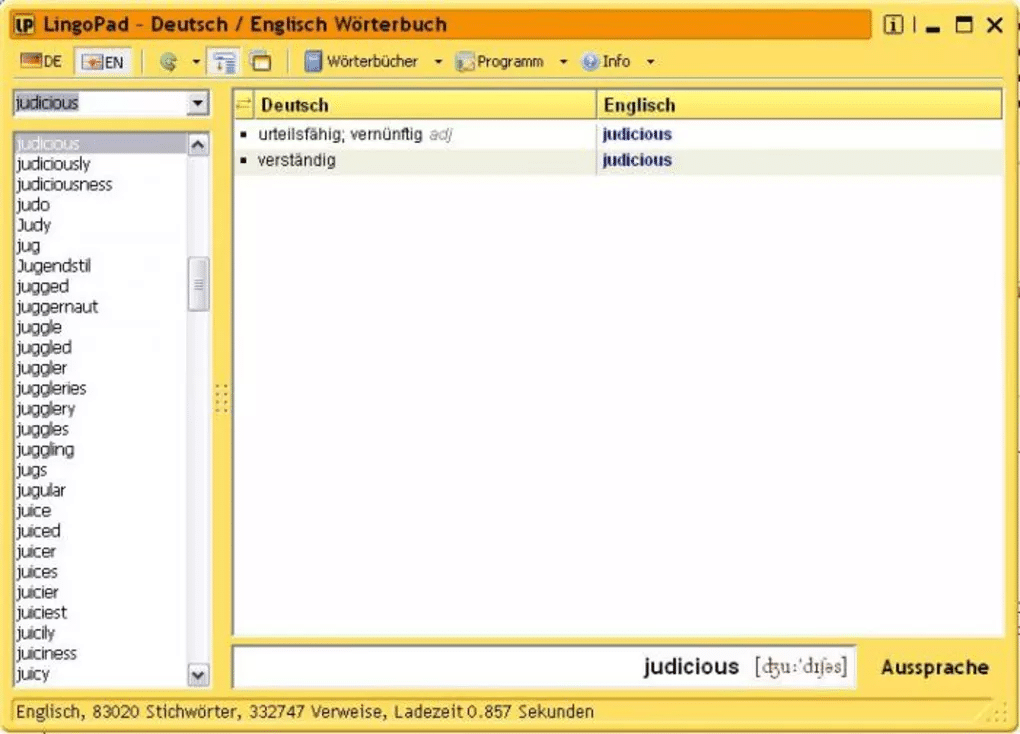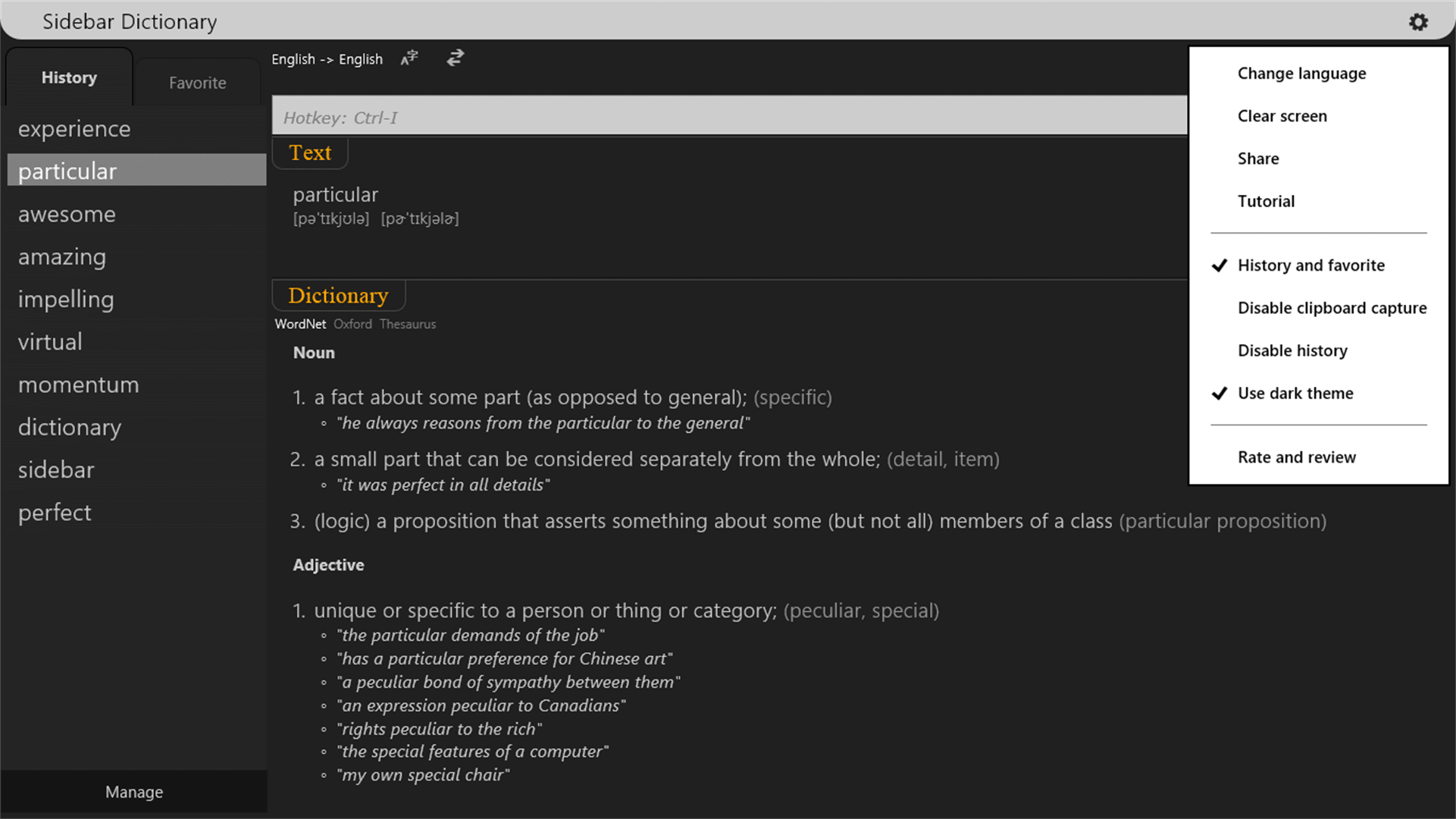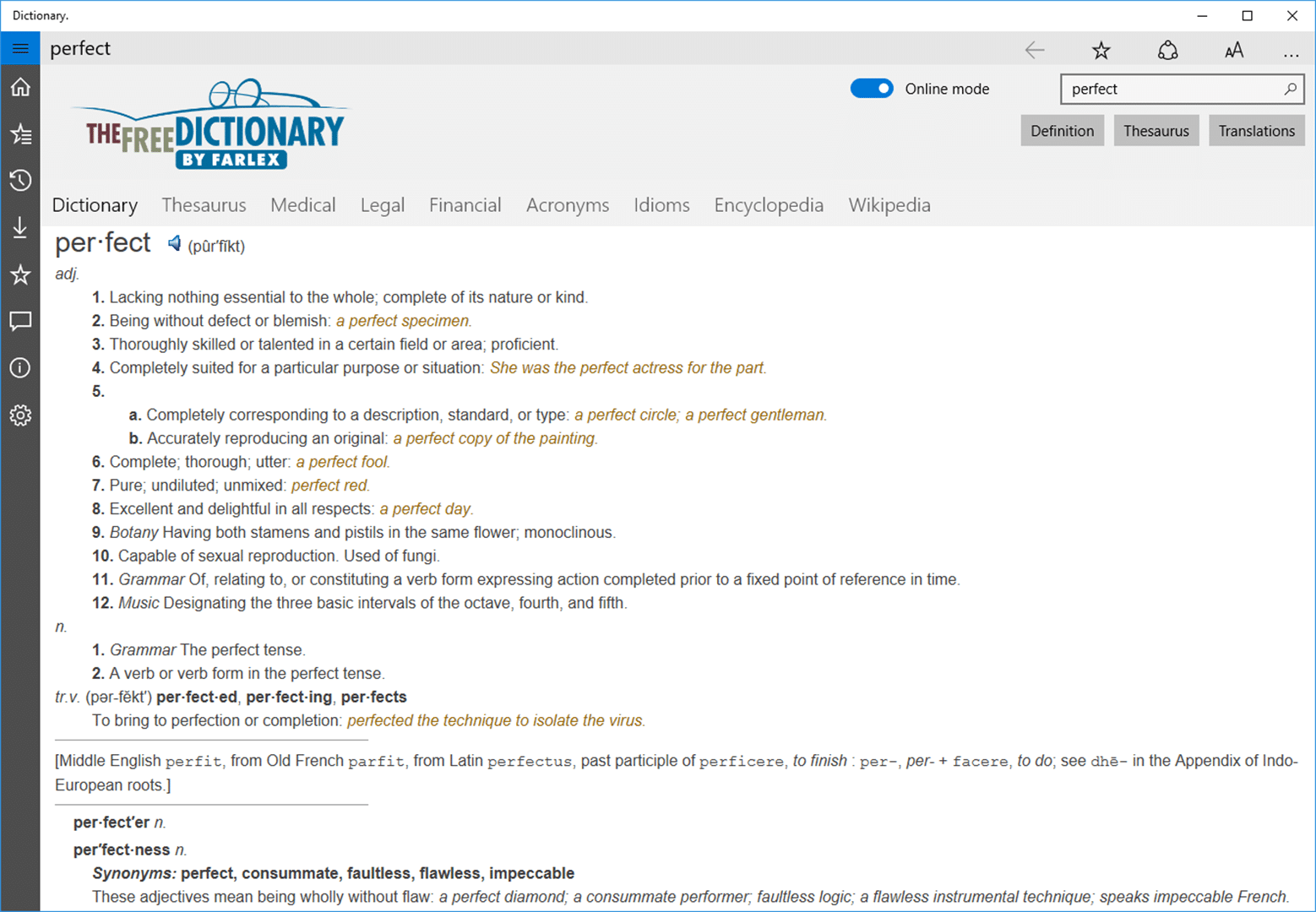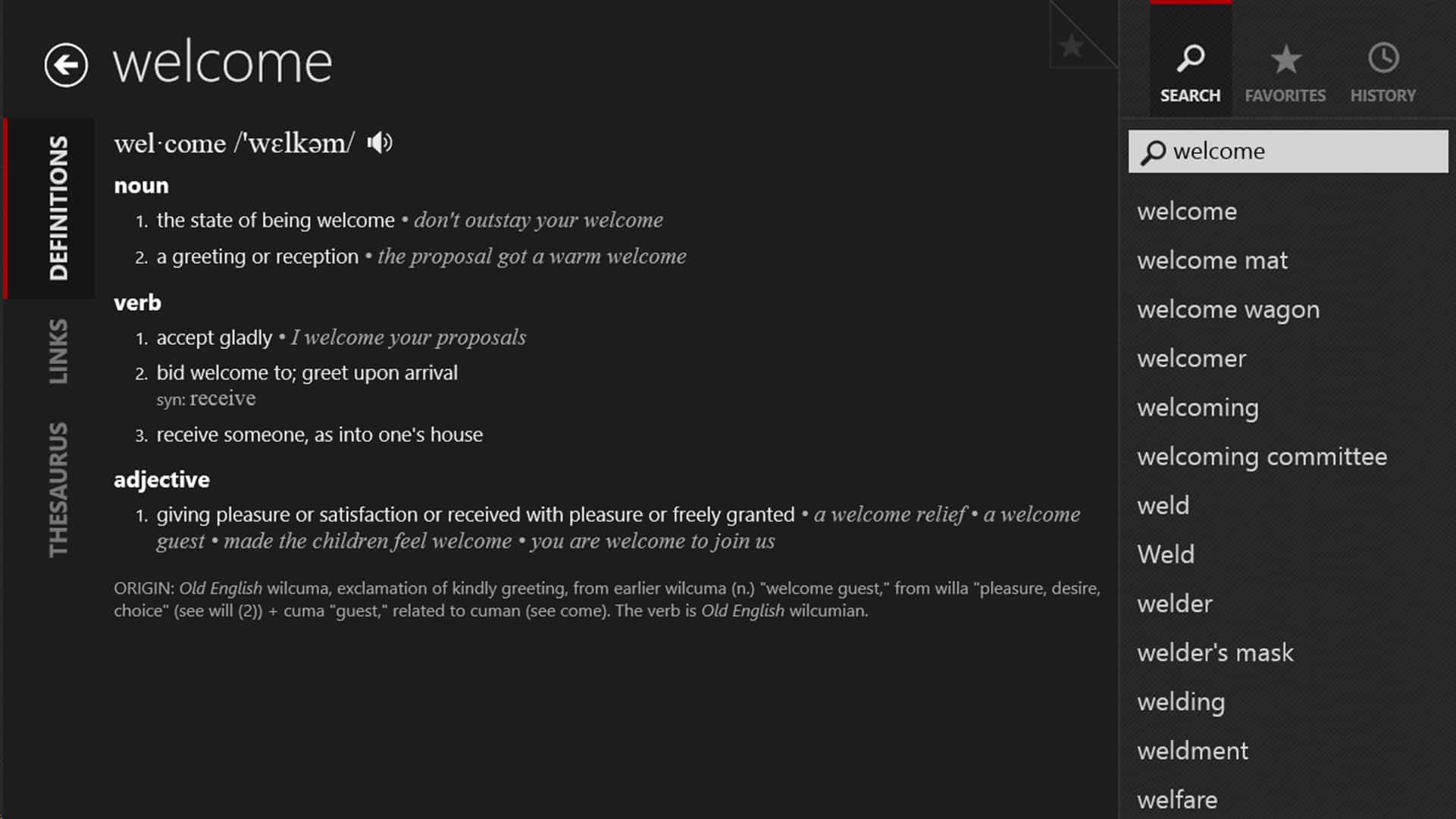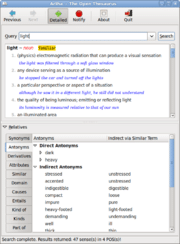An offline dictionary can be useful when you have to look up the meaning of words but are not connected to the internet.
If you are someone who has a knack for reading, then it is obvious that you love to keep a dictionary with you to look up the word you don’t know the meaning of.
A dictionary app for PC makes it relatively easy than a hard case dictionary to search for the meanings of the word.
Using free offline dictionary software, you will be able to get to see the meaning of the words that you have come across.
Also, these dictionary software can provide additional information like synonyms, antonyms, example sentences, translations from different languages, and more.
We will be sharing with you the list of the 11 best free offline dictionary software for Windows 11/10/8/7 PC and Laptops that you can use without the internet.
Table Of Contents
Best Free Offline Dictionary Software For Windows PC
If you are looking for a free offline dictionary for your Windows PC, you are at the right place.
Offline Dictionary Software Offline Dictionary Software Below is a list of well-known and popularly used free offline dictionary software for Windows PC.
1. WordWeb Dictionary
Starting our list with WordWeb, this is one of the best free offline dictionaries that you can get for your Windows PC. This app will give you the meanings of the word you are searching for.
Also, this app will show you spelling suggestions, examples, synonyms, and words related to the one you are searching for. There are more than 85,0000 words with meaning on this app.
This dictionary works offline, so you don’t need an internet connection to search for the meanings of the word. You can also get audio pronunciations of the words you have difficulty spelling.
2. Perfect Dictionary
Perfect Dictionary should be your choice if you are looking for an offline dictionary that supports more than 50 languages. You can search for terms and find meanings in various languages, including English, French, German, Italian, Greek, Spanish, Persian, Irish, and more.
This dictionary suggests the words while you type them into the search bar. You can also pin the words as favorites and see them from the Favorite section. The app also plays the audio pronunciation of the words you are searching for.
Perfect Dictionary offers a basic dictionary for free, but if you want to get a dictionary like Collins and Cambridge on the app, then you will have to pay for them.
3. Advanced English Dictionary
Advanced English Dictionary is another popular free offline dictionary software available for Windows that we decided to bring to this list.
This app has more than 400,000 words that you can look up. The app shows you the meaning of the word you are looking for. Apart from that, you can get the audio pronunciation of the words in US and UK accents.
The app also shows you the related words. And you know what the best part is? You can access all of the features of this dictionary without the internet.
4. English Dictionary- Offline
Another great option that we have on this list is English Dictionary-Offline. As the name suggests, this is also an offline dictionary that requires no internet connection.
The dictionary is fast when it comes to searching for words. It will give you synonyms, antonyms, and hyponyms, along with the meaning of the words.
You can also look for real-life examples of the words in sentences. Apart from this, the app has various word puzzles, idioms, and audio pronunciation of each word for better learning.
5. Ultimate Dictionary
This dictionary in itself is a vast collection of dictionaries. Yes, you got that right; this dictionary is a collection of 61 dictionaries in one.
When you search for a particular word, this dictionary will search for it in all 61 dictionaries, bringing you the most suitable results. Ultimate Dictionary works in various languages like English, French, Spanish, and Polish.
It gives you faster results for the words you are searching. Moreover, you can also organize the dictionaries for the search result.
6. TheSage’s English Dictionary and Thesaurus
This is a free dictionary that you can get for your Windows PC. This dictionary boasts 250,000 words, whereas the Thesaurus has around 2.1 million entries.
You can search for the word you want to find the meaning of. This app will show you the meaning, synonyms, antonyms, hypernyms, and more.
You can surf the dictionaries in various views, including classic, e-paper, and retro. Although the dictionary is free, you can opt for a paid subscription to unlock all the features.
7. LingoPad
LingoPad is another free offline dictionary app you can download on your Windows PC. The site works in various languages, including English, German, French, Italian, Spanish, Turkish, Arabic, etc.
The UI is simple, with words displayed on the left panel and meanings on the right. This dictionary app works offline, so you can use it on the go without connecting your device to the internet.
You can also integrate this app with Microsoft Word and find the meanings of the word from the Word Document. On LingoPad, you can create flashcards to learn new words.
It also has quizzes to practice the language and become better. With voice output, you can hear the word you are searching for in your preferred language. Also, this dictionary app has writing assistance to help you construct sentences.
8. Sidebar Dictionary
It is convenient to have a dictionary side-by-side while reading documents. This way, you can look up the meanings of the words you don’t know.
As the name suggests, you won’t have to switch to the dictionary app when you can open the dictionary on the sidebar. It supports multiple languages, including English, Deutsch, Francais, Italiano, Portugues, etc.
You can get the meanings of the words with just one click. You can also listen to the pronunciations of the words in case you don’t know how they are pronounced.
9. The Free Dictionary
This dictionary works offline as well as online. To use this dictionary offline, you must download the offline dictionary pack available inside the dictionary.
It offers additional dictionaries like medical, legal, and financial. Also, you get references from Wikipedia, Encyclopedia, and Thesaurus.
You can access dictionaries in 13 languages and translate words in over 40 languages. There are free word games in the dictionary. Also, you can customize the app’s home screen and add options like local weather.
Though the dictionary is free to use, there is a paid subscription that you can opt for. This paid subscription is to remove the ads and also to unlock additional features of the dictionary.
10. WordBook
WordBook is one of the most preferred free offline dictionaries that you can consider getting for your Windows PC.
This dictionary has over 150,000 words, more than 220,000 definitions, more than 70,000 usage samples, and more than 150,000 audio pronunciations of the words.
You can search for the words and add them to your favorites. This also stores the history of the words you have looked for.
11. Artha Dictionary
This is a free dictionary and thesaurus app for your Windows PC. You can find meanings of the word you are looking for along with their synonyms, antonyms, hypernyms, similar words, derivatives, and more.
The auto-prediction will suggest all the words as soon as you start typing. Even if you have entered the wrong word, this dictionary will detect what you are looking for and give you similar results.
Artha dictionary also stores your search history. This dictionary also shows you the real-life usage of the words with examples of the sentences.
Bottom Line
If you like reading documents and looking for dictionary software to look up words even without the internet, this article is specifically for you.
This article lists some of the best free offline dictionary software for Windows PC and laptops.
The dictionary software we have listed in the article is free to use and does not require any internet connection.