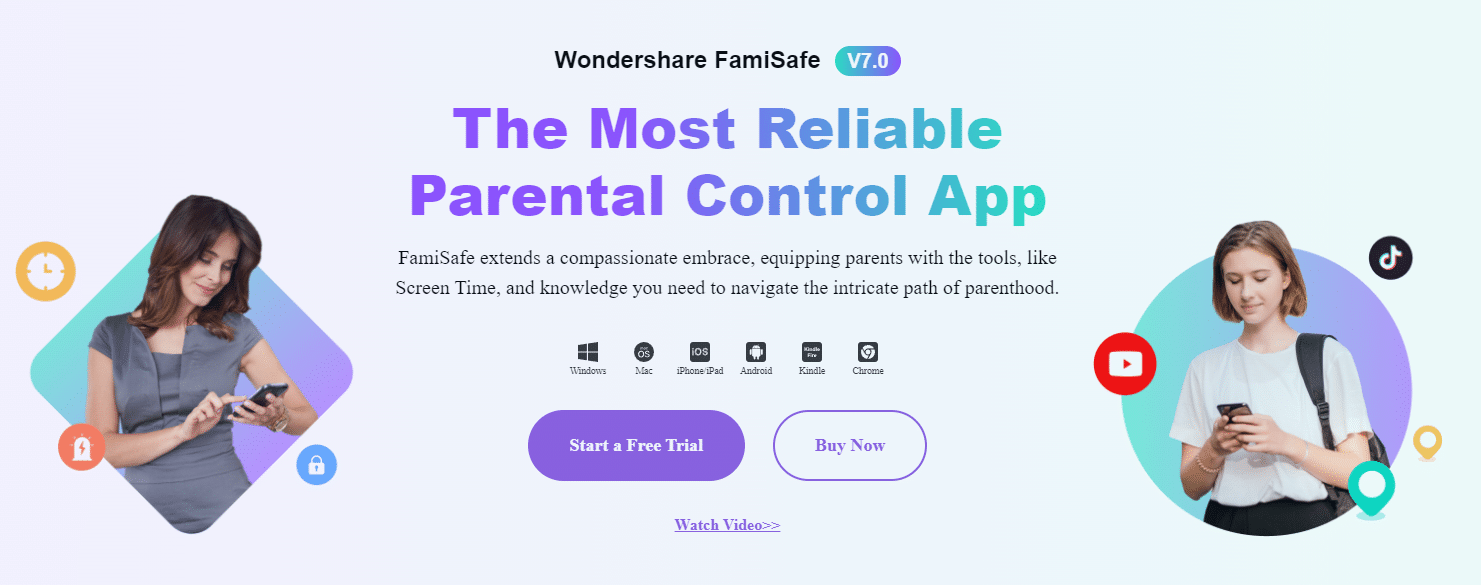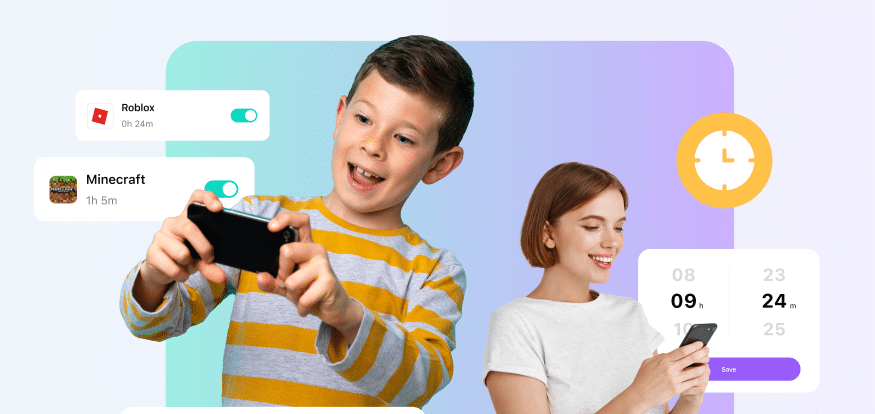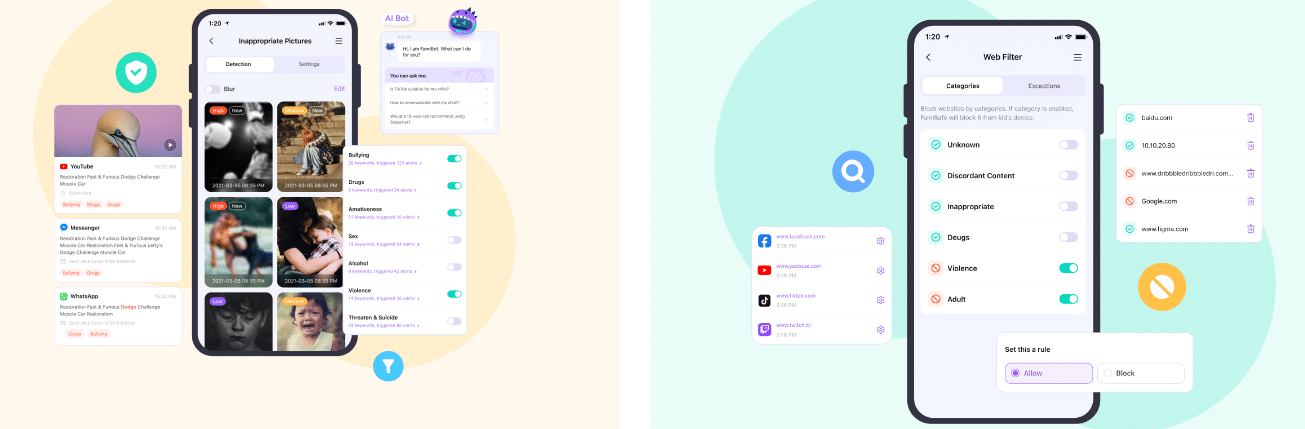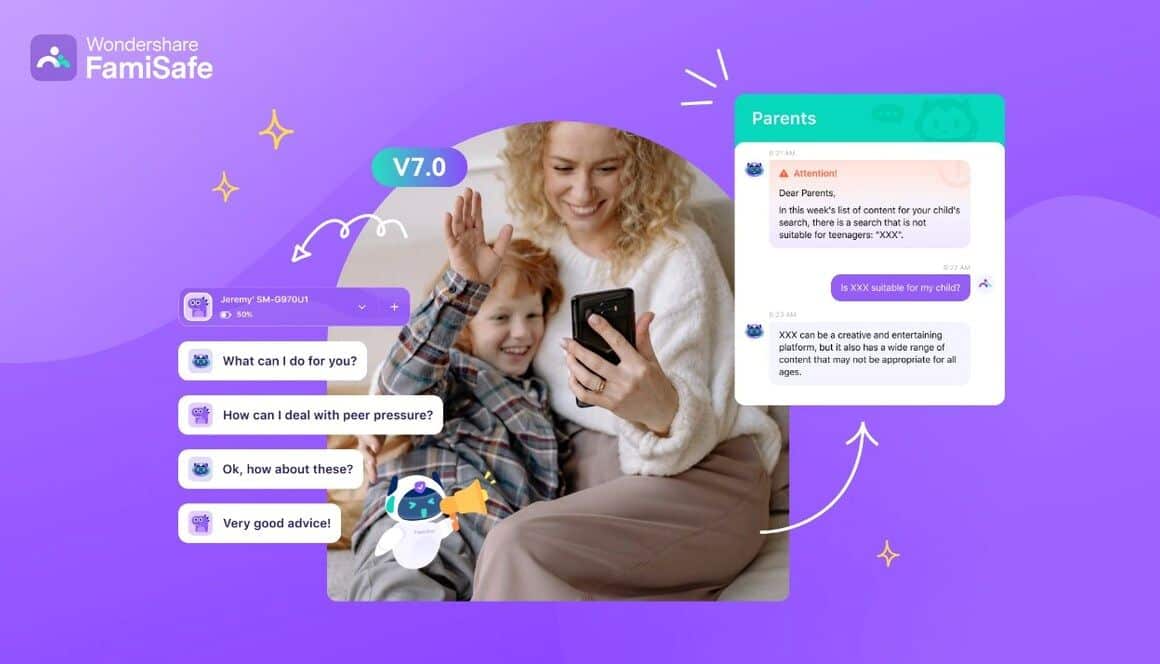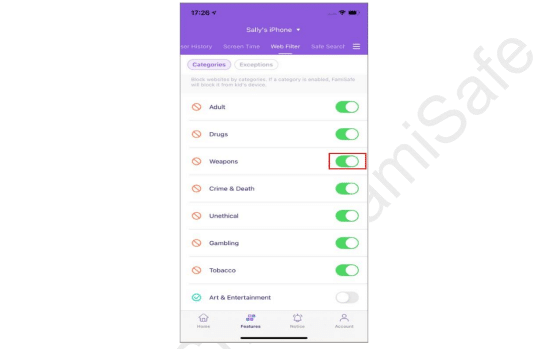The Internet and numerous online services associated with it have completely revolutionized the way we educate children, communicate with them, and entertain them.
While being one of the most useful tools ever created, the internet can be taxing both on the mental and physical health of children.
Consequently, to safeguard your kids against harmful content on the internet, you can rely on the feature-packed parental control app Wondershare FamiSafe.
In this article, we have shared multiple benefits of Wondershare FamiSafe followed by both online and real-life scenarios where FamiSafe can safeguard your kid and complement parenting.
Table Of Contents
How Is Internet Harmful For Kids
At first sight, the internet seems to be one of the safest places to learn, acquire knowledge, and make new friends. Sadly, similar to everything else, the Internet also has its downsides.
Bad things like social media anxiety, gaming addiction, cyberbullying, cyberstalking, and adult content are all associated with the internet. Exposure to any of the aforementioned problems can have a bad and lasting impact on your child.
As a result, without compromising their privacy it’s quite important to monitor the online activity of your child and keep track of their whereabouts.
Continue reading, as we share details about Wondershare FamiSafe and how it can protect your kids from threats online.
How Can Parents Safeguard Their Kids From Toxic Internet
One of the easiest and most reliable methods to safeguard your child from toxic internet is by using parental control apps. Wondershare FamiSafe is one of the most reliable parental control apps that lets parents control screen time, track real-time location, and detect inappropriate content on kids’ devices.
Trusted by thousands of parents and guardians worldwide, Wondershare FamiSafe is an all-in-one solution to drastically enhance the experience of your kids on the internet.
FamiSafe is designed to protect children aged 3 to 18 from online dangers. So, as your child grows you can utilize all of the different features offered by Famisafe. As a matter of fact, we have highlighted the three best features of FamiSafe in the next section.
1. Screen Time Management
Similar to grown-up adults kids can also suffer from smartphone addiction. Since three to eighteen are growing years, smartphone addiction can cause some serious health issues.
Luckily, using Wondershare FamiSafe you can limit the amount of time your child spends around smartphones and tablets. Famisafe can also block all apps that are not suitable for kids on their device with one tap and it allows parents to set up schedules to block the chosen apps during a particular time.
FamiSafe provides four types of screen usage reports: Daily, 7 Days, 15 days, and 30 days to the parents and parents can also check out how much time has been spent on one specific app.
2. Explicit Content Detection
Wondershare FamiSafe’s Explicit Content Detection can come in handy for detecting harmful, adult, and unwanted content on the devices that your kids own.
At the time of writing this article, FamiSafe can detect explicit content on nine mainstream platforms like SMS, WhatsApp, Messenger, Messenger Lite, YouTube, Instagram, Facebook, Twitter, and Kik.
Additionally, FamiSafe can detect photos in your kid’s album that contain adult content. All of the detected explicit content will be uploaded to the parent’s end for further review.
Lastly, after the detection of explicit content, you can even block harmful websites and apps on your kid’s phone. To do so, continue reading as we have shared a tutorial for the same in the next section of this article.
3. Real-Time Location Tracking
As mentioned earlier, in addition to online safety, Wondershare FamiSafe can also be relied upon for real-life scenarios like keeping track of your kids’ whereabouts.
Well, using FamiSafe you can track the real-time location of your kids. Moreover, you can set up FamiSafe’s Geofences to get notified when kids enter or leave a specific area.
We hope that your child never faces a dangerous situation, but if there’s any serious issue you can use the location tracking present in FamiSafe.
As FamiSafe’s Location History feature allows you to check where your kids have been and view the location history of the past 30 days.
4. AI Features
Unlike most traditional programs, FamiSafe is updated on a regular basis and new features are added to it. This time around with FamiSafe V7.0, Wondershare has added new AI features.
For instance, as a parent you can now get answers to queries regarding parenting. Additionally, you can use any language while aksing these questions. The AI Features in FamiSafe can also notify you whenever it detects inapportatite content being search by your kid.
For kids, the AI features can function as a companion and provide appropriate responses for their questions. It’s worth noting that you can get access to all of the new features offered by FamiSafe by simply updating the app.
How To Monitor And Block Harmful Content Using FamiSafe
In this section, we have shared a quick tutorial on how to block harmful websites and prevent your kid from accessing them. To start download the Wondershare FamiSafe app on your Android or iOS smartphone.
Once that’s done follow these simple steps,
STEP 1: After installing and setting up FamiSafe on your smartphone, Launch FamiSafe > Tap Features > Tap Web Filter.
STEP 2: Under Categories, toggle on the switch next to the website category you would like to block.
In addition to the tutorial shared above, you can also check out the entire product user guide PDF of FamiSafe to get started and learn more about all the different useful features like Location Tracking, Content Safety, Time-Limit Controls, App Blocking, Web Safety, and many more.
Wondershare FamiSafe is a digital product, as a result, it’s available globally. You can download, install, and use FamiSafe on any Android or iOS smartphone, tablet, or computing device.
FamiSafe has two different pricing categories, one for parents and one for children-oriented institutions like schools.
For parents, FamiSafe costs, $10.99 / Month; $20.99 / Quarter; and $60.99 / Year. The yearly plan is the best value among the bunch and it protects up to unlimited devices with access to the all features.
For schools, FamiSafe offers different plans depending on the number of devices. Furthermore, the School plan supports a maximum of 200 devices.
CONCLUSION
So this was a detailed review of the feature-packed app Wondershare FamiSafe. Similar to thousands of parents and guardians who have trusted and used FamiSafe, even you can effortlessly protect your kids from harmful content on the internet.
Apart from the internet, features like real-time location tracking can come in handy in several real-life scenarios.
If you are a parent who is on the lookout for a trustworthy parental control app, then FamiSafe will definitely impress you, and before committing to a paid plan you can try out FamiSafe for free as well.