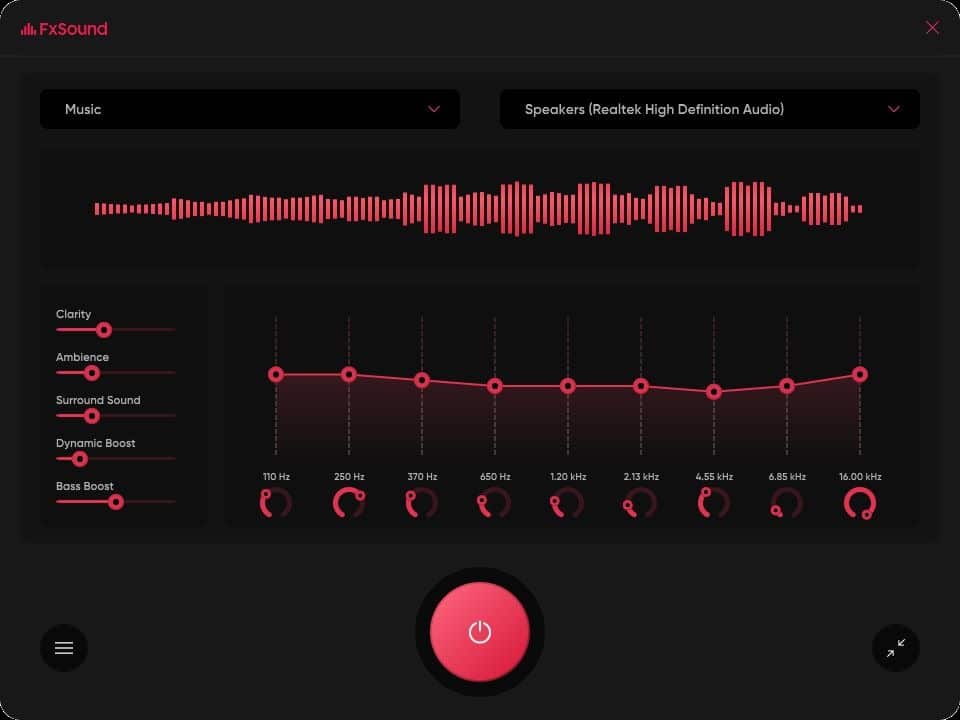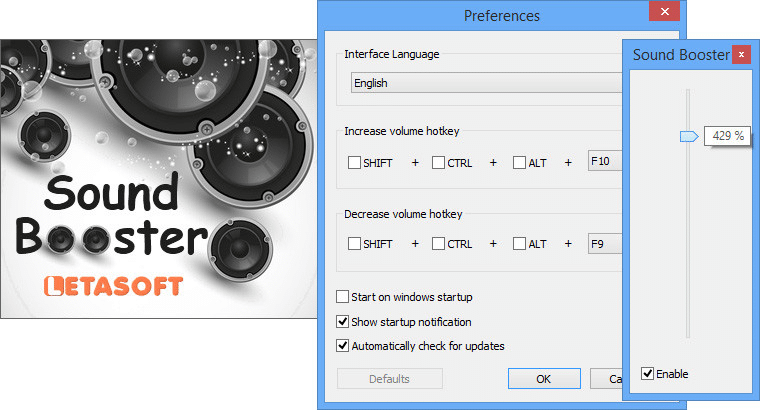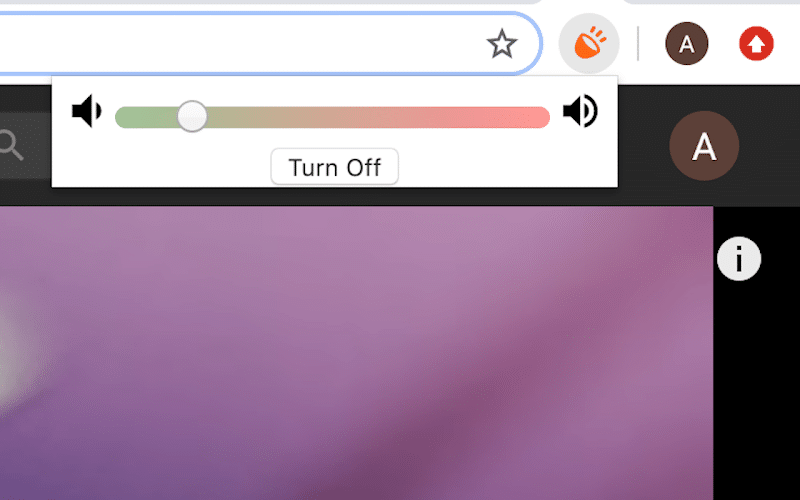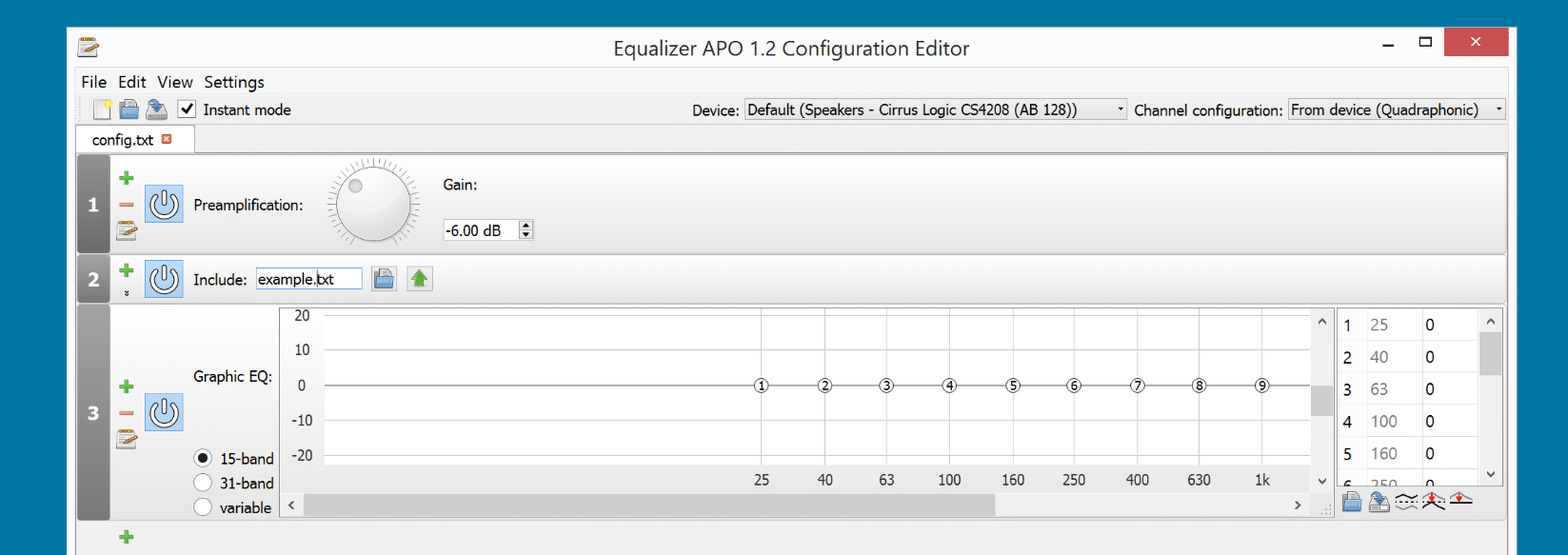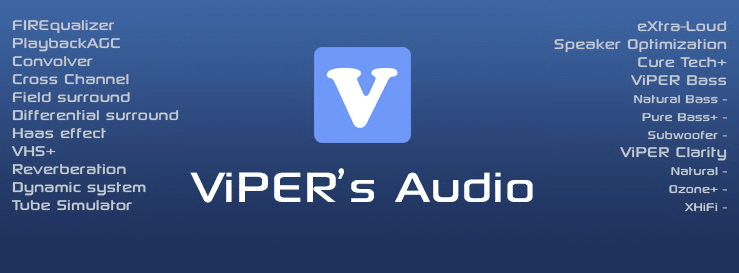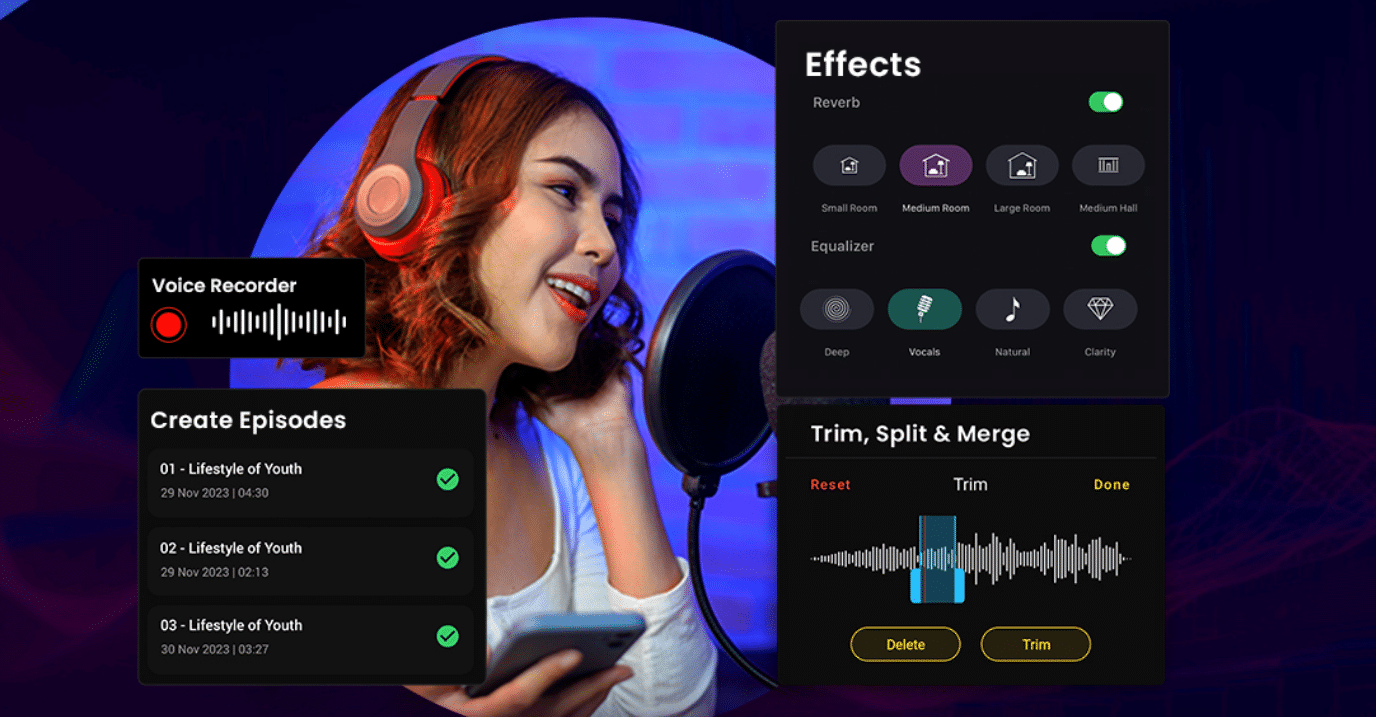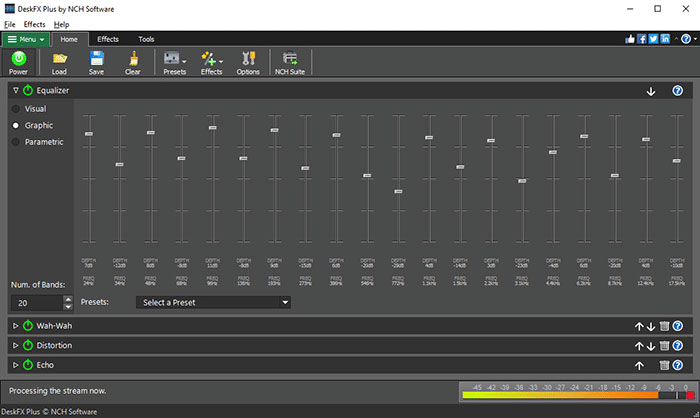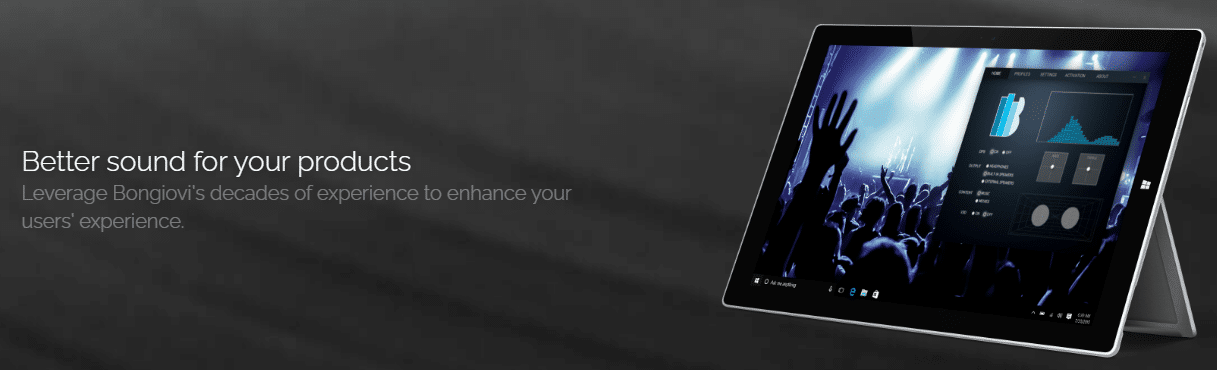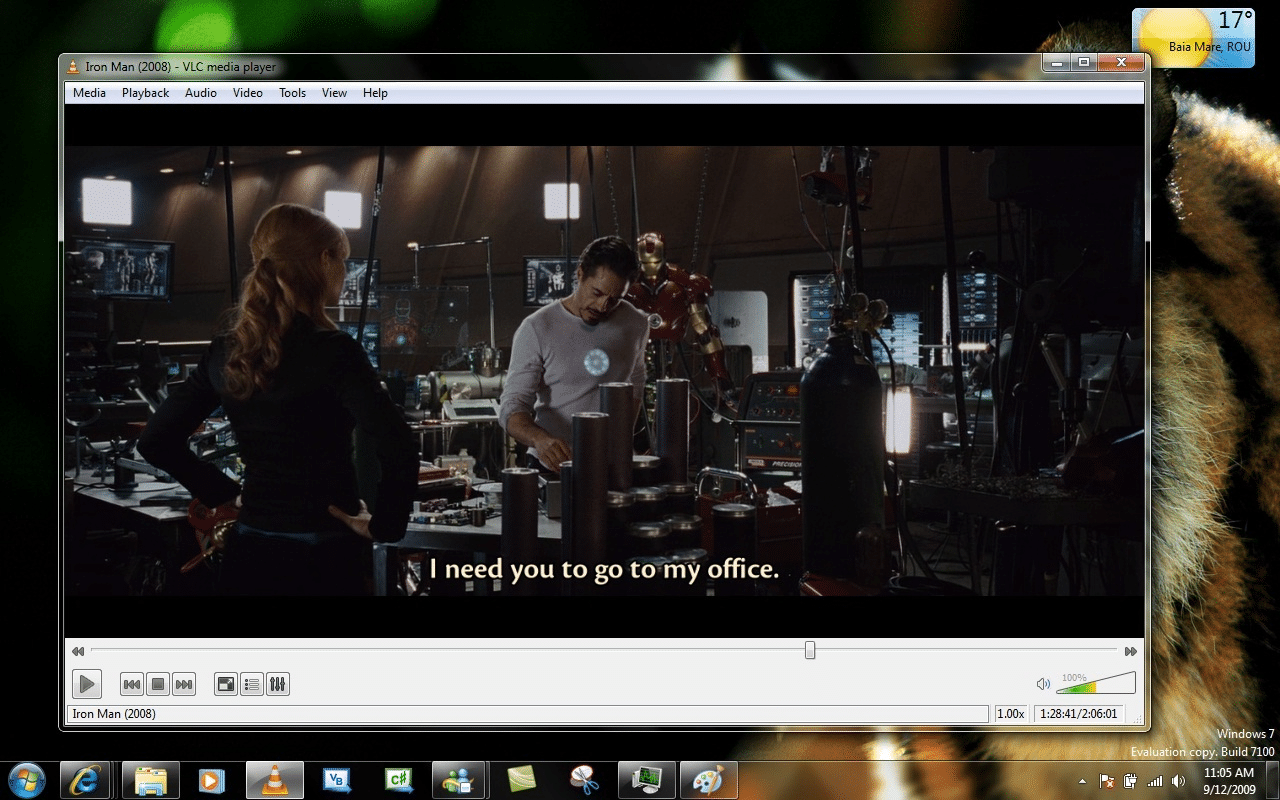The audio controls present in Windows 11 by default provide limited features and level of volume which may not be enough always.
That’s why the volume and sound levels are very low while you are watching a movie or video on Your PC.
Luckily, with a third-party volume booster, you can drastically increase the volume levels of your Windows 11 PC.
In this article, we have enlisted some of the Best Volume Booster For Windows 11, that will increase the audio levels of your Windows Speakers beyond the standard limitations.
Best Volume Boosters For Windows 11
1. FxSound
First on the list of Best Audio Managers For Windows 11, we have FxSound.
If you are a fan of heavy bass output, then you’re in for a treat.
FxSound is a feature-packed bass booster, volume booster, and equalizer.
Unlike other equalizers that just let you change the settings, FxSound allows users to experience the changes in real-time. Additionally, you can fine-tune your volume levels, timbre, dynamics, and spatial balance to your liking.
Lastly, FxSound offers the ability to save equalizer settings as custom presets. This way whenever you change your audio output hardware, you don’t have to adjust the settings every time manually.
2. Letasoft Sound Booster
Letasoft is another great Volume Booster To Increase The Volume Beyond 100 Percent In Windows.
The lightweight sound booster works flawlessly on Windows 11 and comes with an easy-to-use interface.
You will be surprised to know that by using Letasoft Sound Booster you can boost your audio by up to 500%, that’s five times more than the default audio level on a Windows PC.
The autostart feature of Letasoft runs the program in the background as soon as you boot up your computer.
3. Chrome Volume Booster
The name says it all, Chrome Volume Booster is an extension that increases volume on the Google Chrome Web Browser.
You can boost volume for either for individual tabs or for the entire browser and it supports a maximum of 1000% boost.
Chrome Volume Booster is quite easy to use and it’s always visible right next to your search bar.
Since Chrome Volume Booster is an extension you can install it even on Linux, ChromeOS, and macOS desktops and laptops.
Unlike some other mainstream volume boosters, Chrome Volume Booster doesn’t detroit the quality of the audio while boosting it.
4. Equalizer APO
Equalizer APO (Audio Processing Object) is a free and open-source and free Sound and Volume Booster App For Windows 11 that has dozens of filters and supports 3D audio.
While Equalizer APO comes with an easy-to-navigate interface you can still customize the UI as per your preference using custom skins like Peace Interface.
Since Equalizer APO consumes a negligible amount of system resources you can use it on low-powered computers easily. In addition to Windows 11, you can also use Equalizer APO on Windows Vista/7/8/10.
5. ViPER4Windows
Next on the list of Volume Boosters For Windows 11, we have ViPER4Windows.
This free-to-use sound booster allows users to increase volume levels by adjusting the decibel value as per their preference.
Apart from increasing the volume level you can enhance the clarity of audio, control its density, and even change the strength. These fine-tunings offered by ViPER4Windows increase the volume without distorting the actual audio.
ViPER4Windows is capable of increasing the volume level by up to 200% and tools like an equalizer and compressor can come in handy for adjusting volume levels of different output devices.
6. Boom 3D
If you’re a fan of finely customizing or enhancing your audio quality and volume levels then Boom 3D might impress you.
Initially, the interface of Boom 3D might seem a bit complicated but once you get a hang of it you will be thrilled to adjust audio settings like fidelity, spatial, ambiance, pitch, and many more. Furthermore, Boom 3D offers the ability to boost the audio of individual programs.
The 31-Band Equalizer in Boom 3D offers one of the best theatre-like audio experience with a realistic surround sound atmosphere.
7. DeskFX
Free for personal use, DeskFX is a feature-packed volume booster program for Windows 11 that features a 20-band equalizer. Unlike some other volume boosters, DeskFX enhances audio playback in real time.
Using effects like chorus, bass boost, reverb, echo, compressor, and many more you can increase volume levels without compromising on the audio quality. Apart from Windows 11, DeskFX is also compatible with Windows 10, 8, and 7.
The ability to create and save presets saves time and comes in handy while changing the audio output device.
8. Bongiovi DPS
Bongiovi DPS is another great sound booster for Windows 11 that packs useful features like 3D Surround sound, higher fidelity, booming bass, dynamic gain boosting, and many more.
Consuming less than 10MB of hard disk space, Bongiovi DPS requires very few system resources for its proper functioning and it has a clean and easy-to-navigate interface.
System-wide audio enhancement ensures that all of the programs actively running receive audio improvements and volume increments.
9. XMPlay
Unlike other audio boosters on the list, XMPlay is a dedicated audio player for Windows that supports almost every mainstream audio and video format.
Automatic gain control, 9 band equalizer, reverb, and plugin support present in XMPlay help enhance the audio or volume levels on Windows 11.
You will be surprised to know that XMPlay supports 130 skins for customizing the UI and over 200 audio enhancement plug-ins. All of these plug-ins can come in handy while increasing volume on your PC.
10. VLC Media Player
Last on the list of Free Sound And Volume Booster Apps For Windows 11 PC, we have the tried and trusted VLC Media Player. Yes, you read that right, using VLC Media Player you can effortlessly boost the volume levels of music, movies, and videos.
VLC Media Player has a very clean and easy-to-navigate interface. Since VLC has been in existence for well over two decades now, you can use it on almost any Windows PC without experiencing any performance issues.
In addition to boosting audio, VLC also offers some great audio effects and filters like Equalizer, Compressor, Spatializer, and many more.
Volume Booster For Windows 11 FAQs
How Can I Boost My PC Sound?
One of the easiest ways to boost your PC Sound is by using a dedicated volume booster. As the name suggests, a volume booster can drastically increase the volume levels of a Windows PC.
How Do I Maximize Volume On Windows?
To maximize volume on a Windows Computer you can use a third-party volume booster. Programs like Letasoft Sound Booster can maximize volume by up to 500% more than the default 100% available on Windows.
What Is The Best Sound Booster For Windows?
Some of the best Sound Boosters For Windows are Viper4Windows, Letasoft Sound Booster, Equalizer APO, Boom 3D, and DeskFX.
NOTE: Several PC and Laptop brands do not recommend using Volume booster to increase volume levels above the default as it may damage the speaker.
CONCLUSION
So these were some of the best free and paid Windows 11 Audio Boosters.
If you have any recommendations for Volume Booster For Windows PC, then feel free to let us know on our socials.