Riding on the success of other 3DS games, Nintendo tried everything to emulate success in a social simulation game.
They did fairly well with Tomodachi Collections, the prequel, but Tomodachi Life shattered the company’s records.
It was released for the popular Nintendo 3DS handheld console, and gamers absolutely loved the second part.
The game continues to be popular even after a decade, but the 3DS has been discontinued.
But you don’t have to worry, as you can use the Tomodachi Life emulator for PC to play it on your computer. You don’t need the actual console to play the game.
In addition, you will also learn a few basic settings, such as how to play Tomodachi Life online.
Table Of Contents
Install Tomodachi Life Emulator for PC
1. Download an emulator for Tomodachi Life
| Download Tomodachi Life Emulator | Download Link |
| Download 7zip (if not already installed) | Download Link |
Citra 3DS, the Tomodachi Life PC emulator, is packed in a 7zip file. You can open it through the 7zip program, which you can install through the link given above.
2. Run the Tomodachi Life emulator on PC
1. Install 7zip on your computer to extract the Citra 3DS emulator.
2. Extract the nightly folder to a specific location.
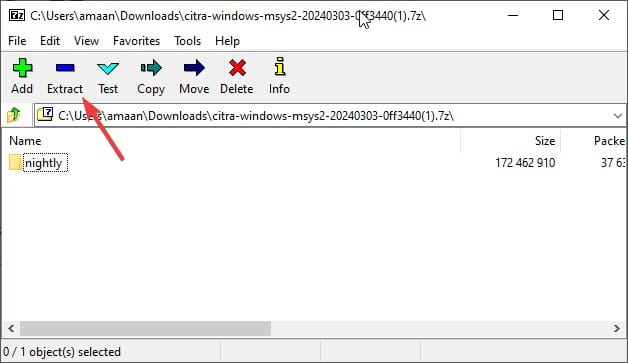
2. Head to the nightly folder and click on citra-qt to launch the Tomodachi Life emulator.
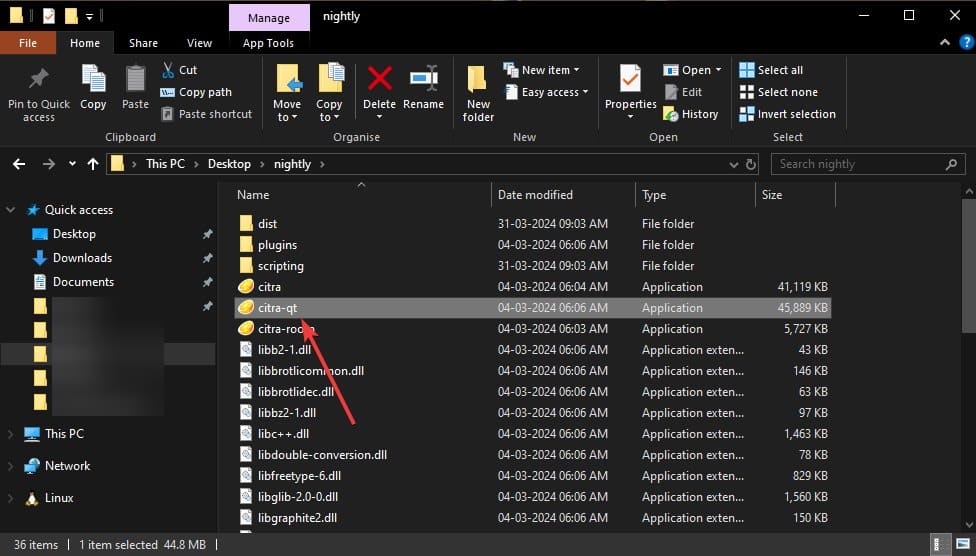
3. Double-click anywhere on the main screen to locate the Tomodachi Life folder containing the ROM files, including your BIOS.
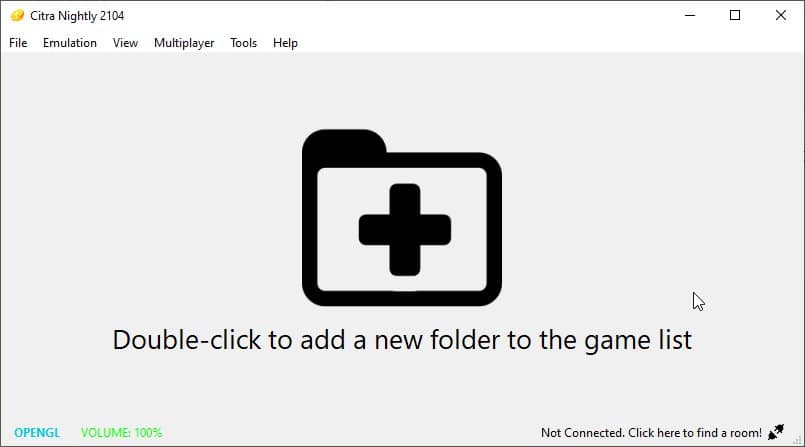
4. Now, Tomodachi Life will load on your emulator, running on the PC. You can play on regular framerates and stretched resolution.

How do you create a multiple lobby for Tomodachi Life?
1. Head to Multiplayer > Create Room from the upper menu.
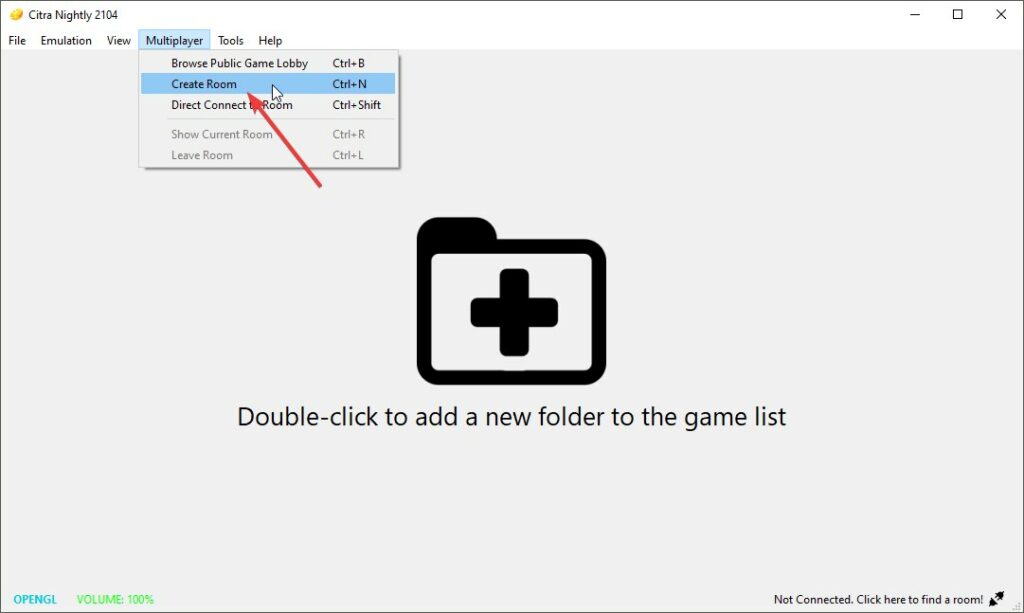
2. Fill in the room name, username, and password, and then click Host Game to start the lobby.
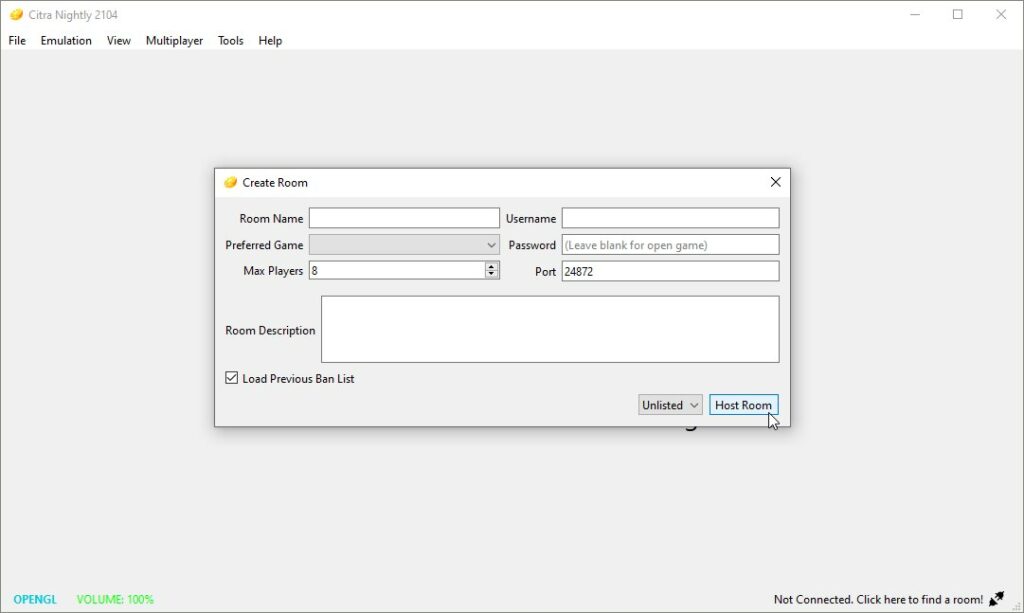
3. Since the public server browser doesn’t work now, you can join the server directly by pressing Ctrl + Shift. After that, enter the credentials, and you will be able to join the server.
Now, bear in mind that you would need StreetPass to work for Island access through miii data.
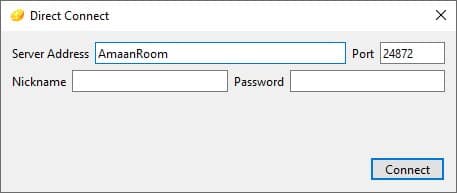
What to expect in Citra 3DS?
Citra 3DS has some exciting features, some of which are as follows:
- Cheats Option: You can find the Cheats on their GitHub page. Access the database and find the right cheats for Tomodachi. Then, you can load them into the emulator and use them directly.
- Customize the Interface: You can make the text bigger or smaller and choose to show/hide some parts of the emulator. Plus, you can also pick from black, white, dark, or even colorful themes.
- Multi-screen setup: You have multiple screen layout options here. Start with side-by-side, and then switch to a single screen if the resolution is not stretched. They recently added a single large screen with scaled-up resolution. There is also a Nintendo 3DS-style flip display.
- Record Gameplay: Capture and record your gameplay on the Citra 3D emulator. These are saved in special formats and are playable on the emulator alone. You can dump record them later by replaying them for a screen recorder app.
- Multi-format support: Citra 3DS supports Tomodachi Life and other games in three different formats: .3ds, .cia, or .cxi.
Do we get updates for the Tomodachi Life emulator?
Unfortunately, no, since this Tomodachi Lfie emulator has been discontinued, having met a similar fate to others in the segment.
Since the emulator is open source, you can update a few plugins or updates, but there won’t be a promised timeline.
Why are framerates low on Tomodachi Life PC?
If you are using Vulkan graphics, consider changing them to OpenGL in Configure > Graphics. Then, disable Enable VSync to improve the framerates.
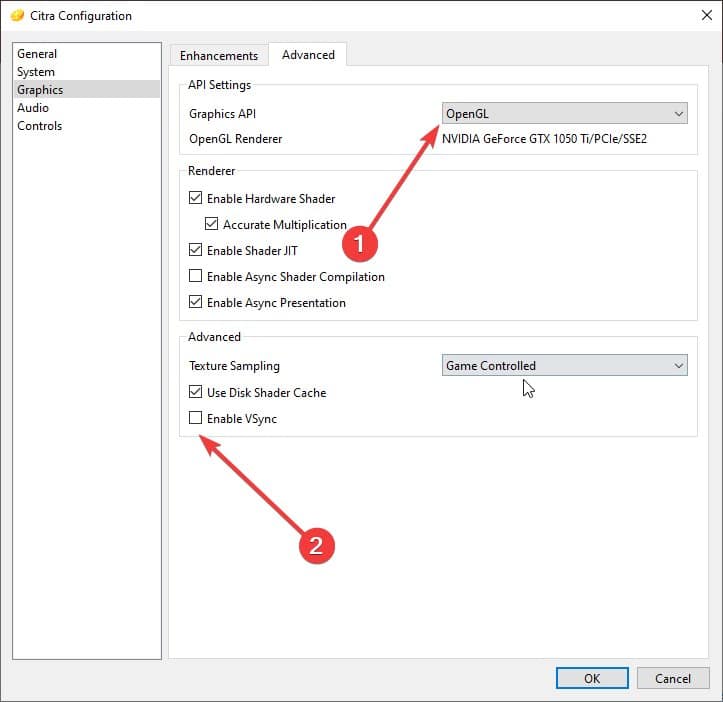
Conclusion
This is the only working Tomodachi Life emulator for PC. Rest have stopped working and were practically unplayable for any game.
Make sure to use the original ROM and BIOS to load the game to play on the emulator.

