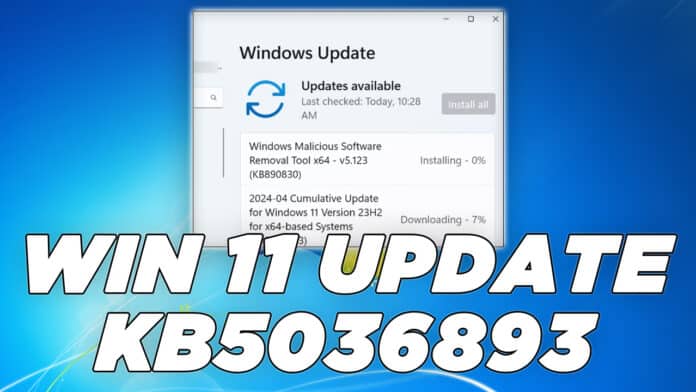On 9th April Microsoft released the Windows 11 KB5036893 update for version 23H2 and 22H with many bug fixes.
As per usual, the April 2024 Patch Tuesday is proving to be quite problematic for several users.
Multiple Reddit and Microsoft Forums users have reported that the update is causing serious problems like installation failure, a white screen while rebooting devices, a decline in overall performance, laptops getting stuck during boot, and many more.
While trying to install Windows 11 KB5036893 some of the error codes the users face are,
- 0x800705b9
- 0x800f0823
- 0x8007007e
- 0x800f081f
- 0x8000ffff
Unfortunately, these error messages don’t reveal the actual cause of the installation problem and are not at all helpful.
Table Of Contents
Windows 11 KB5036893 White Screen Error
After installing the cumulative update you might greeted by a white out-of-box experience with no UI elements and just a blank white screen. Don’t worry you are not alone.
One of the best ways to bypass this OOBE-like screen is by disconnecting the internet.
A user stated that,
“Turning off the internet worked. I also tried disabling a bunch of random Windows services in safe mode; that worked, too, but I have no idea which one is responsible for this issue,”
Consequently, if you are facing the White Screen Error simply disconnect your PC or laptop from the internet and restart your device.
Windows 11 KB5036893 Other Errors
In addition to White Screen, several users have also reported performance issues, problems while changing account settings, and occasional freezes after installing KB5036893.
Reddit users stated that,
- For some weird reason, updating to W11 (build 22631.3447) results in an inability to change the profile avatar. Any attempts at changing the avatar result in an 0x80070520 error.
- Suddenly my PC is refusing to switch audio devices worked just fine before the update but that whole section of the the taskbar has been bugged forever now.
- After KB5036893 on Windows 11 22H2 on HP EliteBook 1030 G5, the HDMI connection is not working, and no monitor is detected.
- Monitors don’t come back on after resuming from sleep and my mouse is very jittery after installing KB5036893.
- Diagnostic Data Viewer has stopped working for me after installing KB5036893 last night.
It’s clear that the update is causing some serious problems and we highly advise you to skip the update until there’s a new one released.
How To Fix Windows 11 KB5036893 Errors?
If you are facing problems while trying to install Windows 11 KB5036893 then one of the easiest ways to fix them is by using the Media Creation Tool. So here’s how you can do that,
STEP 1: First, download the Media Creation Tool from Microsoft’s Website.
STEP 2: Once downloaded, run the tool, and select “Upgrade This PC” while keeping personal files and apps.
As the name suggests, this option ensures that none of your data will be deleted and the update will be applied to your device.
On the other hand, if you want to manually install the update then you can also download the security update’s .msu file from Microsoft’s Update Catalog and manually install it.
Source: WindowsLatest