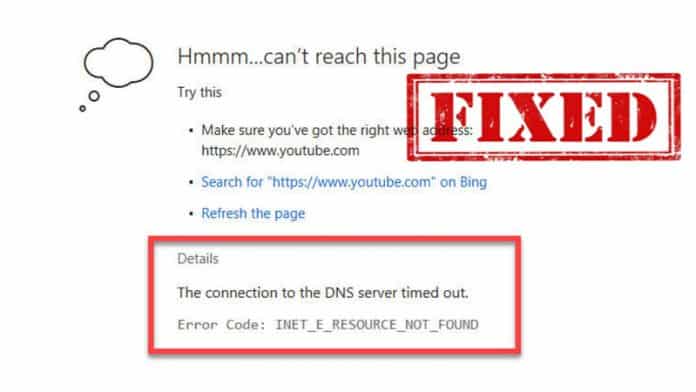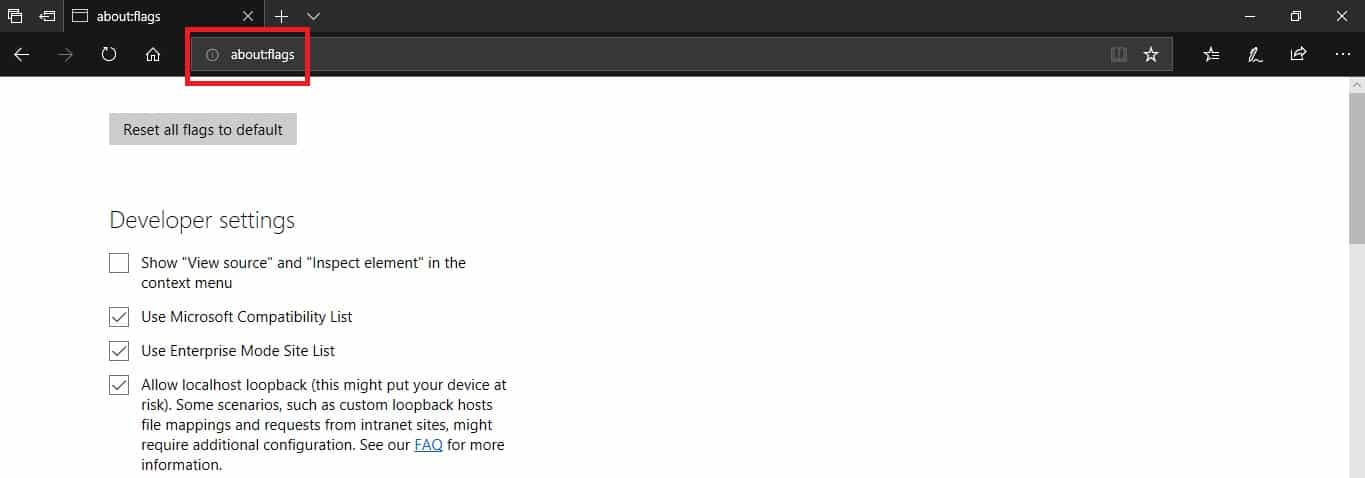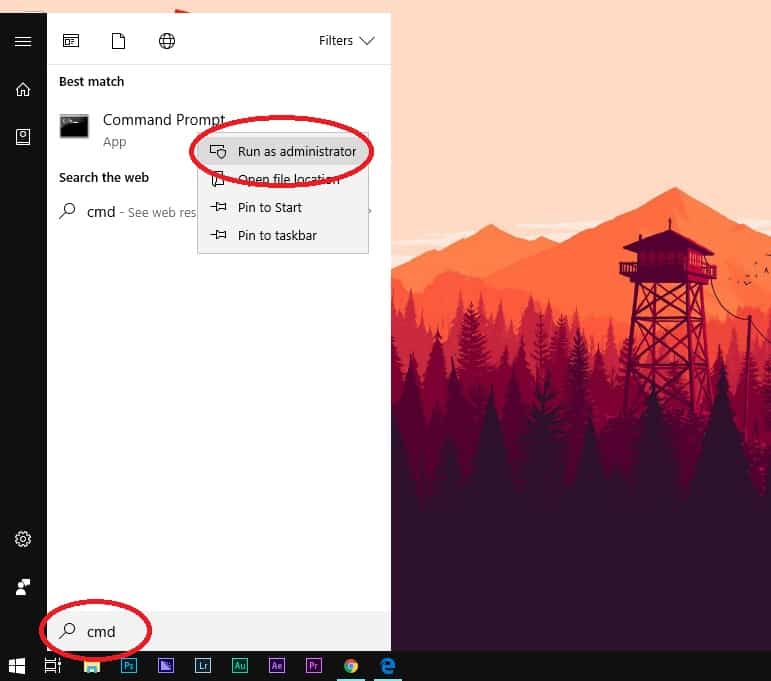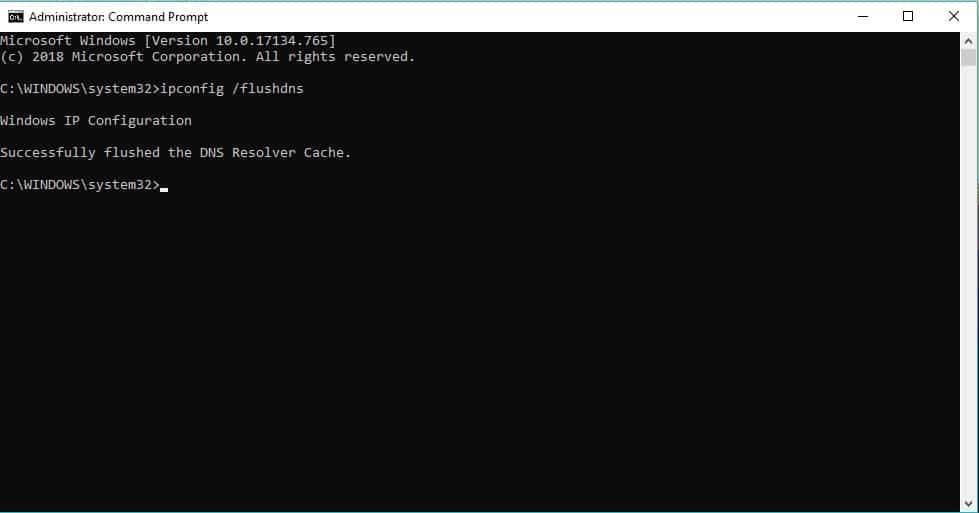Looking for a fix to INET_E_RESOURCE_NOT_FOUND error code in Windows 10? Don’t worry anymore as in this article we have provided three different methods to resolve this issue.
One of the major issues with Windows 10 is unreliable updates. In addition to improving the performance, these updates generally cause one or other issue. A recent Windows 10 update has caused issues with Microsoft’s own web browsers Microsoft Edge and Internet Explorer.
Well, if you see the message “Hmm… cannot reach this page” and after opening details it shows “The DNS server might be having problems. Error Code: INET _E_ RESOURCE_NOT_FOUND” then this article might help you.
So these are three different methods to fix the error INET_E_RESOURCE_NOT_FOUND in Windows 10.
ALSO READ: Google Chrome Exploit is Causing Windows 10 To Crash~ How To Fix
Table Of Contents
Method 1: Uncheck Enable TCP Fast Open
The first and one of the most reliable methods to rectify INET_E_RESOURCE_NOT_FOUND error code is unchecking Enable TCP Fast Open.
Well, TCP Fast Open is a feature that enhances the performance and security of Microsoft Edge. Consequently, disabling it won’t cause any issues.
- Open Microsoft Edge and type about: flags in the address bar.
- Next up press Ctrl + Shift + D to display the diagnostics preferences.
- Scroll down until you find the Networking section and under Enable TCP Fast Open select Always off.
Lastly, restart your browser and the issue might get fixed.
Method 2: Flush DNS
Flushing the DNS is another effective method to rectify INET_E_RESOURCE_NOT_FOUND error code.
- Type cmd in the Start Search and right click to select Run as administrator.
- Next up, type ipconfig /flushdns in the Command Prompt windows and press Enter.
- Type exit and press Enter.
Lastly, restart your computer and the Microsoft Edge browser would now function properly.
Method 3: InPrivate Browsing
The above mentioned two methods would probably resolve our issues. That said if you are looking for a quick workaround then using InPrivate Browsing might help you.
To use InPrivate Browsing simply click on the 3 dots on the top right corner and select InPrivate Browsing. The browser would now function properly but none of your browsing histories will be saved.
CONCLUSION
So these were three simple methods to resolve the error INET_E_RESOURCE_NOT_FOUND in Windows 10. If you still face any issue in accessing Microsoft Edge then do let us know in the comments section below.