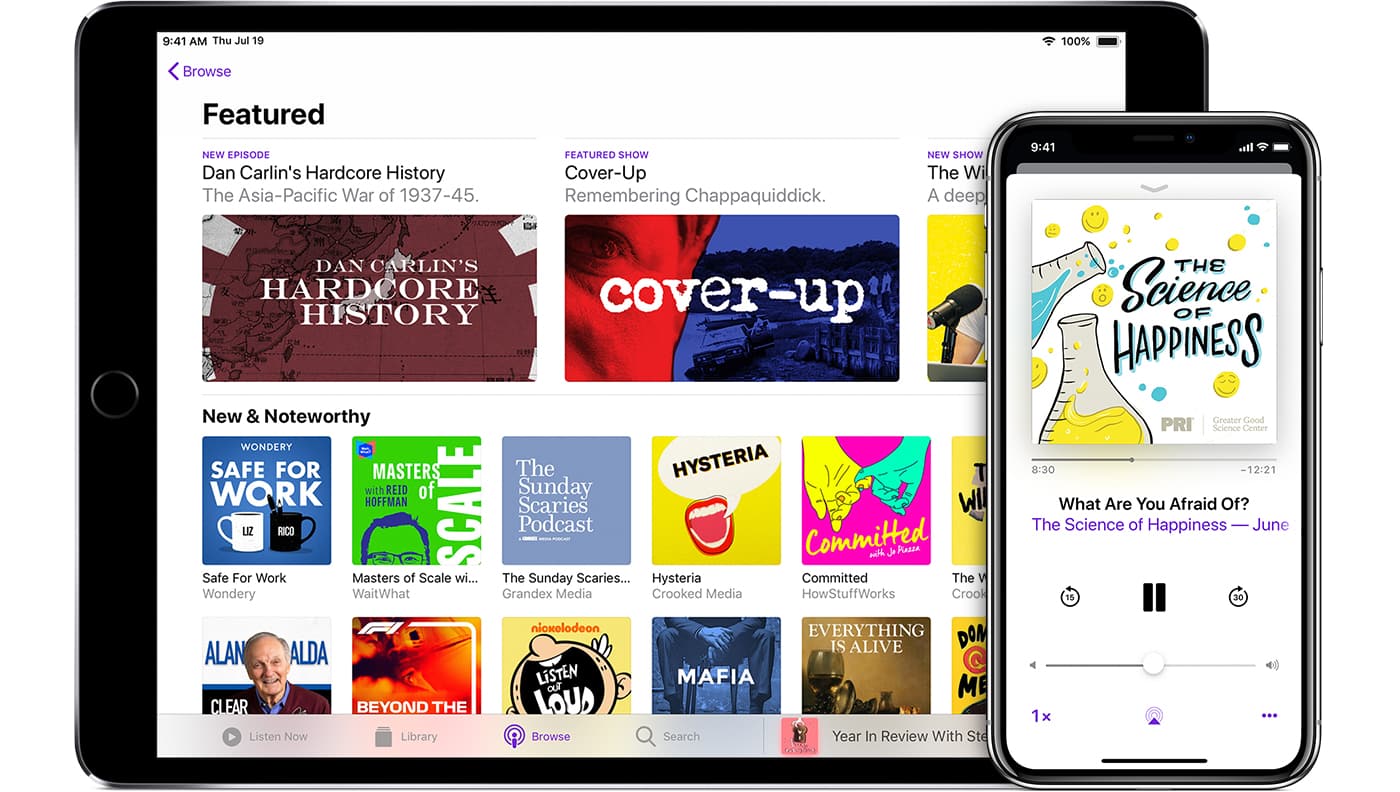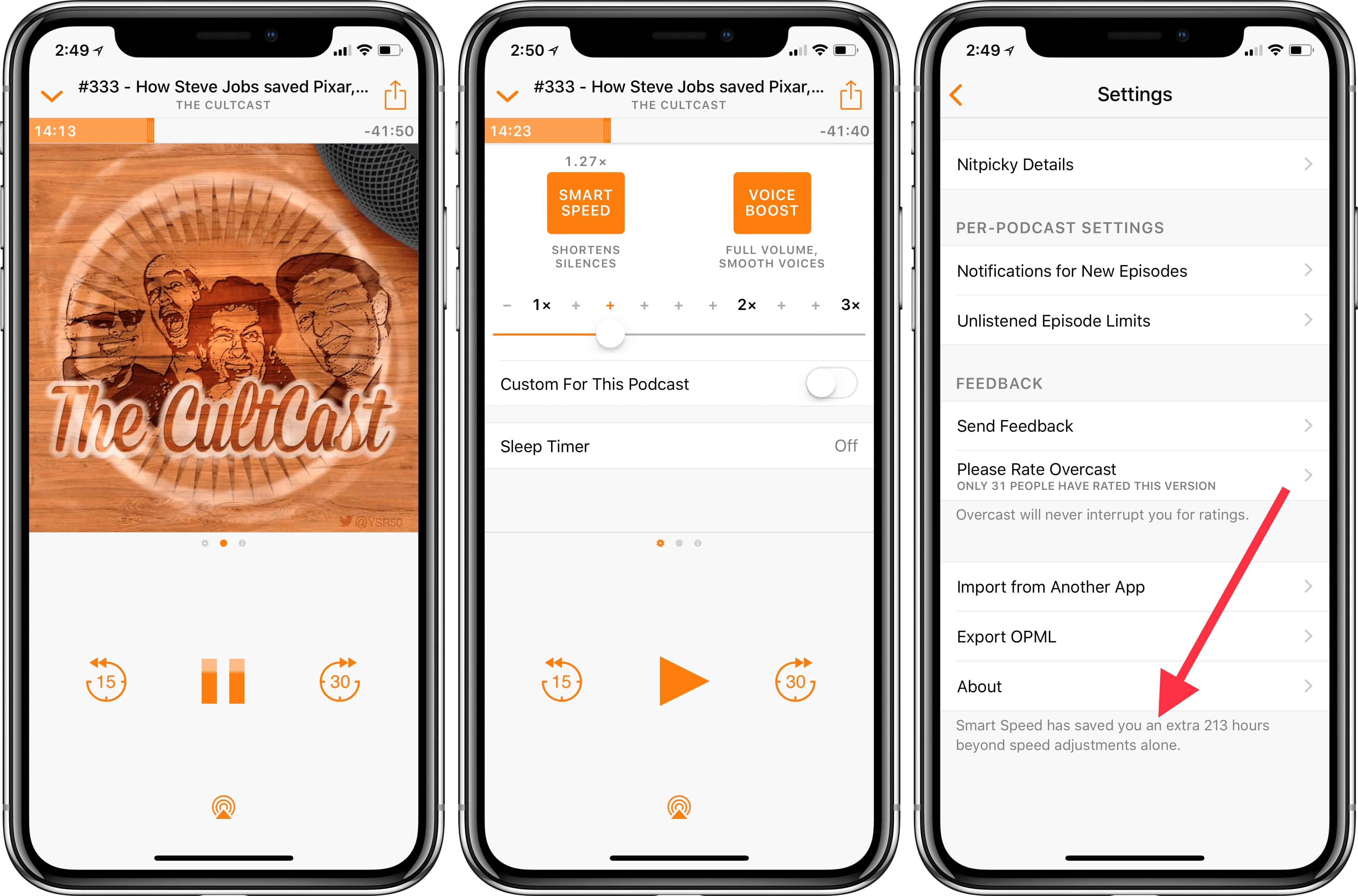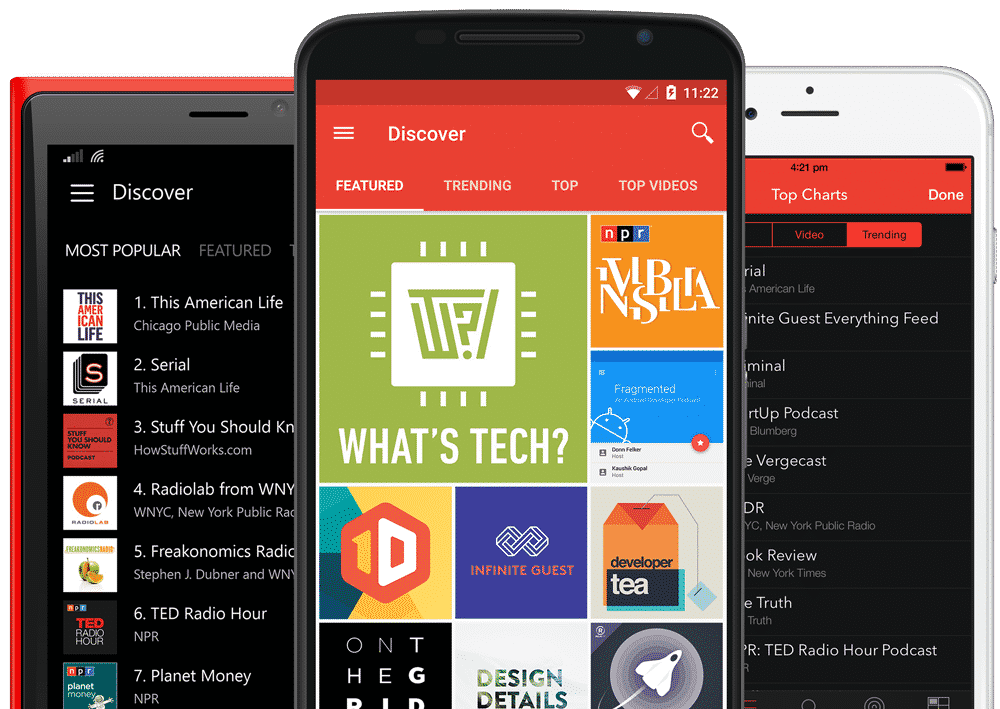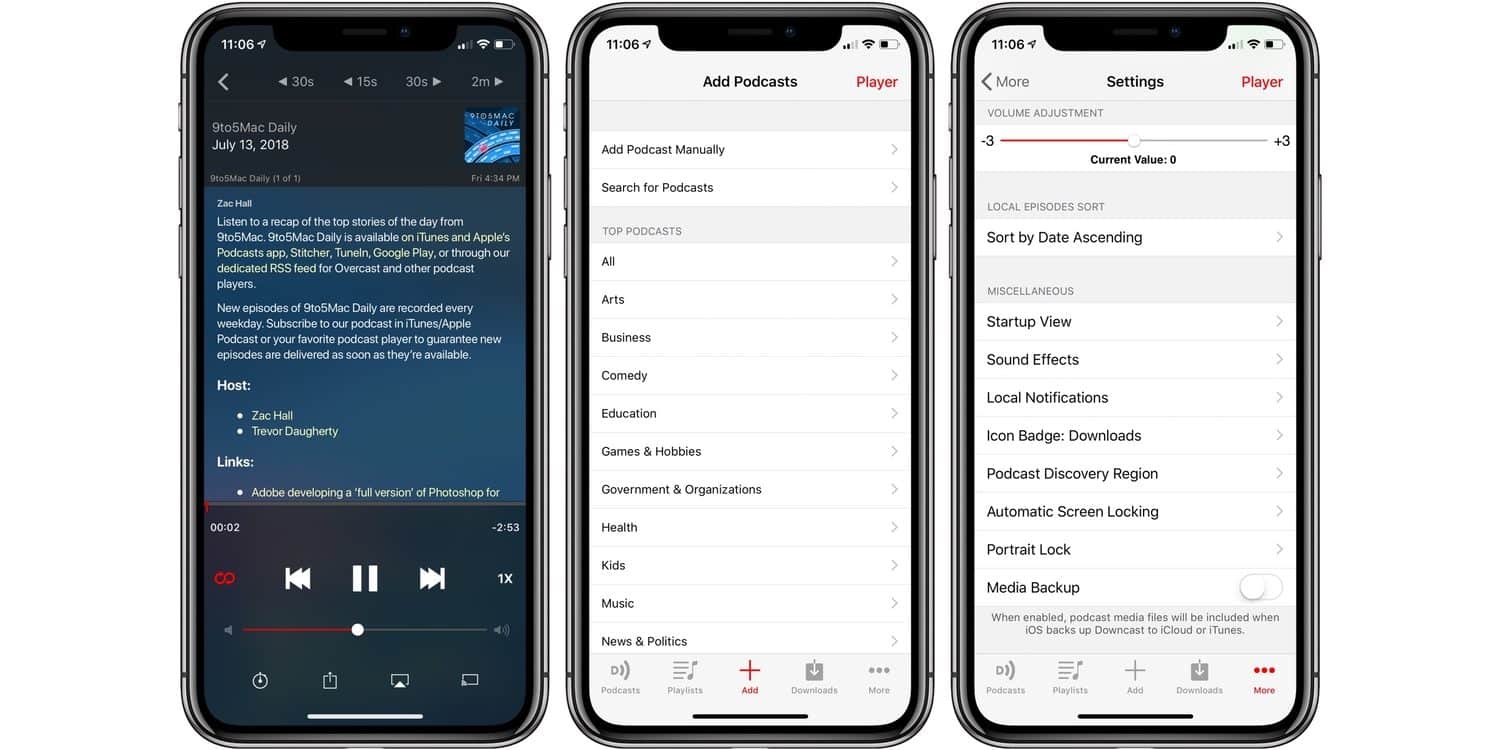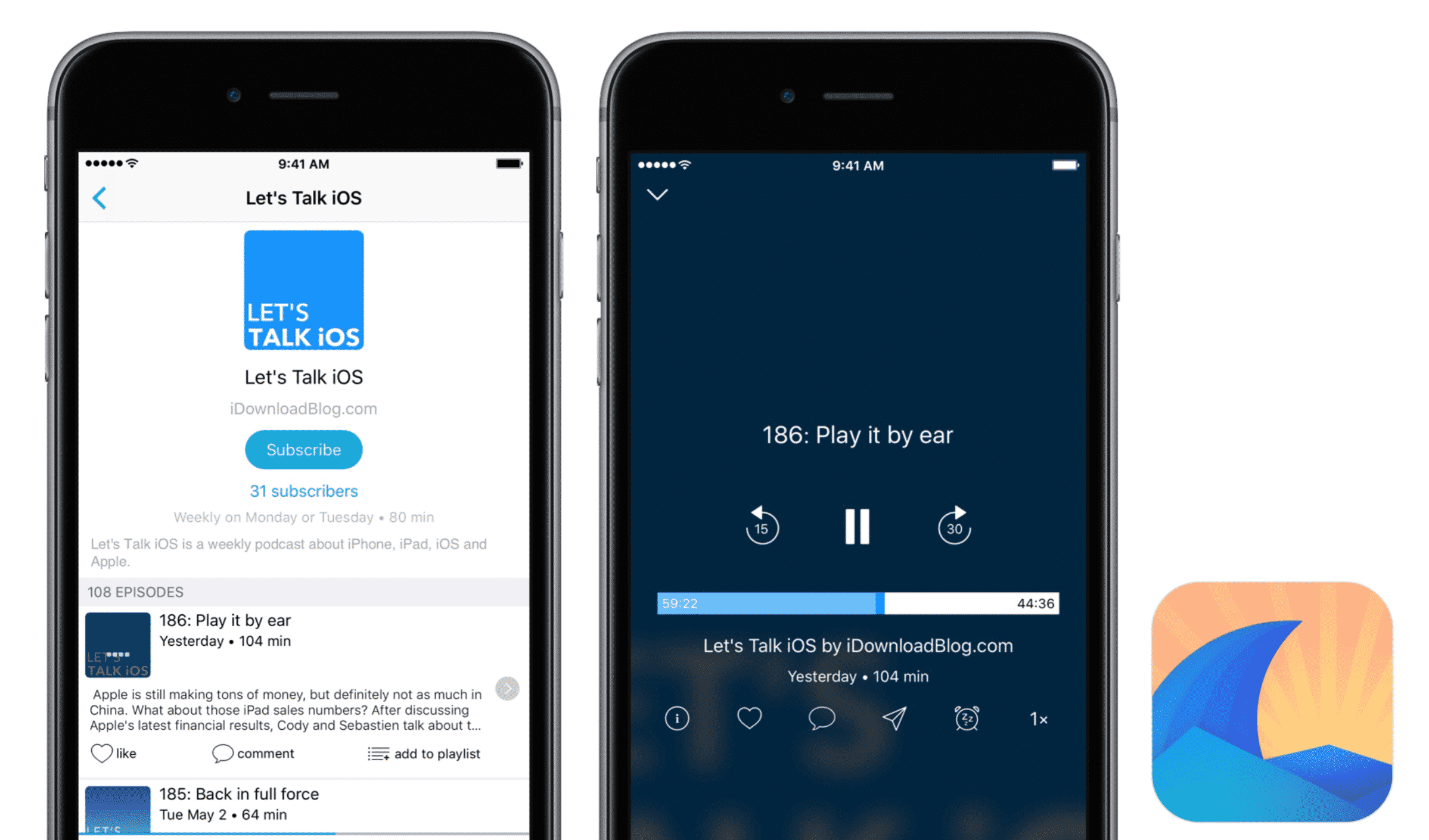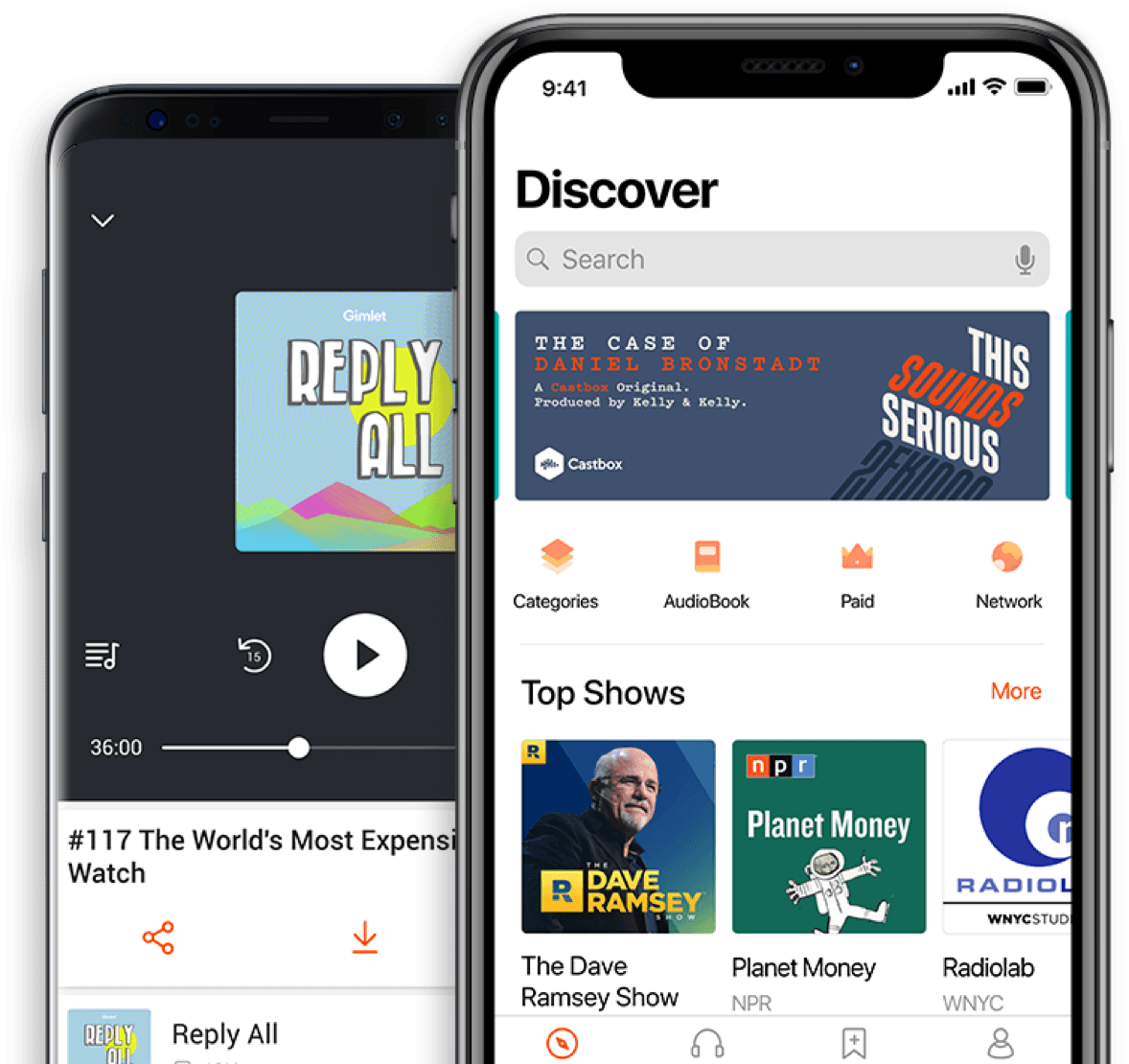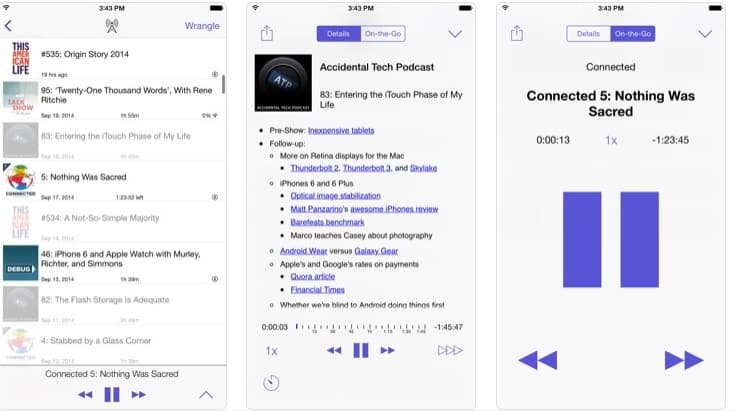People love listening to podcasts while commuting, working at the office, and even while going on a run with their dogs. You can get entertained and even gain knowledge from podcasts.
That said, there are plenty of podcast apps on AppStore and choosing the right one can be quiet difficult. Consequently, we have compared some of the feature-rich podcast apps that will enhance your listening experience.
So in no particular order, these are the ten best podcast apps for iPhone and iPad.
ALSO READ: How To Use Dark Mode On iPhone
Table Of Contents
Best Podcast Apps For iPhone
1. Apple Podcasts
The first podcast app on the list comes pre-installed on every iOS device. Yes, you are right we are talking about Apple Podcasts. In terms of usage, Apple Podcasts is the most popular podcast app on smartphones.
If you are very well adapted to the Apple ecosystem then Apple Podcasts won’t disappoint you. This podcast app can be used on Apple TV, HomePod, and macOS computers as well. Additionally, all of your content and progress is synced across all of your devices.
The UI of Apple Podcasts is similar to other native iOS apps. You can change the playback speed of podcasts as per your preferences. All of your subscriptions are very well organized in the library section. Lastly, Apple Podcasts allows users to create custom stations consisting of podcasts from different creators.
Apple Podcasts Best Features
- This podcast app is built right into every iOS device.
- Ability to playback content at 1.5x or 2x speed.
- Humongous selection of 750,000 shows.
2. Spotify
In addition to being the most popular music streaming service, Spotify is also a feature-rich podcast app for iOS.
Unlike Apple Podcasts, Spotify supports both audio and video podcasts. Spotify also allows users to download their favourite podcast episodes for offline listening.
Podcasts on Spotify are very well-organized into different sections like Storytellers, Sports & Recreation, Informative, Comedy, and many more. You can subscribe to your favourite podcast channels and even share what you are listening to on different social media platforms.
As for downsides, the management and playback options on Spotify are not that great. Overall, it’s a great podcast app for iPhone and it’s available for Android as well.
Spotify Best Features
- Spotify offers thousands of podcasts, including originals that are exclusively available on Spotify.
- Podcasts are nicely segregated into different sections.
- Spotify has a clean and easy to navigate UI.
3. Castro
The next best way to listen to podcasts on iPhone is by using the Castro podcast app. This iOS app makes it easy to track and manage lots of podcasts.
Castro lists the new podcast episodes from your subscription in the new tab. Later, you can read the description of the new episodes and either add them to the queue or archive them.
Some of the major highlights of Castro are silence trimming, chapter support, and support for Apple CarPlay. Castro automatically downloads all of our queued content and the app plays back your podcasts in a systematic order.
It is worth noting that, Castro is free to use but getting the $3 per quarter pro subscription unlocks some useful features like voice enhancement, the ability to play audio files from your iCloud account, and many more. As for downsides, Castro is only available for iPhone and you can’t use this app on an iPad.
Castro Best Features
- Castro has an elegant dark mode and thoughtfully designed sleep timer.
- Support for Apple CarPlay.
- Ability to drag and drop podcasts to pre-plan your listening.
4. Overcast
Overcast is another feature-rich podcast app for iOS. Some of the major highlights of Overcast are smart speed, voice boost, and smart playlists. Well, smart speeds automatically skip all of the silent moments and other gaps. While voice boost enhances the overall audio quality of podcasts.
Based on your activity, the discover tools in Overcast suggest you some new content. Similar to Apple Podcasts, you can control the playback speed in Overcast. Furthermore, Overcast also supports Apple CarPlay.
It is worth noting that, Overcast is an ad-supported application but you can get the $10 per year subscription to remove the ads.
Overcast Best Features
- Support for Apple CarPlay.
- Helpful discovery tools.
- Smart filters make it easier to organize and customize your playlists.
5. Pocket Casts
Pocket Casts is undoubtedly one of the best places to listen to podcasts on an iPhone. This podcast app is available for iPhone, iPad, macOS computer, Windows computer, and even Android smartphones. The unique tiled design UI of this app showcases all of your subscriptions under one tab.
Similar to other apps on the list you can control the playback speed on Pocket Casts from 0.5X to 3X. The volume boost feature helps in eliminating the unwanted background noise and even enhances the vocals. Pocket Casts also skips the silent moments and other gaps.
Lastly, this application is also compatible with Apple Carplay. Pocket Casts is free to use but you can pay $9.99 yearly or $0.99 monthly to get the premium version.
Pocket Casts Best Features
- Ability to toggle video content to audio.
- Cross-platform support and syncing.
- Native macOS app.
6. Downcast
The next best podcast app for iPad is Downcast. Well, Downcast is the most basic podcast player for iOS that simply plays back podcasts and allows users to download content.
Well, Downcast supports both audio and video podcasts and its playback controls are helpful as well.
Downcast offers iCloud Syncing with other iOS devices or macOS computers. You can even control the playback speed from 0.5X to 3X. Lastly, Downcast is also compatible with Apple Carplay. As for downsides, the text on Downcast is very small and some people might find it difficult to read.
Downcast Best Features
- Ability to manually subscribe to podcasts via URL.
- Downcast allows users to import and export podcast feeds via OPML.
- Support for Apple CarPlay.
7. Stitcher
As the name of this podcast application suggests it allows users to stitch together different podcasts and create a custom playlist. Stitcher has a very well-developed UI that looks good and is easy to navigate.
Stitcher is one among many few podcats that track your listening history and suggest new podcasts based on your activity. This podcast app also offers some exclusive premium podcasts and back catalogues.
Overall Stitcher is a good podcast application and its free to use. That said, you can get the premium version to unlock the exclusive content and even get access to some premium features.
Stitcher Best Features
- Stitcher offers smart speaker integration.
- Shows are curated in different sections like news, comics, true crime, and many more.
- Ability to create a personalized podcast playlist.
8. Breaker
Breaker is the best social iPhone podcast app. In addition to being a podcast app, Breaker doubles up as a social media platform. Using Breaker you can follow your friends to see what they’re listening to and even discover new podcasts from the Breaker community.
You can even like, share, and leave comments on your favourite podcast episodes. Similar to other apps on the list, you can control the playback speed from 0.5X to 3X. Breaker also comes with a dedicated dark mode and landscape mode.
Lastly, Breaker automatically downloads the new episodes from your subscriptions. Breaker is completely free to use but you can get the premium subscription for unlocking exclusive episodes.
Breaker Best Features
- Ability to skip silences to save time.
- Over 500,000 podcasts are available on Breaker.
- Breaker allows users to like, share, and comment on their favourite episodes.
9. CastBox
CastBox is the next best iPhone podcast app. This podcast app is a perfect choice for both listeners and creators. Well, CastBox has a blockchain-based approach of rewarding content creators for their efforts.
Creators can offer paid content directly on the CastBox platform. In addition to podcasts, CastBox offers audiobooks, FM radio, and other audio-based content in 27 countries. Additionally, CastBox supports both Apple HomePod and Amazon Alexa.
Different podcasts on CastBox are nicely segregated into different sections like TV Series podcasts, News & Politics podcasts, Games & Hobbies podcasts, Technology podcasts, and many more.
CastBox Best Features
- Sleep timer to fall asleep soundly.
- Support for Apple CarPlay.
- Ability to import your favourite podcasts with OPML.
10. Pod Wrangler
The last best podcast app on the list is Pod Wrangler. This podcast app is dedicated to users who are doubtful about what content they should listen to. Pod Wrangler offers good recommendations based on users activity.
Pod Wrangler automatically downloads new episodes from your subscriptions and even deletes the completed ones. The minimal UI of Pod Wrangler makes it a simple podcast app and you can easily find your favorite creators on Pod Wrangler.
Pod Wrangler Best Features
- Apple Watch support to control the playback of your podcasts.
- Pod Wrangler sends push notifications whenever new episodes are available.
CONCLUSION
So these were some of the best podcast apps for iPhone and iPad that will enhance your listening experience. Do share any of your personal recommendations for the best iPhone podcast apps in the comments section below.
Also Read- Best iPhone Emulator To Run iOS Apps On PC