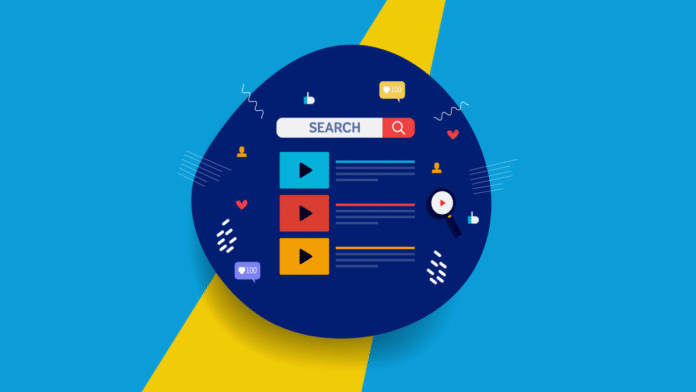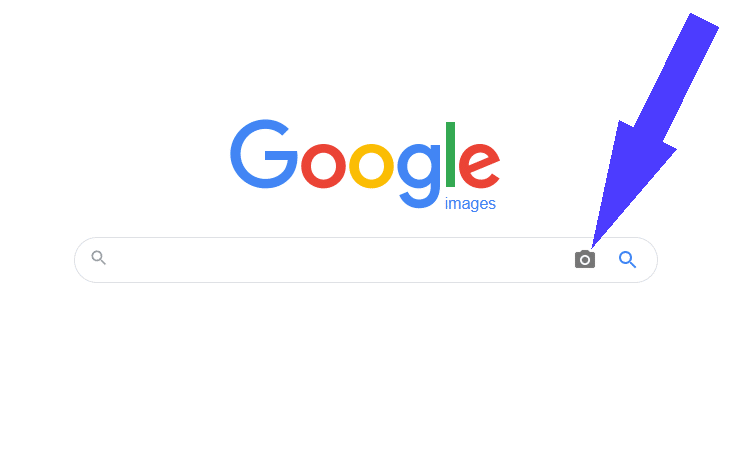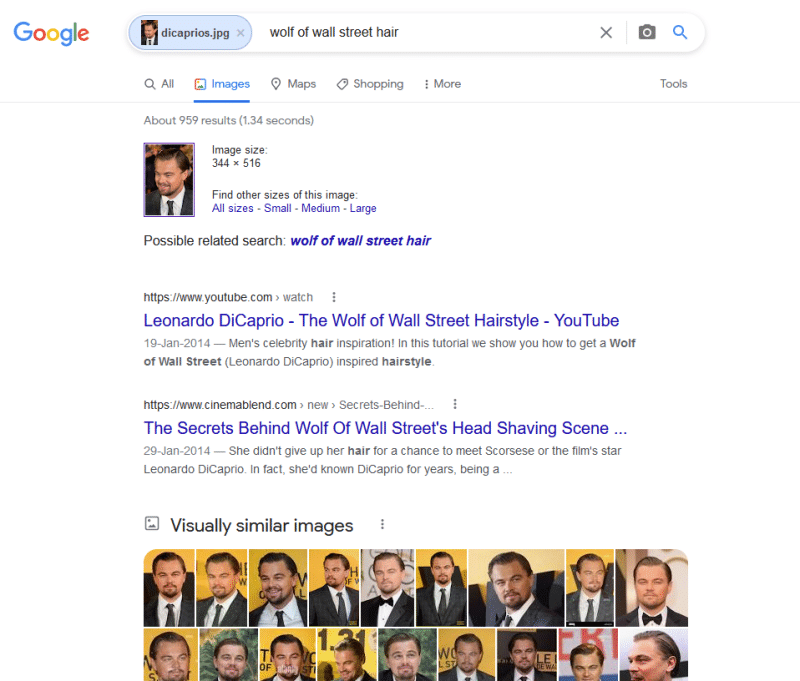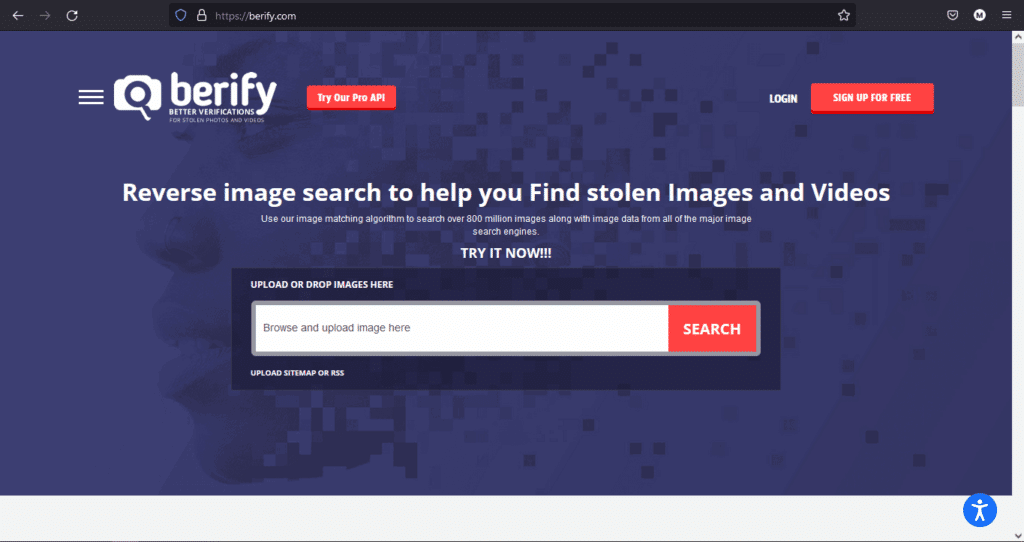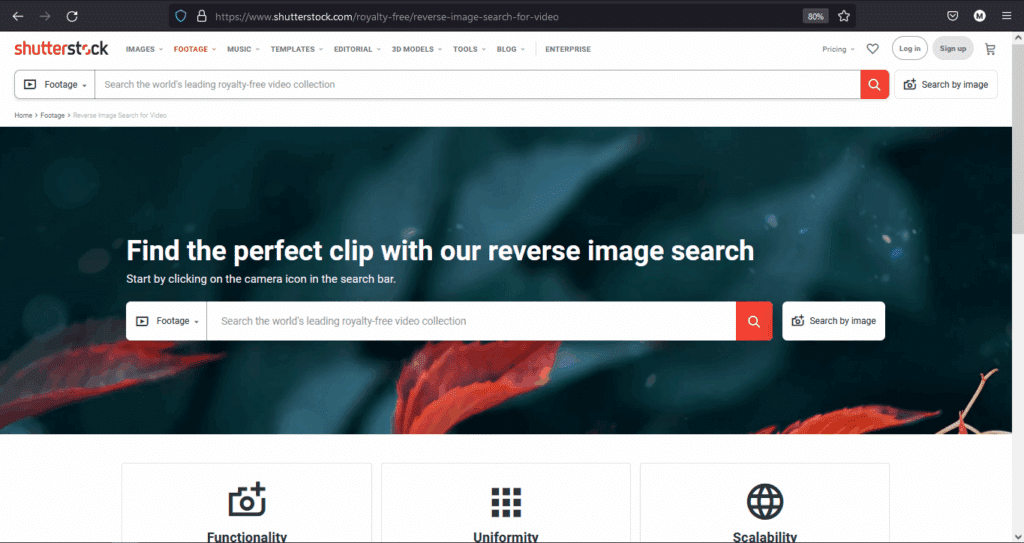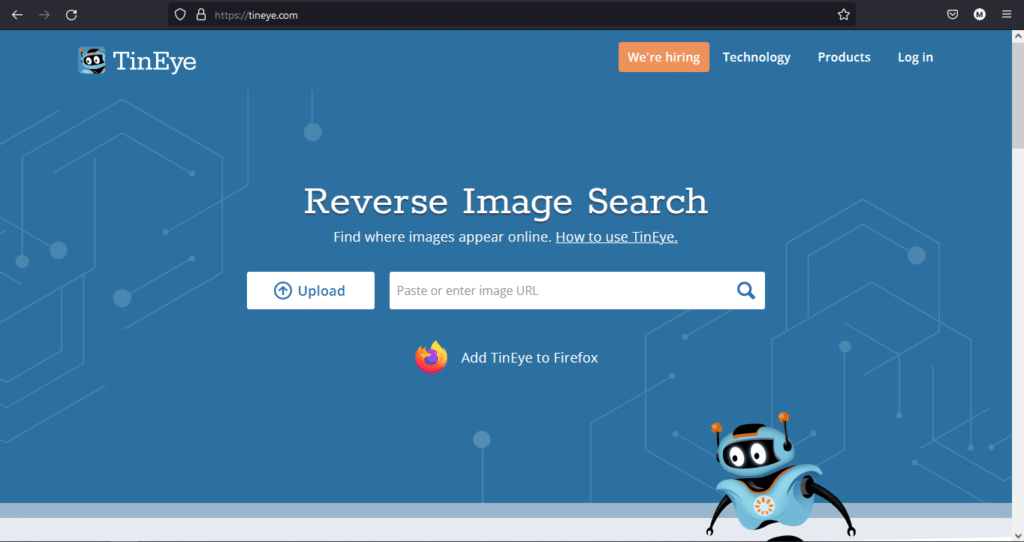From creating memes to sharing an interesting video online, there can be many reasons why you may need to search for the full clip of a particular video from a snippet or reel. While Google Photos allows you to reverse search an image, you might be wondering about ways to reverse search a video since it feels futuristic and not easy.
Thanks to advancing computer technologies, you can now perform a reverse video search to find the video that you are looking for. On a consumer level, this technology is still relatively in its early stages of development, so you may not find it as finessed as other technologies like reverse image search.
Nonetheless, it has come a far way since its early days and can be extremely beneficial when used correctly.
Table Of Contents
Is reverse video search really possible?
Yes. It is possible to search for a video source using a small portion of the video. It is very similar to searching for a keyword on a search engine. However, here, instead of searching for a specific phrase or image, you will need to upload a video file that will be cross-referenced with a database to show you the matches.
As stated earlier, reverse searching a video is still a relatively new technology. Therefore, there will be times when the results are off and the videos you are shown are not accurate.
How to do a reverse video search?
Here, we will be discussing two easy methods to video reverse search depending on what you are looking for and the information you have in hand.
Reverse video search using Google Images
Reverse video search using Google Images is an excellent way to find if someone has stolen your original work. It can also be used to find the original video source of a meme or a screenshot. Unfortunately, Google Images does not allow direct uploading of a video to the platform, but there is a simple workaround you can use to find the original video.
- 1. Take several screenshots of the video that you have and crop all the extra things. If you are searching from a meme, try to find the original template or remove the text if possible. You can skip this step if you already have a screenshot.
- 2. Go to Google Images on your web browser and click the camera icon on the search bar. Alternatively, open Google Assistant on your Android phone and tap on “What’s on my screen” or open Google Lens.
- 3. Upload a good quality image by clicking on the appropriate button and then click on Search. You can also paste the direct image URL.
- 4. Browse through the search results to find the one closest to your requirements and track the source.
One of the biggest advantages of this method is the fact that it can easily detect a copyright violation as it can be used to find any video using keywords from the video description. Moreover, you can refine the search using advanced filters for video location, etc.
However, since it is an AI-powered technology, there are instances where the results may be askew or inaccurate.
Reverse video search engines for advanced searches
Several video search engines are dedicated to search video sources and show much more accurate video results than the primitive Google Images. Let’s take a look at three of the best video search engines available in the market right now.
-
Berify
Berify is a professional must-have tool for content creators who have their images and videos on multiple platforms online. This paid reverse video finder allows you 5 free searches and presents you the results in an intuitive dashboard
The image search matches the photo information from different sources including Google, Yandex, Bing, etc. You can also search for stolen videos using the thumbnails. The plans range from $5 to $25 per month, so you can select one depending on the requirements.
-
Shutterstock
Shutterstock has had the video search option for more than 2 years now. It is one of the most popular tools preferred by bloggers and vloggers since it has more than a million photo and video royalty-free contributions.
The platform has a dedicated video search section that allows you to upload a photo or video, and you can also search for 4K videos. You can refine the searches using a number of tags. However, the plans are quite costly and only suitable for bloggers who can make the most out of the cost.
-
TinEye
TinEye is one of the best and fastest tools to reverse match videos using multiple filters for a specific domain, best match, highest resolution, most changed, oldest, newest, etc. It is usually preferred for image tracking and finding specific objects in a video.
It is a private search engine and does not save your search history on the servers. Moreover, you can also add a specific page where you think your requested video might be uploaded. However, it is not that great in finding video results without a logo, text, etc.
Some alternatives you can consider
Apart from the solutions mentioned above, you can also search for a video using YouTube and Bing Video. YouTube is a special tool as it is much more capable than Google Images when used correctly, and you can also search for a video using keywords, video descriptions, subtitles, phrases, etc. Bing also searches for video sources from Amazon and YouTube and presents the results in different categories.
Since video reverse search is a relatively new technology, the full potential is yet to be exposed to the general potential. Till then, if you have a specific request in mind, do not hesitate to use one of the methods mentioned above and tell us which one worked for you!