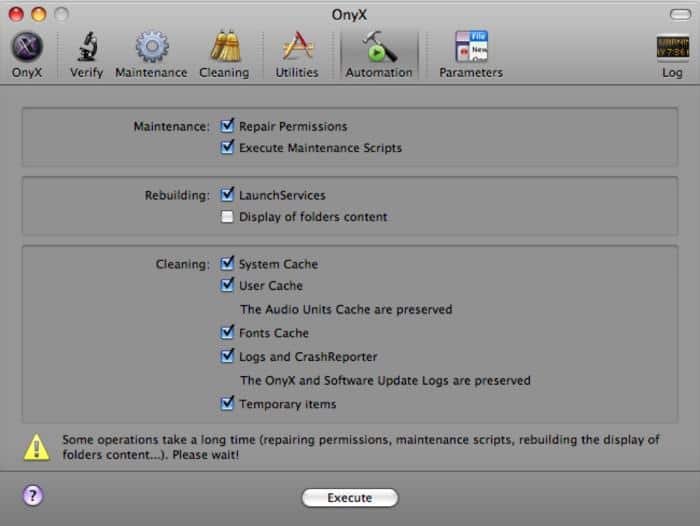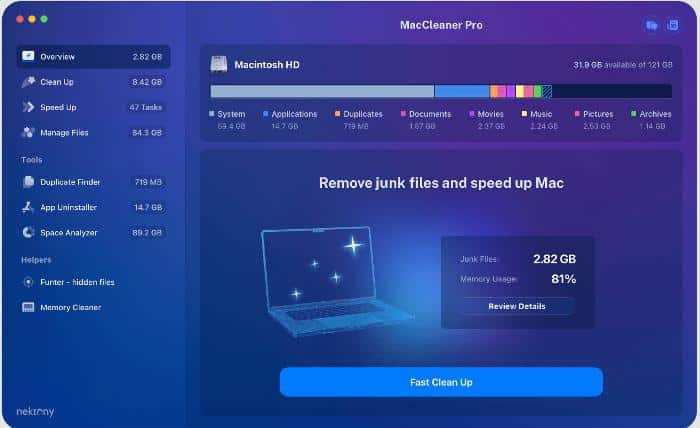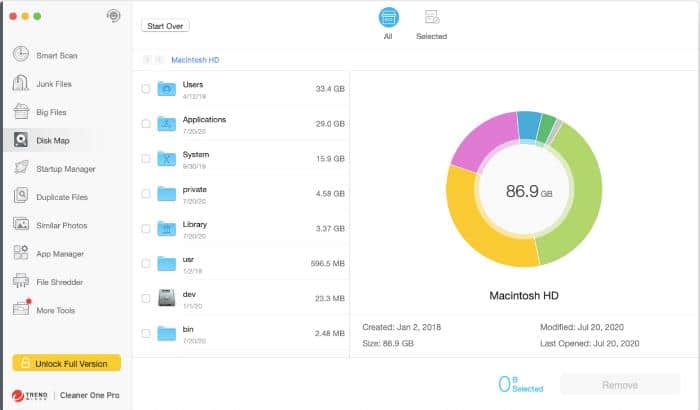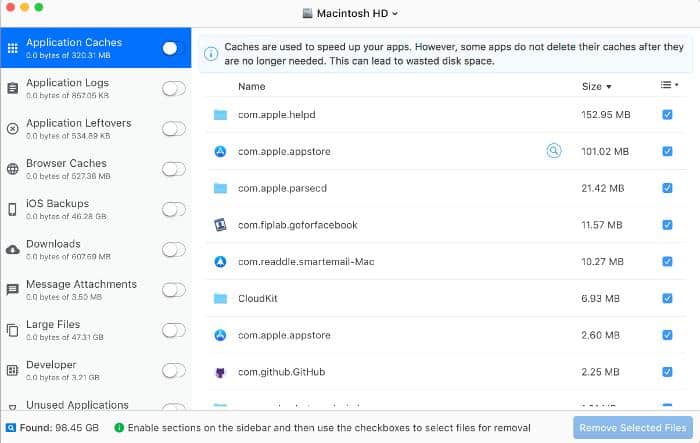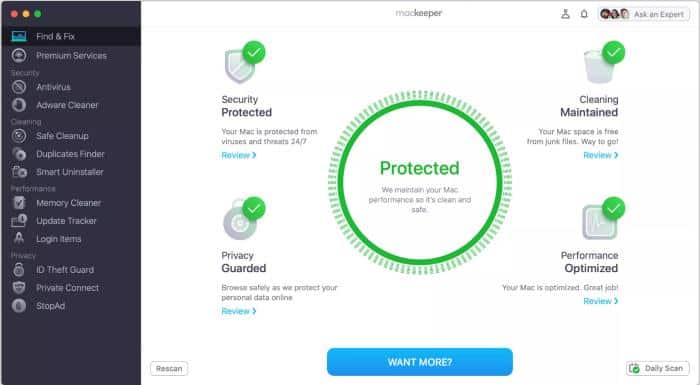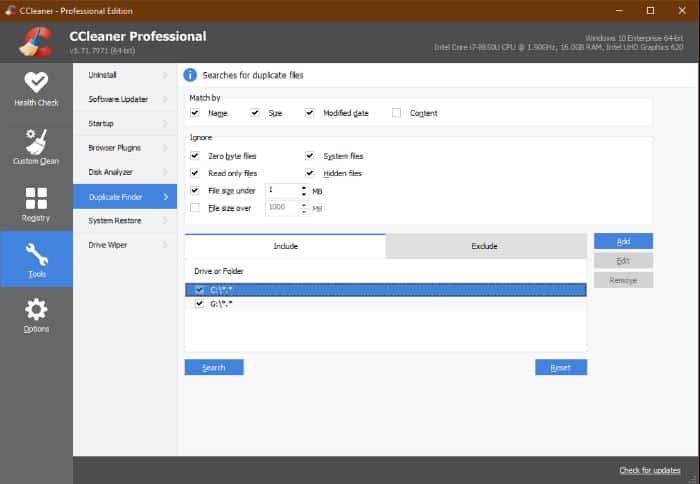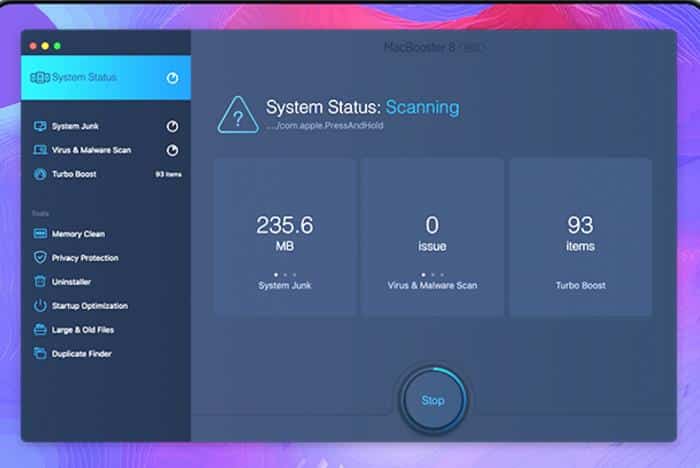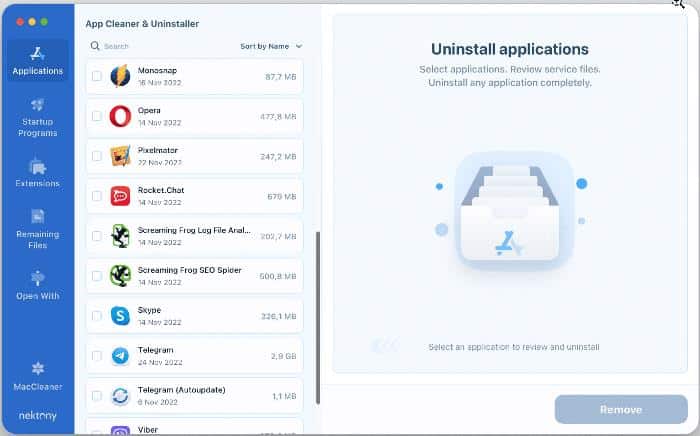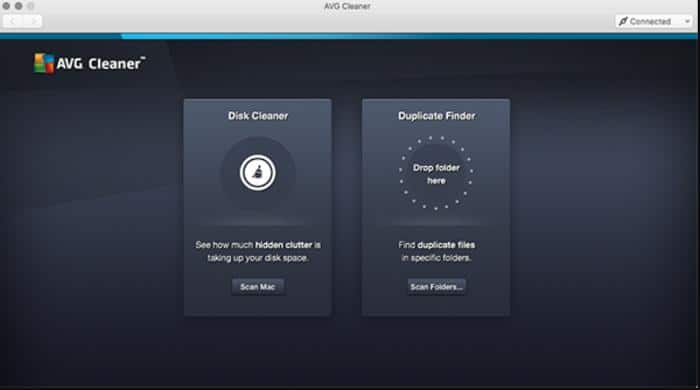Our Mac computers, like any other computer, amass a lot of junk files and unnecessary software over time, which negatively affects your computer by slowing it down and consuming most of our storage space.
While Mac computers come with the best optimization features for managing your storage, it might become imperative at some time to use a Mac cleaner software to clear out junk and generally optimize your computer.
But what are the best Mac cleaners tools available to use for regular maintenance of your Mac computers?
There are many Mac cleaner programs on the market, making it challenging to distinguish between effective and ineffective ones. But don’t worry; we’ve compiled and reviewed the best of them in this article to help you clean your Mac. Stay with us through this.
Table Of Contents
Best Mac Cleaner Software in 2025
Are you looking for the best Mac cleaner software you can use to eliminate junk files on your computer? Here are our best 15 picks, whose features and performance you’ll find very intriguing:
1. CleanMyMac X
CleanMyMac X is one of the best tools out there to gather junk files on your Mac computer and help you delete them to give you more storage space to keep useful things on your computer.
This Mac cleaner software goes as far as finding hidden files that consume your Mac’s storage space and helps you get rid of them in no time.
CleanMyMac X has an aesthetic UI that makes it delightful to use. Also, its functions are so easy to use and work smoothly
Aside from cleaning junk on your Mac computer, it lets you stay on top of your software updates and provides security against malware.
Some users have reported that as much as it scans their Mac computers and finds junk files, there are still some junk files left behind. This may not be really relevant as it has been helpful in finding the most unused files and apps on your PC.
Lastly, this program has a free version, but this can hardly be helpful in cleaning your Mac PC. So if you want to enjoy the best out of the program, you will have to opt for its premium version, which costs $39.95 per year.
Noteworthy Features
- It has a well-designed UI
- It sends you notifications for cleanup and updates
- It provides malware protection
- It provides browser cleanup functionality
Minor Drawbacks
- Its free version has limited features
- It sometimes misses some junk files and updates.
2. Onyx
When it comes to Mac computer system maintenance tools, Onyx is the best you can find.
Onyx is a multipurpose tool that can accomplish a variety of tasks on your Mac computer, such as organizing system apps, rebuilding databases and indexes, and, more importantly, removing all sorts of useless files and programs from your computer.
Likewise, using this tool, you can modify some parameters in Safari, Finder, Dock, and other Apple PC applications.
Given that it has a complex UI that is primarily intended for professionals, Onyx Mac is also secure to use as long as you use it cautiously.
You don’t have to worry about paying anything to use this application so you can take advantage of all of its features. Onyx developers, however, issue a new version for every new MacOS release, so you must be careful with the version you download.
Noteworthy Features
- It is free to use
- It works accurately to find junk files and unused apps on your computer
- It helps in rebuilding the services database and indexes on your Mac PC
Minor Drawbacks
- It may be complex to use for non-pro users
3. MacCleaner Pro (Nektony)
MacCleaner Pro is another app you can use to safely clean up over-accumulated caches and all sorts of junk on your Mac computer and save a lot of storage space.
Using this app, you can effortlessly and quickly find and delete unwanted items like duplicate files, caches, mail attachments, installations, and more.
Furthermore, MacCleaner Pro helps free up RAM and disable startup applications that might be slowing down your computer in addition to providing you with more free storage space.
It typically has loads of features that anyone can use to manage/remove unnecessary files, apps, plugins, add-ons, and everything else without exerting too much effort.
MacCleaner Pro has a very attractive user UI that is simple for anyone to use. In addition, many of its users have remarked on how quickly it operates, which we also noticed when using the tool.
This is, however, a paid program that costs $14.95 per month and has other packages you may find more interesting.
Noteworthy Features
- It has an intuitive UI
- It can help you restore a large amount of storage on your Mac computer
- It comes with Duplicate File Finder and App Uninstaller
Minor Drawbacks
- It is not compatible with some MacOS versions
- It is a bit too expensive
- Several apps come with one installation file
4. Parallel Toolbox
Parallel Toolbox is an all-in-one tool built for Mac computers to perform several actions, such as freeing up memory, downloading video, hiding desktop files, resizing images, checking clipboard history, finding duplicate files, etc.
This is one of the best Mac cleaner software for Mac as the cleaning functions it provides work efficiently.
Parallel Toolbox offers a broad range of Mac cleaning and maintenance functions so as to keep your computer in optimal condition.
These functions include App uninstaller, which doesn’t just remove apps from your computer but also helps delete files associated with the app so as to make your computer free from redundant files, Duplicate Finder, and Memory Freer.
Although the functions we’ve listed are designed to clear up your computer, Parallel Toolbox also has more than 40 other features for running other activities on your Mac computer.
Plus, this application is excellently designed with a user-friendly interface. You can use its 7-day free trial to try out all of its features, but you’ll need to upgrade to the premium edition, which costs $19.99 per month, after that.
Noteworthy Features
- It provides an all-encompassing tool for managing and maintaining your Mac PC
- It has an easy-to-use interface
Minor Drawbacks
- It sometimes doesn’t display accurate results of junk files on a Mac computer
- It can’t be used for free
5. Avast Cleanup Premium
Avast is a well-known brand when it comes to computer and mobile device tools, and its tool for cleaning up your computer, known as Avast Cleanup, is among the best ones available.
Programs known as “bloatwares” are occasionally bundled with the applications we install on our Mac computers. This bloatware can reduce the speed of your computer and consume disc space that could be used for other purposes.
This same rule applies to extra files that have accumulated on your Mac device over time. But how do you find and get rid of these redundant apps and files?
With the help of Avast Cleanup Premium, you can give your PC a proper cleanup by removing these unnecessary apps as well as files, cleaning up unnecessary data from your browser, and all that effortlessly.
It also helps you manage startup apps, remove app leftovers, perform software, fix hard disk errors, and help keep your storage hardware in good condition.
Noteworthy Features
- It is cross-platform
- Its uninstaller tool shows apps you haven’t used for 6 months
- It is easy to use to get rid of apps leftovers and unnecessary browser data
- It can be used to clean external devices
Minor Drawbacks
- It has no free version
- It doesn’t come with PC management features
6. Cleaner One Pro
If you want to get ahold of junk files and apps on your and remove them without having to go through hours of manual storage cleaning, Cleaner One Pro is just the tool for you.
Cleaner One Pro is an all-in-one disk cleaning and optimization tool available for both Mac and Windows computers. It has a straightforward interface which makes the tool very easy to use.
This Mac cleaner software provides features for removing corrupt/redundant cache, unused apps, duplicates, and other unnecessary stuff on your computer. If your computer has so many hidden leftover files, this tool will help you get rid of them effortlessly.
Likewise, it has a Turbo Booster function that speeds up your computer by preventing the automatic startup of less-frequently used apps. Besides that, this tool has security features to shield your Computer from threats like malware.
Although Cleaner One Pro is a subscription-based app, it has a free edition that allows you to use the cleanup tool with fewer features.
Noteworthy Features
- It has a clean design
- It comes with several tools for disk cleaning
- It allows you to find duplicate files
- It has Turbo Booster to prevent the automatic startup of less-frequently used apps
Minor Drawbacks
- It is subscription-based
- Its scanning process is time-consuming
7. Disk Doctor
Disk Doctor is a program you really need to perform cleanups on your Mac computer.
This tool is built to help scan for junk files in various areas on your Mac PC, such as caches, apps, language files, logs, downloads, trash files, old software updates, and many more.
Disk Doctor has a sleek and straightforward UI and comes with an exciting set of features.
If you haven’t performed a thorough disc cleanup on your PC in a while, using this tool to clear up your computer can help remove gigabytes of data from it with just a few keystrokes.
While most of the tools we are covering in this article allow you to perform cleanup on external storage, Disk Doctor can’t be used for that.
This tool is one of the most affordable on this list of best Mac cleaner software, costing only $2.99 from the App Store.
Noteworthy Features
- It is easy to use
- It helps find all sorts of junk files on your Mac computer
- It allows you to preview files before deleting them
Minor Drawbacks
- It doesn’t give a free trial option
- It can’t be used to clean up external storage
8. MacKeeper
MacKeeper is another simple tool you can use to sort the apps and files taking up storage and RAM on your Mac computer.
It is one of the applications on this list with the most features because it serves more than just cleaning your Mac; it also boosts performance, manages privacy, and has security features.
On your Mac computer, MacKeeper easily assists you in deleting unused applications and surplus data. The user interface (UI) of this application is also very user-friendly.
Under its cleaning features, this software includes a duplicate finder and smart uninstaller. Besides that, it has a chat window function that lets you contact the crew of privacy and security specialists at MacKeeper.
Both the premium and free versions of MacKeeper are available, and the free version gives you access to a wealth of features that might even be enough to prevent you from purchasing the paid version.
Noteworthy Features
- It is very user-friendly
- It has built-in VPN and antivirus
- It has an adware cleaner and a duplicate finder
Minor Drawbacks
- It doesn’t support older MacOS versions
9. Gemini 2
Junk files on our devices are majorly duplicate files, and one of the best apps for finding and removing duplicate files from Mac computers is Gemini 2.
Gemini 2 is an intelligent duplicate finder that is very accurate and gave be used to recover a large amount of storage space on your Mac PC.
This app searches deeply within your computer, including hidden folders, to discover duplicate files that might be consuming storage space and assists you in cleaning them up.
When it comes to image files, Gemini 2 not only detects duplicate photos but also comparable photos you’ve already taken, giving you the option to delete most of them.
Generally speaking, it aids in file organization on your device and scans quickly. Gemini 2 is a paid app with a very attractive user interface that provides a free version with fewer features.
Noteworthy Features
- It has an attractive UI
- Its intelligent duplicate finder works accurately
- It allows you to review duplicates before deleting them
- It allows you to restore deleted files
Minor Drawbacks
- It doesn’t come with an app uninstaller
10. CCleaner
CCleaner is a well-known and thorough PC maintenance tool with the best features for managing several computer functions.
This app is available for Windows and Mac users and comes in both free standard and paid pro versions. The free version, however, has limited functionality.
CCleaner is a very safe application that is simple to use and has no bloatware or spyware. It accurately helps find and delete all sorts of junk files, including duplicate files on your computer.
CCleaner provides a real-time junk monitoring feature so as to allow your PC to be free from unnecessary files.
Likewise, it can be used to manage your disc and perform a variety of other tasks, including driver updating, PC health checks, software updates, and many others. With CCleaner, you can also delete items from the clipboard and recycle bin with a single click.
This app is overall one of the best Mac Cleaner tools you can use, and it is very easy to use.
Noteworthy Features
- It is very fast in scanning Mac computers for junk files
- It is easy to use
- It comes with a driver updater, PC health checker, and software updater, among many other tools
Minor Drawbacks
- It trial version has a very few functions
- As thorough as it is, it doesn’t come with an anti-malware tool
11. MacBooster
MacBooster is a very straightforward and user-friendly application for cleaning out various junk files on a Mac computer, restoring a significant amount of storage space on the PC.
This program is safe to install on your computer, and apart from helping remove junk files, it also helps to remove malware and virus to protect your Mac from threats.
It performs a deep system scan to remove junk files which means it scans every corner of your Mac PC to find system junk, large & old files as well as duplicate files that are taking up a high amount of storage space on your computer and allows you to remove them with just a few clicks.
For those that experience slow startup on their computer, MacBooster also aids you in removing unnecessary high-RAM consuming apps and startup apps that may be causing that.
This tool is available as both free and paid, but you can try the free version first, and if you need to explore more, you can opt for the paid version.
Noteworthy Features
- It allows you to know your system status
- It performs a thorough and deep scan on your Mac computer
- It has a duplicate finder, photo sweeper, and app uninstaller
Minor Drawbacks
- Its pricings are a bit expensive
12. App Cleaner & Uninstaller
This is another tool from Nectony, which is. specifically built to help thoroughly remove apps from your Mac computer.
Since we frequently install multiple apps for the same purpose on our computers and forget to remove ones we no longer need, as well as the fact that the majority of junk files on a computer are leftovers from programs you have uninstalled, we decided to include this program in our list of the best Mac cleaner software.
With the assistance of App Cleaner & Cleaner, you can address the aforementioned issues and reclaim storage space on your Mac PC.
Additionally, you can use this app to control browser and system extensions, turn off startup programs, and determine how much storage space each app on your Mac PC is using.
It is one of the best app cleaners you can use on your Mac computer, even though it lacks the function for removing junk files like the other apps we’ve covered in this roundup.
Noteworthy Features
- It helps you to delete apps and remove their data totally
- It can be used to manage browser extensions
Minor Drawbacks
- It can’t be used to remove junk file
13 . AVG Cleaner
AVG Cleaner for Mac is a tool that serves two functions: Disk Cleaner and Duplicate Finder.
The Disk Cleaner option allows you to scan your Mac computer for junk files such as unnecessary log files, cache, leftover files, and all that, and allows you to remove them with a single click.
As for the Duplicate Finder option, it can be used to look for duplicate files lying around on your computer and let you remove them to recover more storage space on your computer.
All these functions are very easy to do on AVG Cleaner, but the tool can only be enjoyed by opting for its subscription. On the other hand, it has a free version, but it has very limited features, so you may not really enjoy that.
Noteworthy Features
- It has Duplicate Finder along with its Disk Cleaner tool
- It has an intuitive UI
- It helps you find and delete unnecessary hidden files
Minor Drawbacks
- It doesn’t have any security features
14. DaisyDisk
DaisyDisk is a tool that gives you a visual representation of folders on your Mac, making it easy for you to know what is consuming your storage space and remove unnecessary stuff from them.
One of the features of this app that we like the most is its user interface. Its menus, the way it arranges folders on your PC, and its overall aesthetic are all excellent.
DaisyDisk is the best tool to use if you’ve discovered that your disc storage has unexpectedly run out and, rather than purchasing a new disc, you’d like to know what is consuming your storage and remove any unnecessary files you may have gathered over time.
This tool will help you recover a huge amount of storage space if what has consumed most of the disk space on your computer are junk files.
DaisyDisk can get an overview of all sorts of connected disks, be it Macintosh HD, Thunderbolt disk, flash, network storage, and others. It has a free trial but costs just $9.99
Noteworthy Features
- It can be used to manage your Mac storage, and your storage data are updated in real-time
- It has a very appealing UI
- It can be used to scan several connected disks and external hard drives
- It is easy to use
Minor Drawbacks
- It requires a lot of manual work to delete files
15. Sensei
We’ll recommend Sensei, the ultimate app for managing your Mac computer, to wrap up this list of the best Mac cleaner software.
Sensei is a tool that allows you to eliminate junk files on your Mac computer with its advanced cleaning features.
This tool also provides Mac monitoring features to get on top of the performance of hardware and software on your computer.
You can check the performance of your computer’s processor and graphics card as well as your battery level, RAM, and storage usage all in one window on its dashboard page.
Then, it includes tools that make it easy to remove unnecessary files from your Mac Computer and uninstall apps from your PC. It is available in free and commercial versions, but its costs are fair.
Sensei has a stunning design and gives you the option to customize it however best suits your preferences. It stands out from the rest of the list because it serves as both a Mac cleaner and a Mac monitoring program.
Noteworthy Features
- It has advanced Mac cleaning features
- It allows you to monitor the performance of your Mac computer on a single display
- It has an amazing UI
Minor Drawbacks
- You can only enjoy it optimally on its premium version
What Are Mac Cleaner Software and What Do they Do?
Mac cleaner tools are programs built specifically to assist in freeing up the storage of a Mac computer by allowing you to automatically scan for and then easily remove any unnecessary files and programs.
Since we are aware that some files, like app caches, can become overly accumulated on our computers over time, Mac cleaner tools can be used to plan a routine cleanup of unnecessary files from the computer to keep it clutter-free.
The Mac cleaner software also comes in handy when you need to get rid of the apps on your computer that are not in use, consuming RAM, or slowing down PC startup.
The idea that Mac cleaner tools are applications that optimize your computer is a serious misconception.
To be honest, these tools don’t really enhance the performance of your Mac computer, but they can speed up startup times and increase RAM performance by removing unused system files and unnecessary system-hogging files.
Frequently Asked Questions
Yes, Mac computers have a built-in cleaner function called Optimize Storage that allows you to remove unnecessary programs and files from your computer. In the system settings of your Mac computer, select the Storage option to launch this tool. You can, however, use one of the best Mac cleaners we’ve covered in this article since this tool might not be effective enough to get rid of unused files and everything else that takes up storage on your computer.
There are several Mac cleaner tools out there, and some of them are not safe to use as they may bring in bloatware or even malware to your computer when being installed. Hence, you should be wary of the one you will be going for, and a few of the safe options we know are MacCleaner, MacKeeper, Cleaner One Pro, and others we have covered in this article.
Using a Mac cleaner tool will only remove unused programs or files from your computer, not speed up the computer. However, these tools can optimize your computer by clearing out storage space and getting rid of useless applications consuming your computer RAM, giving you a computer that runs more efficiently.
One of the best tools for clearing out junk files from computers is CCleaner, which used to be only for Windows PCs. However, CCleaner for Mac is now available, and it can be useful in conducting a routine clean-up on your Mac PC to get rid of any unnecessary files that might have clogged it up.
Wrap Up
While using Mac cleaner software won’t necessarily speed up your computer, these programs are very useful for maintaining the health of your machine by removing unnecessary files and applications while also restoring more storage space for you.
The top 15 Mac cleaner tools have been compiled in this article, along with a review of what to anticipate from each one so you can choose the right one to use on your computer.