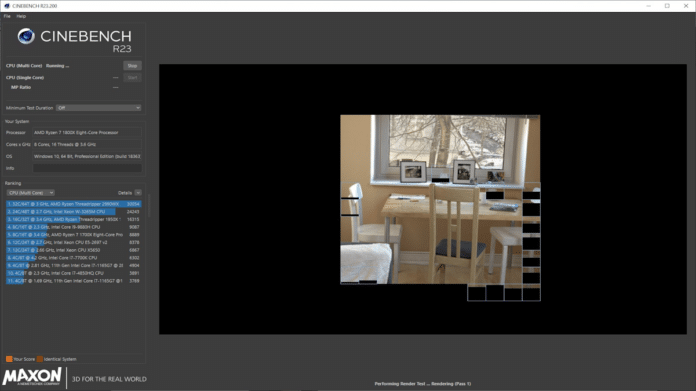Cinebench 23 is a program that helps you understand how well your computer works. It is like a test for your computer’s brain (the CPU) and its ability to show graphics (the GPU).
We will walk you through how to download Cinebench R23 and how to install it. You will learn about its special features and what is new to expect here.
Whether you are someone who likes gaming, someone who needs a strong computer for work, or just curious about your computer’s power, Cinebench 23 can give you the answers.
Table Of Contents
How to download Cinebench R23
Make sure you have 4 GB RAM along with a modern Intel/AMD CPU, with Windows 10 20H3 to run Cinebench R23.
When everything checks out, you can download Cinebench R23 in two different ways.
Download Cinebench R3 via the Microsoft store:
The easier way to download Cinebench 23 is through the MS store.
1. Go to the Cinebench 23 page on the MS store.
2. Click Get in the popup window from the store. It will start downloading Cinebench 23 and install it after that.
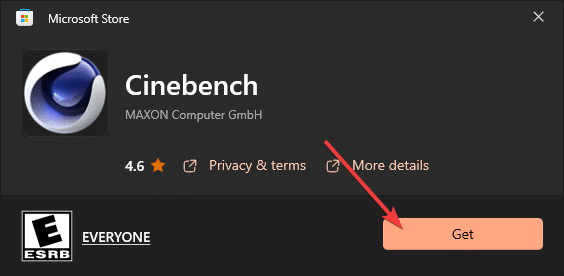
3. Then you can launch it from the same popup window or from the start menu
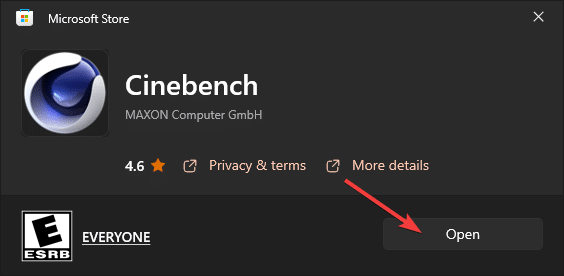
Download Cinebench R3 via the official site:
The official link is through Maxwon, who are the developers of Cinebench R23. Do note that they will give you the latest version and not necessarily Cinebench R23. You may need more RAM and processing power to run this version.
1. Head to the Cinebench R23 Download page.
2. Select the version you want to install, either for Windows or macOS. It will be downloaded in your browser or the download manager.
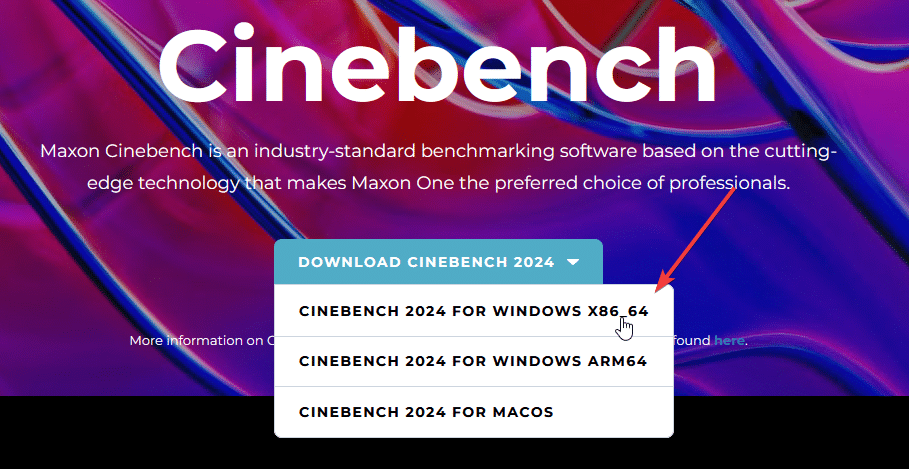
3. Right-click on the Cinebench R23 file and select Extract All.
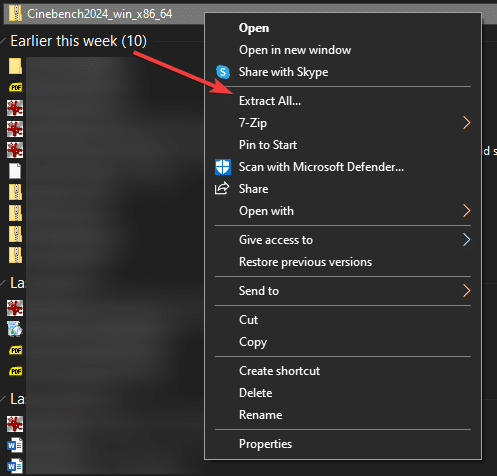
3. Select a location for extracting all the files and then click Extract.
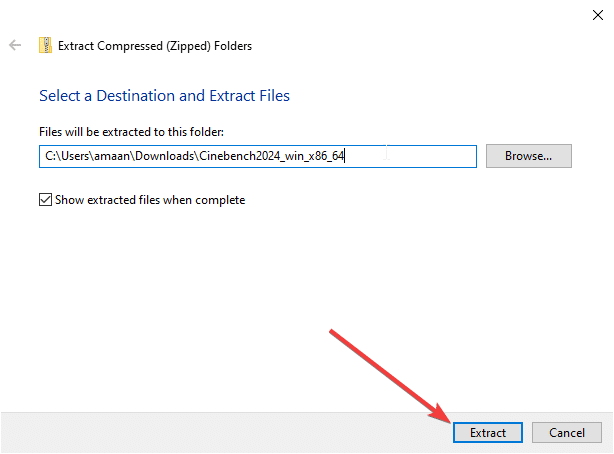
4. Then launch Cinebench through the launch file in the extracted folder.
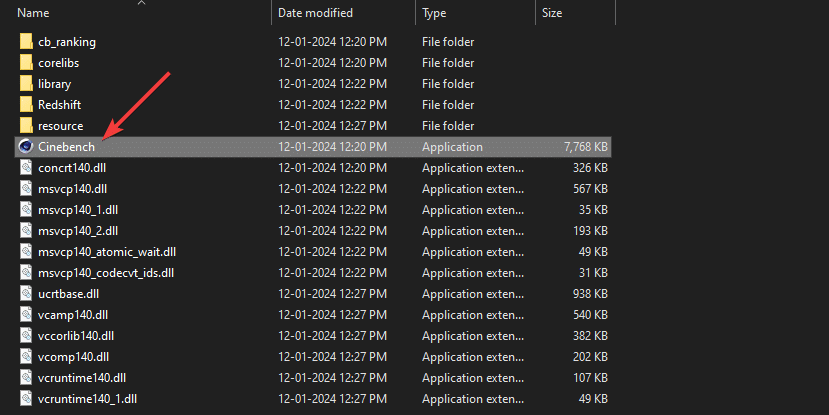
What’s new in Cinebench 23?
Cinebench R23 is a benchmarking tool that offers a range of features to evaluate the performance of your computer, especially focusing on the CPU. Some of the key features include:
1. CPU and GPU Tests: Cinebench R23 provides accurate and reliable tests for both CPU and GPU, although it is primarily known for its CPU performance testing.
It now supports Apple’s Mac M1 processors, so you can put them to test.
2. Stress Testing: It lets you perform stress testing of the computer to check its reliability over extended periods.
3. Real-Time Results and Comparisons: The tool provides real-time results and facilitates easy comparison between different test runs.
4. Processor Support: It supports a wide range of processor architectures, including the latest ones in use. For older systems, it supports architectures like Intel Pentium 4, Athlon 64 for PCs, and Core 2 Solo for Macs.
5. Command Line Operation: Cinebench R23 can be run from the command line, offering options like single-core testing, multi-core testing, and running all tests sequentially.
Is Cinebench R23 free?
Yes, Cinebench R23 is a free tool. It is available for anyone to download and use for comparing the performance of their computer’s CPU and GPU with other system
Get Cinebench R23 benchmarks now
You have downloaded Cinebanch R23, and now it is time to put it to the test. Do remember that the results may vary as you cannot close all the programs running on the operating system.
Some users recommend running Cinebench R23 in safemode to get accurate results. You can give it a try and see if that helps boost up the benchmark numbers.