Are you noticing the OSMessageTracer on your Mac and wondering what it is or how to safely remove it?
You are not alone. Many Mac users stumble upon this file and are confused by its presence, especially since it is not commonly discussed in standard user manuals.
We will explore the OSMessageTracer purpose, explain its origins, and provide you with a clear, step-by-step process to remove it safely from your system.
Table Of Contents
What is OSMessageTracer?
OSMessageTracer is a file that should have been deleted after updating your Mac, but it wasn’t. It is part of the system that helps install new software on a Mac. This file accidentally stayed in your computer’s startup settings.
But don’t worry; this file isn’t bad for your Mac. It doesn’t do anything now because the part of the Mac it was supposed to work with isn’t there anymore in the latest macOS version.
Additionally, it bears Apple’s digital signature, confirming its authenticity and distinguishing it from software by unknown developers despite its appearance in the system settings.
When you press the small (i) icon next to OSMessageTracer, it will open the LaunchDaemons Finder directory and highlight a file called “com.apple.installer.osmessagetracing.plist.”
How to remove OSMessageTracer?
1. Head to System Settings from the dock or through the Apple logo button.
Alternate way – Search in Spotlight by pressing command + Space together.

2. Then head to Login items from the General section.
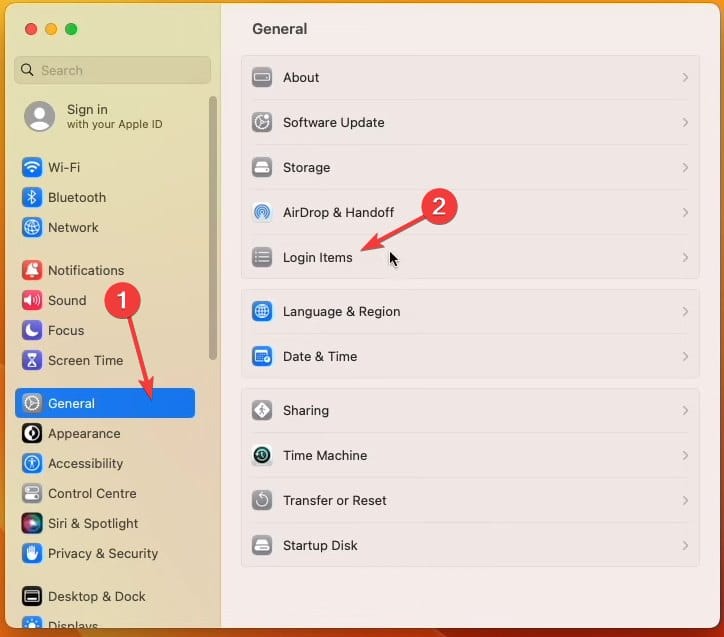
3. Now, disable OSMessageTracer from the Allow in the Background through the slider button.
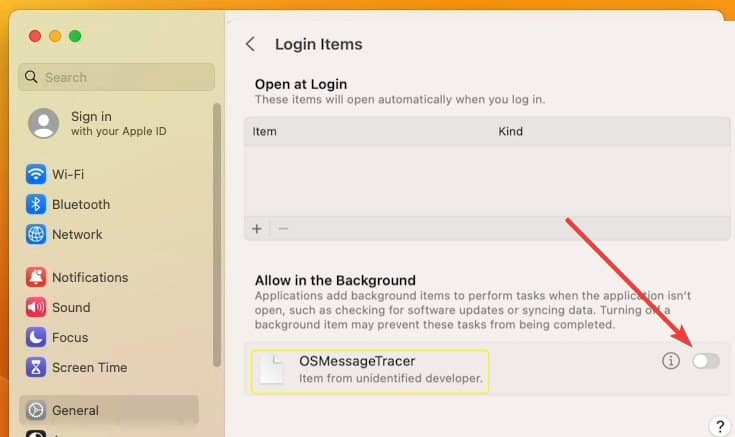
4. After that, restart your Mac to save the changes. OSMessageTracer will be removed from the login items.
So this is how you remove OSMessageTracer on macOS. It won’t run or appear in the active login items.
As it is a residual file, you would not see any improvement in the performance.

