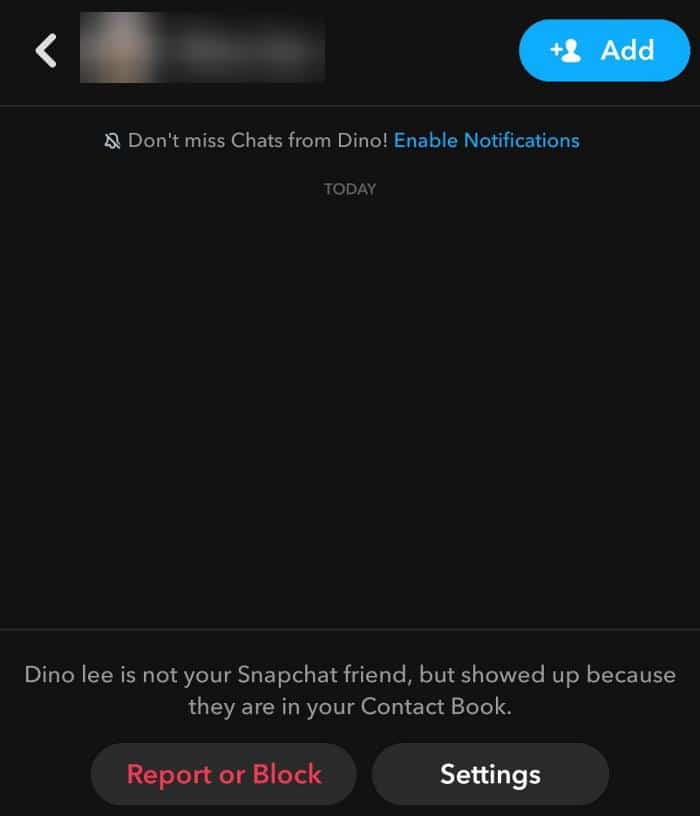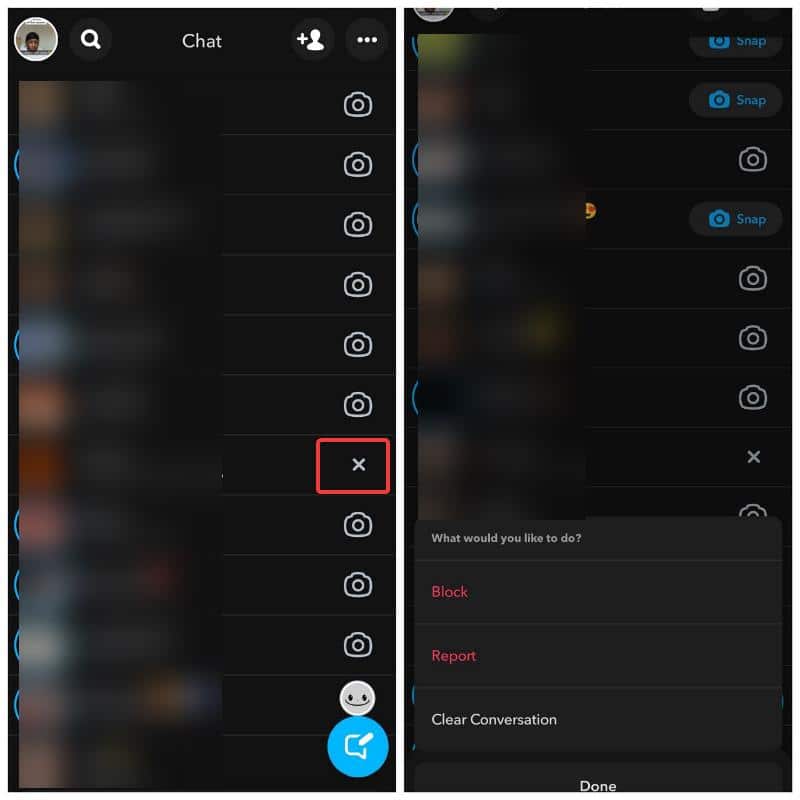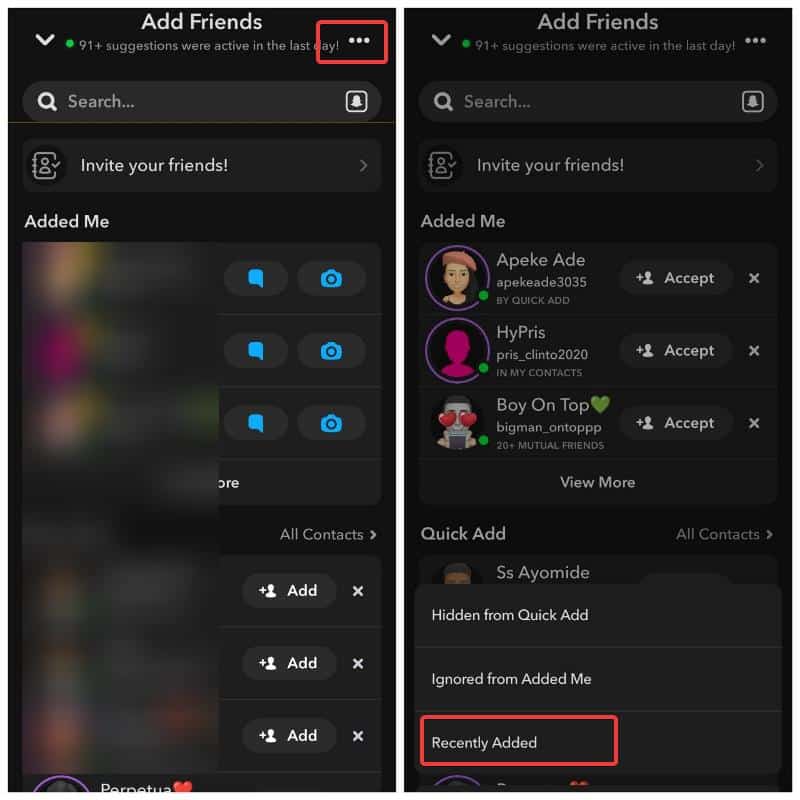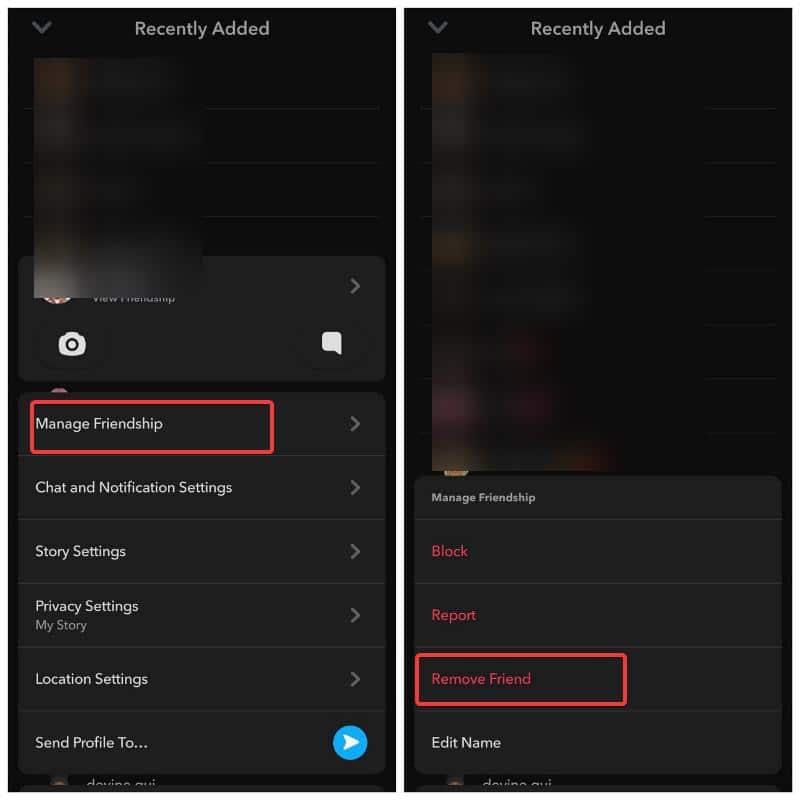Snapchat is a unique communication platform with a plethora of features.
However, understanding the meanings behind specific functions within the app or how they work can be challenging at times.
A common question encountered in online forums is, “What does the X next to a name on Snapchat mean?”
This signifies that the X function is still ambiguous to some users as it just randomly comes up next to a name on their chat instead of the Snap menu.
I, too, have found myself grappling with the use of this X function but was fortunate enough to uncover the answers.
If you’ve observed an X next to someone’s name—be it a friend, contact, or someone you attempted to add on Snapchat—this article aims to clarify its meaning.
Here’s a breakdown of what the X next to a name on your Snapchat implies:
1. The X indicates that you are not friends with or are no longer connected to the Snapchatter.
2. Messages and snaps sent to the person with an X next to their name won’t be delivered unless you are listed in their Contacts and their “Contact Me” setting is configured to Friends and Contacts.
3. Clicking the X allows you to remove the chat from your Snapchat Chat.
Now, let’s delve further into this topic.
Table Of Contents
Why is there an X on Snapchat next to names?
While the X option next to a name on your Snapchat generally indicates that you are not a friend of the Snapchat user, the reason behind it may be one of the following.
The first thing is that the user has removed you as a friend. This will be the case if you used to be friends with the person – chat with them, see their story and all that — but suddenly start seeing the X next to this name.
Another case that makes X appear next to a name on Snapchat is if you have added someone, and they are yet to accept your request, but you’ve sent a message to them. The person will be on your Chat list but with the X icon until they accept — they won’t also receive your message till they accept the request.
It is also possible that Snapchat recommended you to one of your contacts who recently joined the app. They do it randomly so you can add the new user, but while the name of the user shows on your Chat page, an X shows next to it to indicate that the person is your friend and allows you to remove it.
You should notice that the X appears when there is a chat between Snapchat users who have not added each other, and in this last case, the chat is from Snapchat notifying you of the user’s presence on the app from your contact
In each of the cases, you can decide to move on by removing the name (the Snapchat user), or if you have a shared snap from them and you don’t want it to leave, you leave it.
Should I click the X next to a name on Snapchat?
Whether or not you should click the X next to a name on Snapchat depends on your current connection with them.
If you prefer to wait for the user to accept your request, it’s advisable to retain the chat for easy tracking.
Conversely, if you no longer have any need for the user, you can click the X and select from the options provided.
What happens if I click the X next to a name on Snapchat?
Clicking the X next to a name on Snapchat provides you with several options: Block, Report, and Clear Conversation.
If your goal is merely to eliminate the chat from your Snapchat, opt for the Clear Conversation option.
The Block option is available if you wish to restrict the person’s access to your Snap account, and the Report option is available if the individual engages in inappropriate behavior on Snapchat.
Can I bump someone of my request to be added on Snapchat?
If you’ve sent a friend request to someone on Snapchat and they haven’t responded, it’s possible that it got buried under new requests in their “Add Friends” section.
Here are some steps you can take to bring attention to your request:
1. Go to the Add Friends Section on Snapchat and click the three-dot menu.
2. Select Recently added and click the user you want to remind that you’ve added and should add you back.
3. Take note of the user’s Snapchat ID – probably by having it saved somewhere. You can access the ID by going to their Snapchat profile. If you know the person’s ID, you don’t need to go through the Recently added section; you can access their Snap by searching.
4. Next, tap and hold the user’s Snapchat, select Manage Friendship, then click Remove friend.
5. After doing that, search them by the Snapchat ID you noted earlier and add them again.
This time around, your request may catch the user’s attention and get to add you back as a result.
Can you message the person with an X next to their name on Snapchat?
You can’t message someone with an X next to their name on Snapchat as it means they’re not your friend on Snapchat, and messages from non-friends aren’t delivered.
However, if you’re saved as their contact and they’ve enabled the “Friends and Contacts” option in their “Contact Me” settings, your message may be delivered.
This is because the user has allowed people in their contacts to message them, even if they’re not friends on Snapchat.
Wrap Up
In essence, if you see an X next to a chat on Snapchat, it means the person is not your friend.
You can use this function to clear the chat or block the person as needed.
Related: How to Enable Dark Mode on Snapchat for iOS & Android