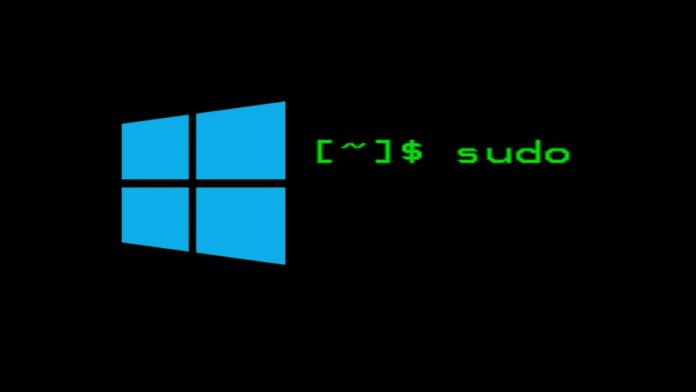Microsoft is reportedly testing one of the most anticipated features from Linux and macOS, the sudo command, for Windows 11.
By introducing native sudo command support, the company plans to bring a Linux-like experience to Windows users and bridge the gap between Windows and Unix-like operating systems.
For those unaware, Sudo, an acronym for “SuperUser DO,” is a command in Unix-like operating systems such as macOS and Linux, that allows users to run commands with elevated permissions that only the administrator or root user has.
It lets users modify system files, uninstall components, change system settings, edit update settings, system-wide updates, and more that apply to the entire system.
The inclusion of the sudo command was found in a leaked Windows Server 2025 Insider Preview Build, which was accidentally published to the Windows Update servers over the weekend (via Windows Latest).
The leaked version comprises some new in-development features, which bring many benefits to Windows 11 users.
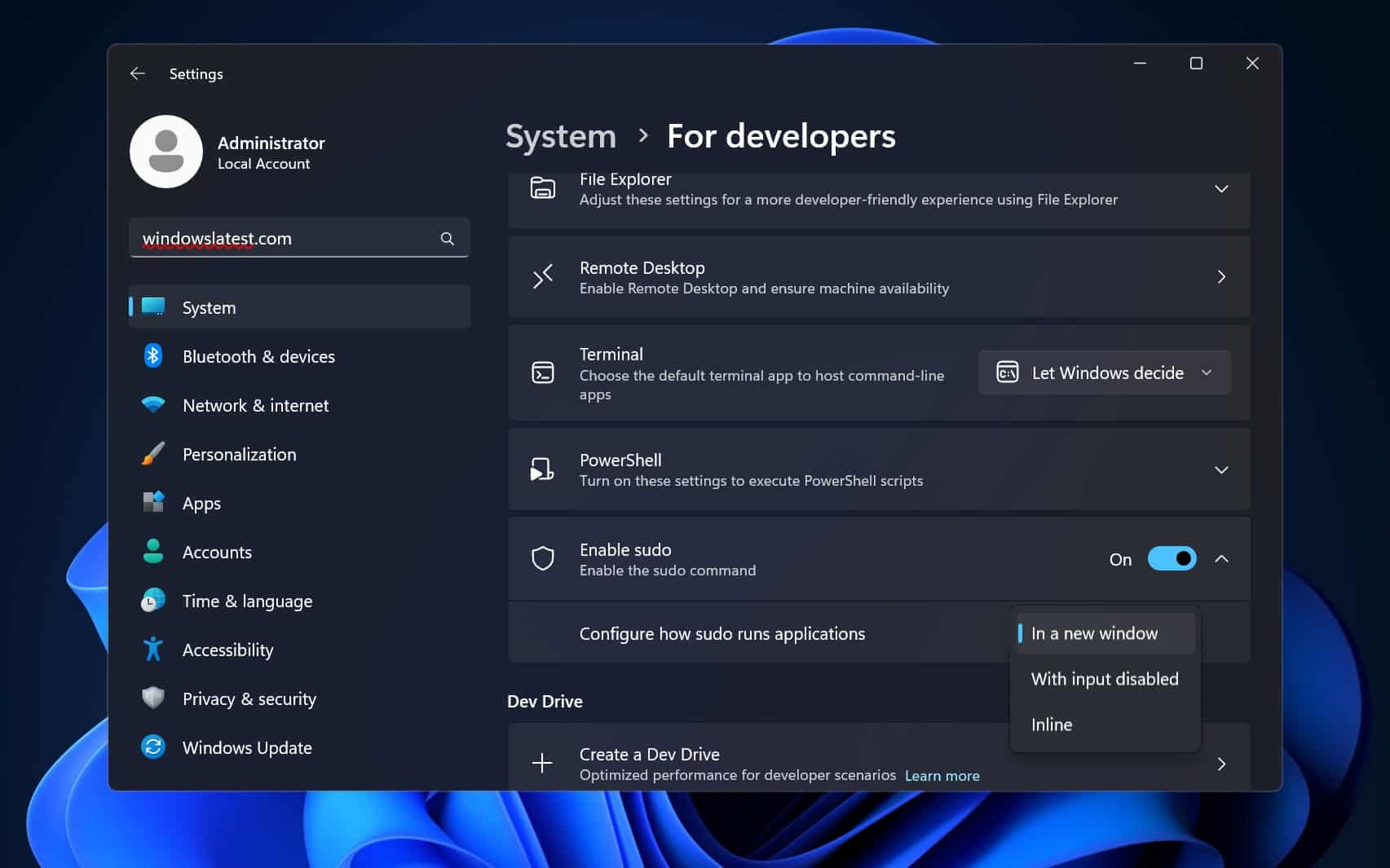
However, these settings will work on Windows 11 only after enabling the “Developer Mode”, which currently doesn’t work in the leaked build, as it is in development.
Further, the sudo command will have three configurable options that will allow the programs to run based on its Windows settings, such as ‘In a new windows’, ‘With input disabled’, and ‘Inline’.
Currently, it remains unclear when the sudo command support will be available in Windows 11 production (stable) builds.
It is likely to ship outside Windows 11 version 24H2.
So, keep watching this space for more updates, as this is a developing story!