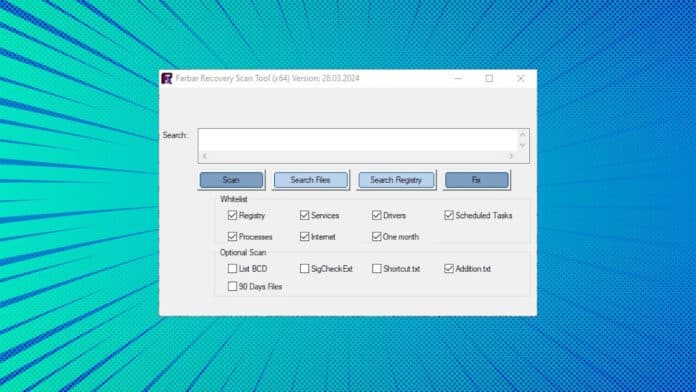Farbar Recovery scan tool is a free malware scan tool by Farbar. It is portable, so that you can run it on any Windows XP or later computer without a problem.
It also looks for Windows Registry load points, services, driver services, Netsvcs entries, known DLLs, as well as drive and partition information.
Additionally, it identifies crucial system files that malware may have altered.
Then, you can take action by having an expert review the report.
After that, you can use different malware removal apps and approaches to disinfect your computer.
Table Of Contents
Farbar Recovery Scan Tool Download Link
| Farbar Recovery Scan Tool | Download Link |
| Size | 3 MB |
| Farbar Recover Scan Tool 32-bit version | Download Link |
| VirusTotal report | HERE |
How to use the Farbar Recovery Scan tool?
1. Launch the Farbar Recovery scan tool [FRST]. Ignore the warning that may pop up Windows Defender or a third-party antivirus.
2. Click on Scan to start malware scanning and other issues affecting your computer.
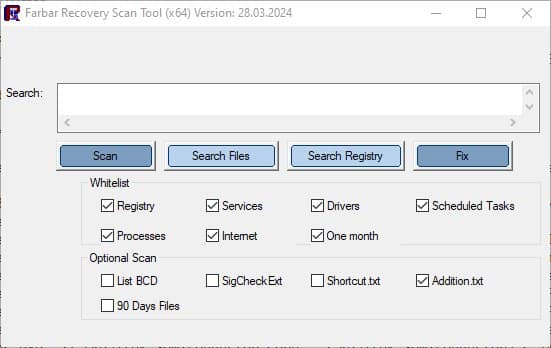
3. Once finished, you will get a confirmation, and text-document based report will open up.
The report will carry information about the items scanned and the location of suspicious items.
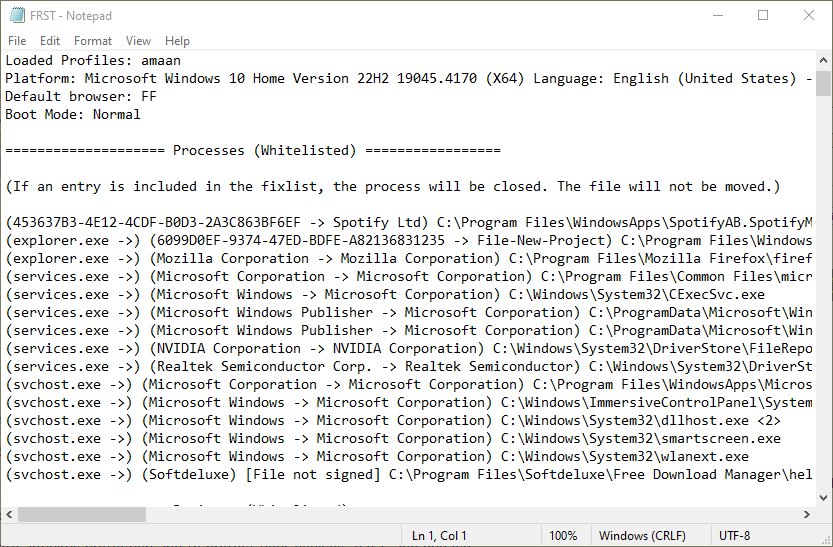
Farbar Recovery scan tool features
- Detailed scanning for malware, including large files
- Search for specific Windows registries by mentioning their name
- Whitelist items like drivers, scheduled tasks, processes, services, etc.
Is Farbar Recovery scan tool a virus?
No, it is not a virus. However, Windows Defender and third-party antiviruses sometimes falsely flag it as suspicious or trojan.
We tested it on VirusTotal, and it came clean with zero detections. Apparently, part of the reason why it gets flagged is because it is not registered with Microsoft by its developer.
Conclusion
You can download Farbar Recovery scan tool and run it on your computer with admin permissions.
The 32-bit version works well on the 64-bit OS. The vice versa, however, is not possible.