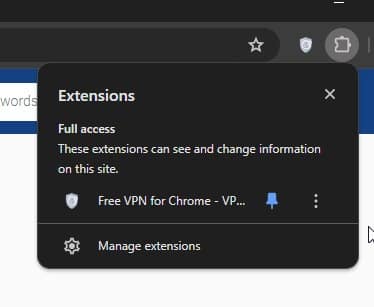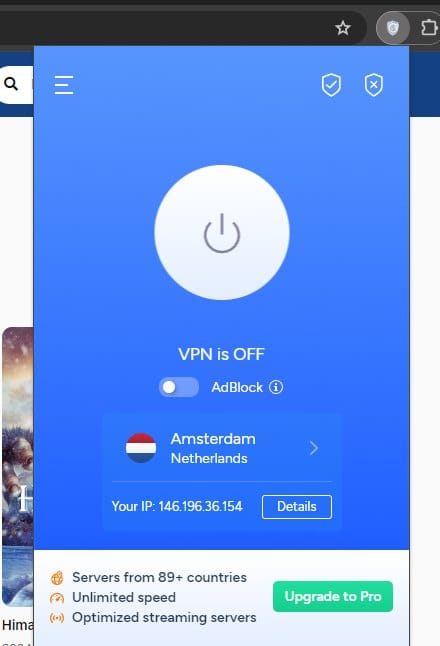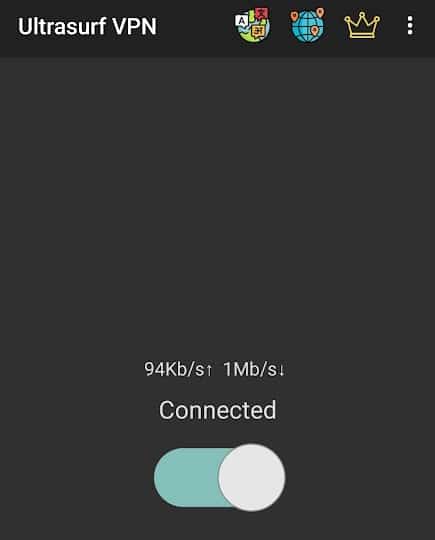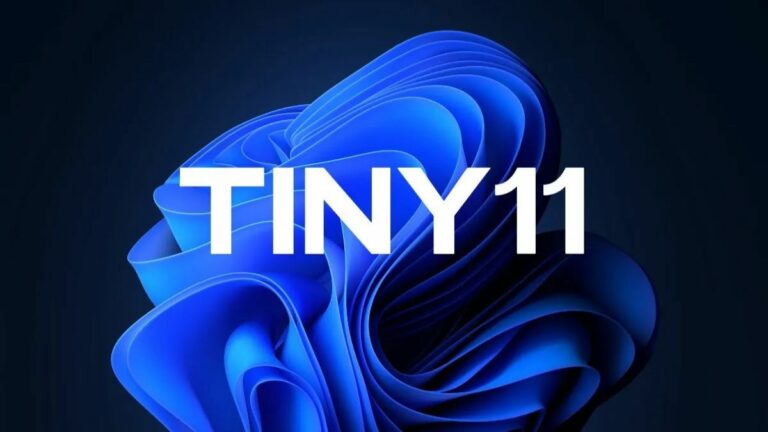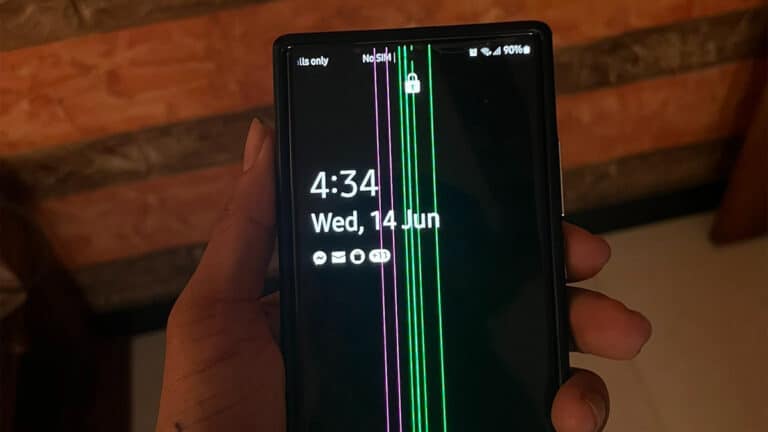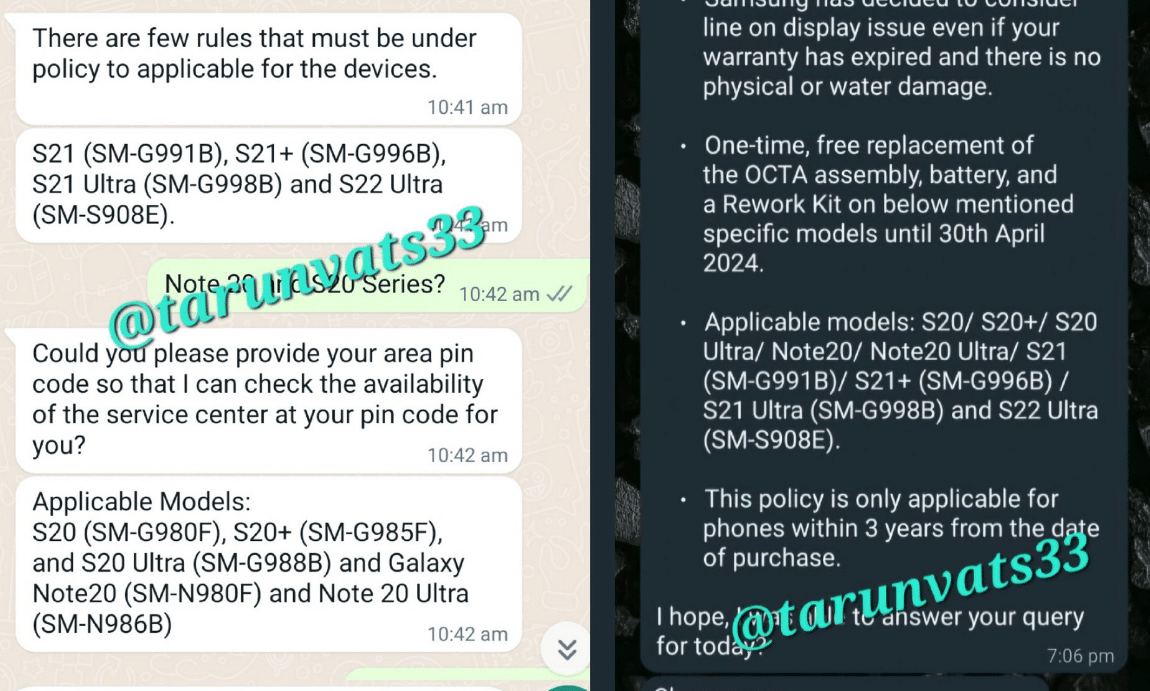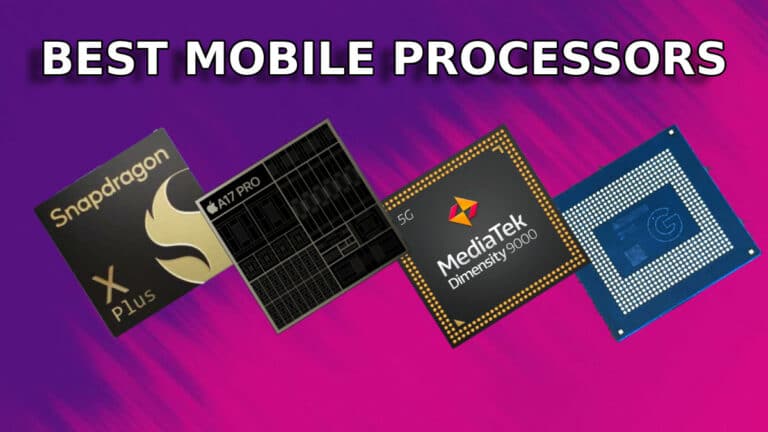Have you found a good movie to watch? but it is not available on the OTTs so you turn to different websites where you can watch them.
These websites are blocked by your ISP or via the state-implemented firewall. Or your school/workplace administrator has blocked access to OTT platforms like Netflix and Hulu.
So, let us explore various methods to unblock movie sites. These methods are not only free but also sustainable for long-term use.
We will start with browser-based solutions before moving to app-oriented ways, ideal for different devices.
You can apply these techniques across different devices, including browsers, smartphones, TVs, and tablets.
How to Unblock Movies?
There are several ways to unblock movies. Let us start with the easiest method and then gradually move to more detailed ways.
1. Browser VPN extension
Works on: Desktop and PCs
You can unblock movie sites and stream them online through a VPN extension.
If you have a subscription, then well and good. Otherwise, you can use VeePN, UltraSurf, and ProtonVPN’s browser extensions for Google Chrome.
How to use:
1. Install VeePN on Google Chrome.
2. Pin the extension to the toolbar from the extension menu.
3. Click on the button to enable VPN. It will turn green along with the extension icon.
4. Watch the movie and then once done, you can turn off the VPN/
You can avail of free ProtonVPN by signing up through the smartphone app, through the official app store for your device.
2. Use a Browser with an inbuilt VPN or Proxy
Works on: PCs, smartphones, and tablets
Opera
You can use Opera on any of the supported platforms with their built-in VPN. You can unblock movie sites and watch them without any interruption.
Tor
If Opera is not your thing then you can try Tor. It is used in countries like China, and Russia where state-implemented firewalls block many websites.
You can certainly use it to watch blocked movies for free.
3. Use Proxy Apps
Works on: PCs, smartphones, and tablets
How to use:
1. Install Ultrasurf from the iOS or Android app store.
2. Launch and, then tap on the button for connecting to the proxy.
It will say connected and you will see the download and upload speeds.
Once you have finished watching a movie, you can turn it off and use the internet without the proxy.
You can specifically enable the proxy for the movie app or the browser, where you want to unblock the movies for streaming.
The rest of the apps won’t use the proxy and will continue with it. The rest of them will continue working through the default network.
4. Use VPN to unblock movies
Works on: PCs, smartphones, tablets, routers, TVs, etc
You can install and use any reliable VPN to unblock movies and stream over the internet.
Select any server location and start streaming movies online for free. These VPN services work flawlessly on most devices, including older routers.
You can start with free VPNs like ProtonVPN, and VeeVPN, which offer free service when you register via the mobile app.
Also Read – Best Free Movie Download Websites
Unblock Movie Sites Like These
You learn ways to unblock movies. Now check out a few of these sites to watch movies online for free.
1. Fmovies
Fmovies is a leading site for watching blocked movies. You will find the latest collection here, from different genres.
It works in all the leading browsers and you don’t need an app to watch the movies here.
2. SolarMovies
Just like Fmovies, you can unblock movies and watch them as soon as they are released in the theatre. Sometimes the print is not ideal but you can watch it regardless.
Here, you can filter movies by their release year, genre, country, and IMDb rating.
3. FlixTor
Find all the latest movies on Flixtor and watch them in multiple video quality. You also get subtitles here.
Subtitles are available in half a dozen languages for most popular movies. Along with that, you can customize the subtitle text according to your viewing experience
How can you unblock movies on your phone?
It is simple. Install Ultrasurf on your device and turn it on before visiting the movie’s website.
The other method is to install Opera or Tor on your phone. Then you can turn on the VPN or Tor network to unblock movies, available on free websites.
Are VPNs safe to use for unblocking movie sites?
Yes, VPNs are usually safe for unblocking movie sites if you use a good one. They keep your online activity private and secure by hiding your location and protecting your data.
Just make sure to pick a VPN that doesn’t keep records of your online activities and uses strong protection methods.
Now You Can Watch Blocked Movies
Unblock movies with the methods mentioned here and you will never have this problem again.
UltraSurf, Opera, and Tor are free forever. You can continue to rely on them. We can’t say the same about the VPN services.
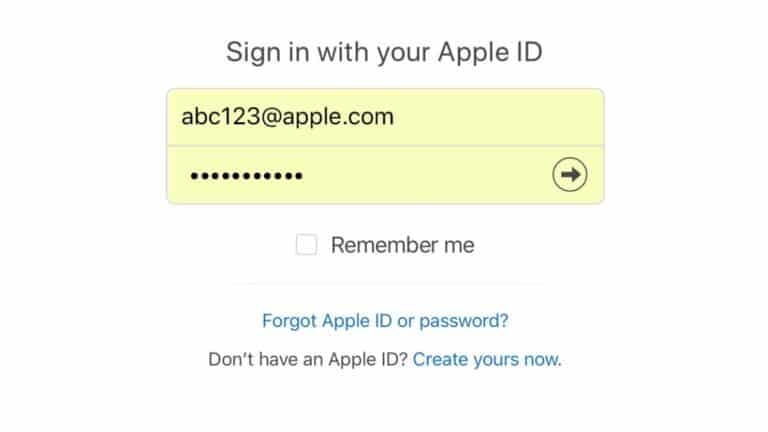

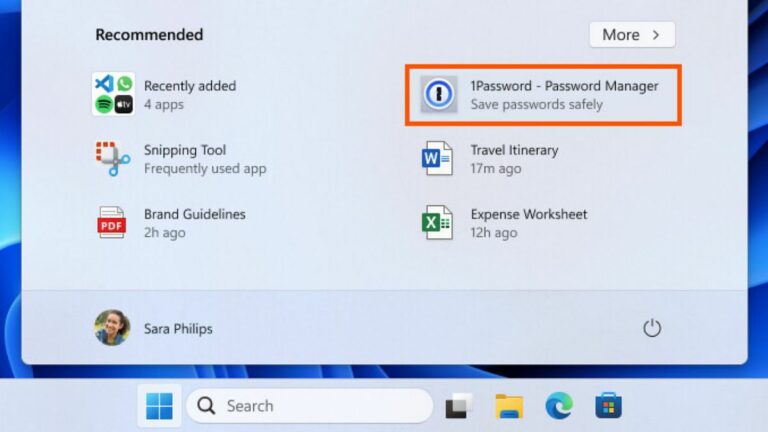
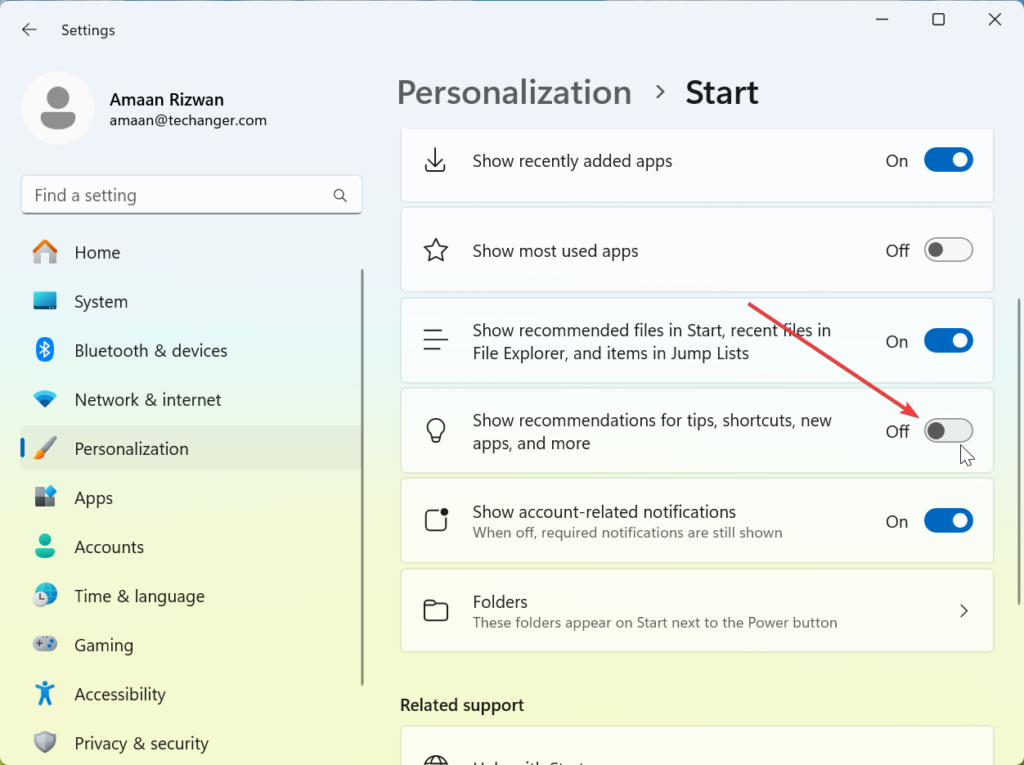
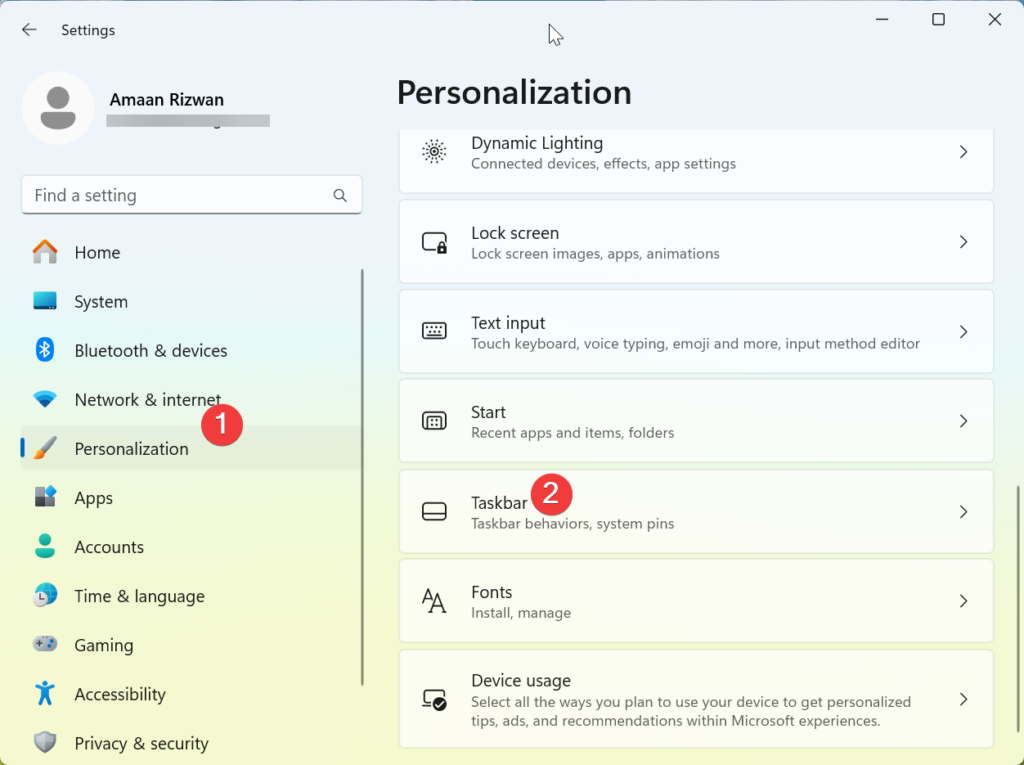
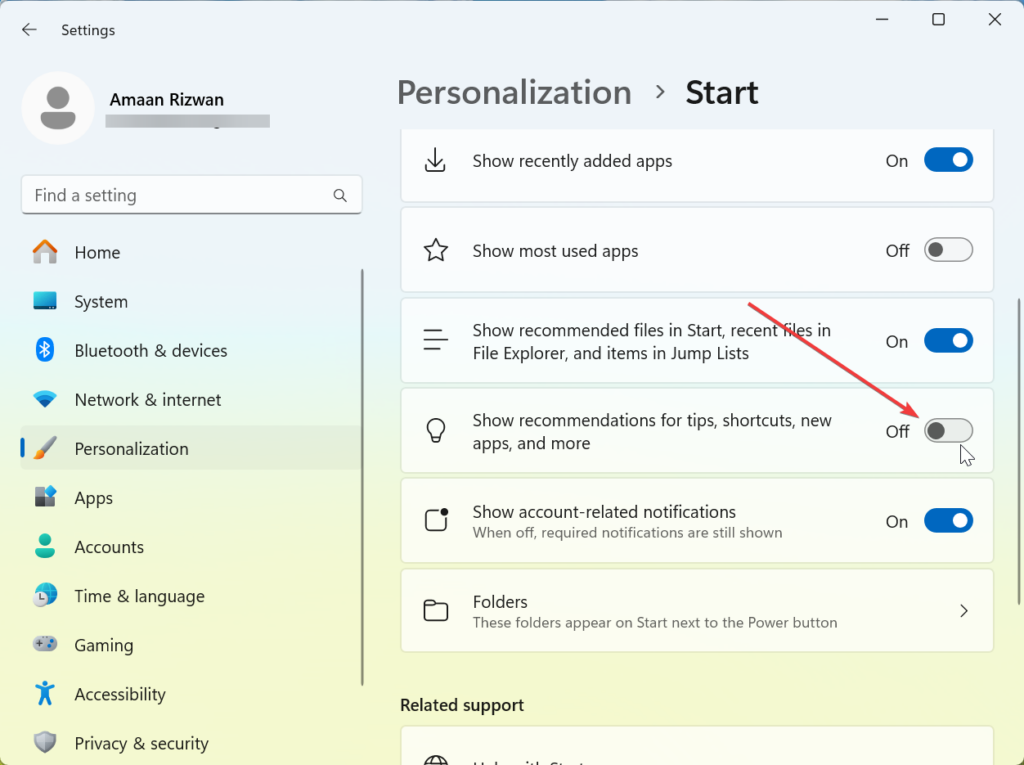
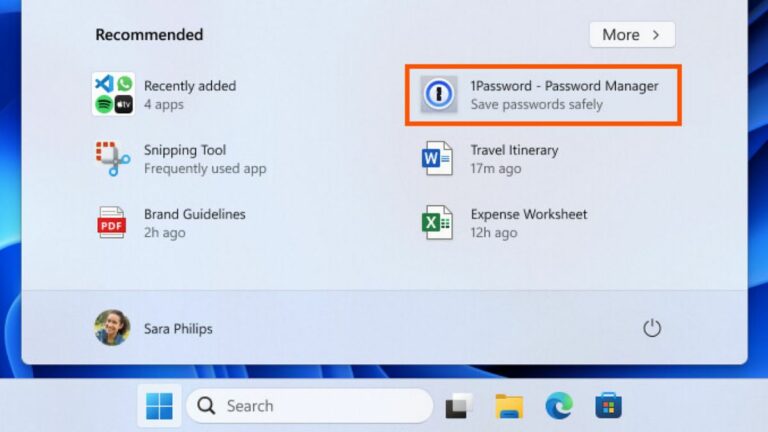

![How to Unblock Movie Sites & Watch Blocked Movies [2024] How to Unblock Movie Sites & Watch Blocked Movies [2024]](https://www.techworm.net/wp-content/uploads/2024/04/unblock-movie-sites-768x439.jpg)